あなたのサイトに最適なWordPressバックアッププラグインをお探しですか?
私たちはいくつかの異なるWordPressサイトを管理しているので、私たちのウェブサイトのために様々なWordPressバックアッププラグインを使用し、評価する機会がありました。
これらのプラグインを実際に使ってみることで、その特徴、長所、短所を総合的に理解することができました。
この投稿では、読者がWordPressサイトに適したバックアッププラグインを選択する際に、十分な情報を得た上で判断できるようにすることを目的としています。
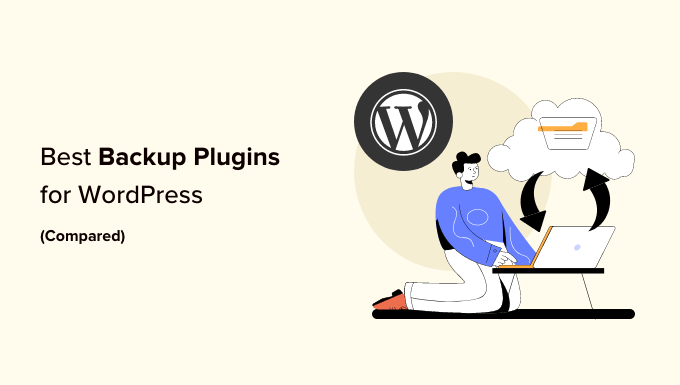
重要:多くのWordPressホスティングサービスプロバイダーは、限定的なバックアップサービスを提供していますが、私たちは常にユーザーがそれだけに依存しないことをお勧めします。結局のところ、サイトのバックアップを定期的に取るのはユーザーの責任です。
バックアッププラグインのテストとレビュー方法
ここでは、さまざまなWordPressバックアップ・プラグインをレビューします:
1.実体験:私たちのチームは複数のWordPressサイトを有効化したため、さまざまなバックアッププラグインを実際に体験しています。これらのプラグインは、信頼性、使いやすさ、セキュリティの高い基準を満たしていることを確認するために、広範囲にわたって使用し、テストしています。
2.包括的な研究:WordPressバックアップ技術の最新動向を把握するため、徹底したリサーチを行っています。私たちは定期的に新しいプラグインを評価し、読者が利用可能な最良のオプションにアクセスできるように、それに応じて推奨を更新します。
3.読者からのフィードバック:私たちは、私たちが推奨するプラグインを使用した読者からのフィードバックを大切にしています。これらのプラグインを使用しているサイトオーナーの実体験を知るために、コメント、レビュー、ディスカッションを有効化しています。
なぜWPBeginnerを信頼するのか?
WPBeginnerは、WordPress、デザイン、オンラインマーケティングにおいて16年以上の経験を持つ専門チームです。私たちは、私たちが使用するプラグインを徹底的にテストし、レビューすることで、高品質のコンテンツとリソースを読者に提供することをお約束します。さらに詳しく知りたい方は、編集プロセスをご覧ください。
| Best For | Price | Free Version | ||
|---|---|---|---|---|
| 🥇 | Duplicator | Scheduled backup and migration | Starts at $49.50/yr | ✅ |
| 🥈 | UpdraftPlus | Popular freemium plugin | Starts at $70/yr | ✅ |
| 🥉 | Jetpack VaultPress Backup | Premium backups and security | $4.95 per MONTH | ✅ |
| 4 | Solid Backups | Original backup plugin (since 2010) | Starts at $99/yr | ❌ |
| 5 | BlogVault | Affordable real-time cloud backup | Starts at $149/yr | ✅ |
| 6 | BoldGrid Backup | Simple backups for BoldGrid users | $2.50 per MONTH | ✅ |
| 7 | BackWPup | Free cloud backup | Starts at $69 | ✅ |
1.デュプリケーターPro
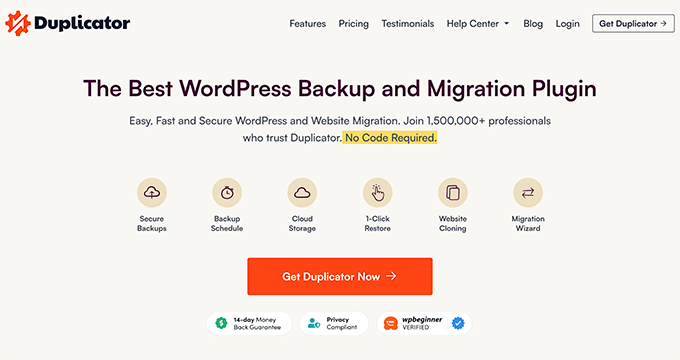
Duplicator Proは150万人以上のサイトオーナーに使用されているパワフルでユーザーフレンドリーなWordPressバックアッププラグインです。初心者でも簡単にWordPressサイトのバックアップ、移行、クローン作成ができます。
WordPressのバックアップを手動または定期的に作成し、Dropbox、Googleドライブ、FTP、OneDrive、Amazon S3などの一般的なクラウドサービスに安全に保存することができます。
また、WordPressダッシュボードからバックアップをすべて表示できるので、バックアップ管理も簡単です。
バックアップを復元する必要がある場合、Duplicator 復元ウィザードはバックアップファイルの復元を順を追って説明します。
DuplicatorはWordPressファイルとデータベースの完全バックアップ、リカバリポイント、セキュリティ強化のためのアーカイブ暗号化など、必要なバックアップ機能をすべて備えています。
また、簡単な移行ウィザード、合理化されたインストーラ、サーバー間インポート、マルチサイトネットワーク移行、カスタマイズ可能な事前設定済みサイト、大規模サイトサポートなどの高度なサイト移行機能も提供します。
WPBeginnerでは、さまざまなサイトの移行にDuplicatorを使用してきましたが、特に複雑な移行には非常に信頼できます。
価格:年間$49.50から、2サイトまで無制限にバックアップできます。無料版のDuplicatorもありますので、まずはそちらをご利用ください。
レビュー Duplicator ProはWordPressのバックアップと移行プラグインとしてトップクラスの評価を得ています。150万以上の有効化したインストールがあり、5つ星のうち平均4.9の評価を得ています。無料版には必要なものが全て揃っています。しかし、クラウドストレージやスケジュールバックアップなどの機能を利用するには、プレミアムバージョンにアップグレードすることをお勧めします。
さらに詳しく知りたい方は、Duplicatorのレビューをご覧ください。
2.アップドラフトプラス
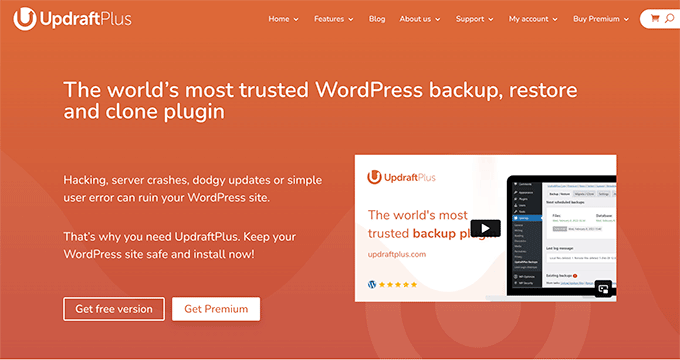
UpdraftPlusはインターネット上で最も人気のある無料のWordPressバックアッププラグインです。300万以上のサイトで使用されています。
UpdraftPlusを使用すると、WordPressサイトの完全なバックアップを作成し、クラウド上に保存したり、コンピューターにダウンロードしたりすることができます。
プラグインは、オンデマンドバックアップだけでなく、スケジュールバックアップをサポートしています。また、バックアップするファイルを選択するオプションもあります。
バックアップをDropbox、Googleドライブ、S3、Rackspace、FTP、SFTP、メール、その他のクラウドストレージサービスに自動的にアップロードすることができます(UpdraftPlusでWordPressサイトをバックアップ&復元する方法のステップバイステップガイドをご覧ください)。
各WordPressサイトをバックアップするだけでなく、UpdraftPlusはWordPress管理画面から直接簡単にバックアップを復元することもできます。
UpdraftPlusには、サイトの移行やクローンの作成、データベースの検索と置換、マルチサイトのサポート、その他の機能を備えたプレミアムバージョンもあります。プレミアムバージョンでは、優先サポートへのアクセスも可能です。
価格:無料(UpdraftPremium Personalは年間70ドル)。
レビュー UpdraftPlusは、市場で最も愛されているWordPressバックアッププラグインの一つです。300万以上のインストーラが有効化され、5つ星のうち平均4.8の評価を得ています。無料版にも多くの機能がありますが、強力なバックアップ機能をすべてアンロックするには、UpdraftPlusプレミアムにアップグレードすることをお勧めします。
詳しくはUpdraftPlusのレビューをご覧ください。
3.Jetpack VaultPressバックアップ
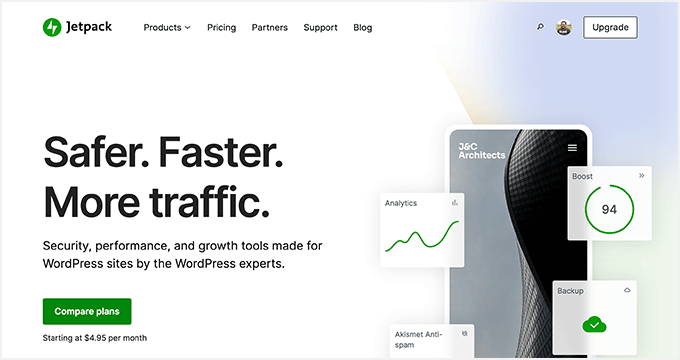
Jetpack VaultPress Backupは、WordPressの共同創設者であるMatt Mullenweg氏によって設立されたAutomattic社による人気のWordPressバックアッププラグインです。
このプラグインは、もともとWPBeginnerで使用しているVaultPressという名前で発売されましたが、現在はデザインが変更され、Jetpack Backupsとしてリブランディングされています。私たちは、より最新であるため、いくつかのサイトを新しいJetpackバックアッププラットフォームに切り替え始めました。
Jetpackバックアッププラグインは、サイトを遅くすることなく、自動化されたデイリーおよびリアルタイムのクラウドバックアップソリューションを提供します。あなたは簡単にJetpackのバックアップを設定し、数回のクリックでバックアップから復元することができます。
Jetpackの上位プランでは、セキュリティスキャンやその他いくつかの強力な機能も提供しています。
初心者がJetpackのバックアップを使用するには、いくつかの欠点があります。
第一に、サイトごとに料金を支払うため、複数のWordPressサイトで定期的な出費がかさむ可能性がある。
第二に、購入フローが非常に複雑で、サブスクリプションを購入するためにJetpackプラグインをインストールするよう強制される。良いニュースは、バックアップを除くJetpackの不要な機能をすべて手動で無効化できるので、サイトが遅くならないことだ。
最後に、バックアップは下位プランでは30日間しか保存されません。無制限のバックアップアーカイブが必要な場合は、サイトごとに月額4.95ドルを支払う必要があり、ここに挙げた他のソリューションと比較すると、初心者にとってはかなり割高です。
WPBeginnerのサイトでは、VaultPress(Jetpackの旧バージョン)を使用しています。
しかし、高い価格であっても、Jetpackバックアップは、Automatticの輝かしい評判のために完全に価値があります。All In One SEOのような新規サイトでは、eコマースストアであるため、最大限の保護を求め、より高い価格のリアルタイムバックアッププランを支払っているのはこのためです。
価格日次バックアッププランで月額4.95ドルから(年払い)。
レビュー Jetpack VaultPress Backupは、プレミアム価格帯のプレミアムバックアップサービスです。JetPack CDN for photos、ソーシャルメディアプロモーション、Elastic searchなどの他の機能のためにすでにJetPackを使用している場合は、彼らのコンプリートプランバンドルを購入するのは良い値です。WordPressのクラウドバックアップをリアルタイムで利用したいのであれば、BlogVaultをお勧めする。
4.強固なバックアップ

Solid Backupsは、50万以上の WordPress サイトで使用されている最も人気のあるプレミアム WordPress バックアップ プラグインの 1 つです。毎日、毎週、毎月のバックアップを簡単にスケジュールできます。
Solid Backups を使用すると、Dropbox、Amazon S3、Rackspace Cloud、FTP、Stash (同社のクラウド サービス) などのクラウド ストレージ サービスにバックアップを自動的に保存し、自分宛にメール送信することもできます。
Stashサービスを使えば、リアルタイムのバックアップも可能だ。
Solid Backups を使用する最大の利点は、サブスクリプション ベースのサービスではないため、月額料金が発生しないことです。プランに記載されているサイト数でプラグインを使用することができます。
また、プレミアムサポートフォーラム、定期更新、バックアップを保存するための1GBのStash Liveストレージもご利用いただけます。さらに、iThemes Sync機能により、最大10のWordPressサイトを個別ダッシュボードから管理することができます。
Solid Backups を使用して、サイトの複製、移行、復元を行うこともできます。
価格:ベーシックプラン(1サイトライセンス)99ドル。
レビュー Solid Backupsは費用対効果の高いプレミアム WordPress バックアップソリューションです。WordPress サイトのバックアップ、復元、移動に必要なすべての機能を備えています。一言で言えば、強力な UpdraftPlus と VaultPress の代替ソリューションです。詳細はSolid Backups のレビューをご覧ください。
5.ブログボールト
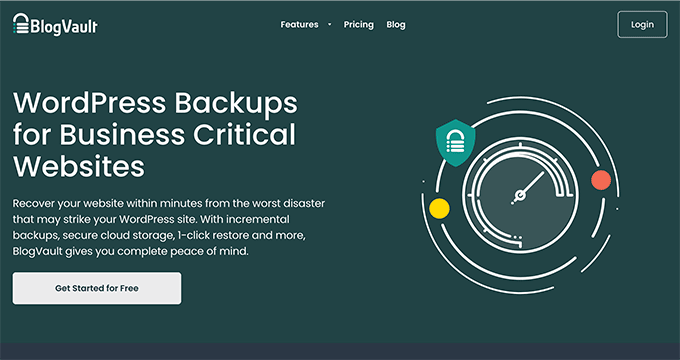
BlogVaultもWordPressのバックアップサービスとして人気がある。単なるWordPressプラグインではなく、SaaS(Software as a Service)ソリューションだ。BlogVaultのサーバー上で独立してオフサイト・バックアップを作成するため、サーバーへの負荷はゼロだ。
BlogVaultは、毎日サイトの自動バックアップを作成し、手動で無制限のオンデマンドバックアップを作成することもできます。サーバーの負荷を最小限にするため、増分変更のみを同期するスマートな増分バックアップが特徴です。これにより、WordPressサイトの最適なパフォーマンスが保証されます。
バックアップだけでなく、サイトを簡単に復旧することもできます。下位プランでは90日間、上位プランでは365日間のバックアップアーカイブを保存することができるので、どんな災難からもサイトを復旧することができます。さらに、サーバーに障害が発生した場合でも、BlogVaultのバックアップはサイトを素早く復旧させることができます。
また、ステージングサイト機能もビルトインされており、簡単にサイトをテストすることができる。さらに、ウェブサイトを別のホスティングサービスに移行するための簡単なオプションも提供しています。
BlogVaultの機能は中小企業にとって非常に有望である。しかし、Duplicator、Updraft、Solid Backupsのようなインストール型のプラグインと比較すると、サイトあたりのコストは割高です。
価格:毎日の自動バックアップのためのプラスプラン1サイトライセンスは年間149ドル。高頻度の日次バックアップの場合、年間$499。
レビュー BlogVaultは、使いやすいWordPressバックアップソリューションです。オフサイトバックアップを作成するので、サイトサーバーがバックアップで過負荷になることはない。価格設定は、このリストの他のソリューションよりも少し高めですが、リアルタイムのバックアップを必要とする小規模ビジネス向けの強力な機能を備えています。詳細はBlogVaultのレビューをご覧ください。
6.BoldGridバックアップ
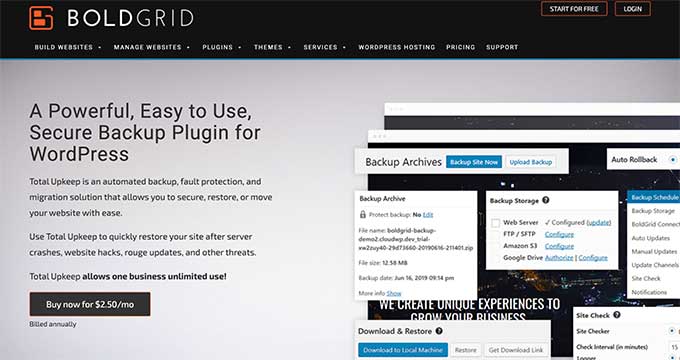
BoldGrid Backupは、BoldGridによるWordPress自動バックアップソリューション、Total Upkeepを提供しています。
サイトのバックアップを簡単に作成したり、サイトがクラッシュしたときに復元したり、ホスティングサービスを変更するときにサイトを移動したりすることもできます。自動バックアップを設定したり、ワンクリックで手動バックアップを作成することができます。
Total Upkeepは、更新前にサイトのバックアップを自動的に作成する自動障害保護機能を備えています。更新が失敗した場合、WordPressサイトを自動的に最後のバックアップにロールバックします。更新エラーからあなたを守る素晴らしい機能です。
BoldGridのTotal Upkeepを使えば、ダッシュボード上やAmazon S3、FTP、SFTPなどのリモートストレージにバックアップアーカイブを保存できる。
価格:月額2.50ドル(年払い)(BoldGrid Premiumのツールとサービスをすべて含む)。
レビュー BoldGrid Total Upkeep Backupは、サイトのバックアップを作成するために使用できるシンプルなWordPressバックアッププラグインです。あなたが他の強力なツールを含む彼らのバンドルプランを利用したい場合は、BoldGridプレミアムコネクトキーを購入する必要があります。このプランにはWordPressサイトビルダーも含まれ、年間$60かかります。
7.バックWPup
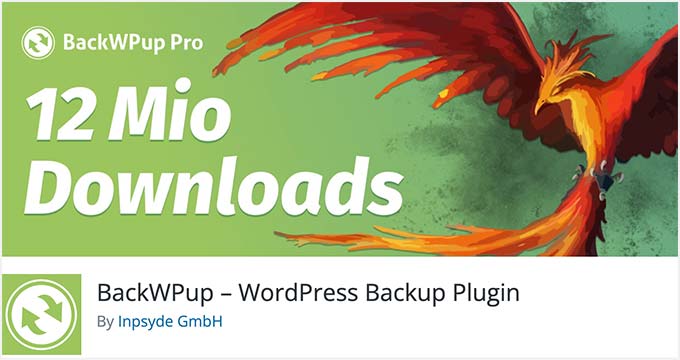
BackWPupは、WordPressの完全なバックアップを無料で作成し、クラウド(Dropbox、Amazon S3、Rackspaceなど)、FTP、メール、コンピューターに保存できる無料のプラグインです。
使い方は非常に簡単で、サイトの更新頻度に合わせて自動バックアップをスケジュールすることができます。
バックアップからのWordPressサイトの復元も非常に簡単です。BackWPup Proバージョンには、優先サポート、Googleドライブにバックアップを保存する機能、その他のクールな機能が付属しています。
価格:無料(プレミアムプランもあり)。
レビュー600,000以上のサイトで使用されているBackWPupは、リストの他のバックアッププラグインに代わる素晴らしいプラグインです。プラグインのプレミアムバージョンは、スタンドアロンのアプリでバックエンドから簡単かつ迅速にサイトを復元するなど、より強力な機能を追加します。
WordPressバックアッププラグインはどれがベストか?
このリストにあるWordPressバックアッププラグインにはそれぞれ長所と短所がありますが、すべてのプラグインがWordPressファイルの完全バックアップとデータベースの完全バックアップ機能を提供しています。
私たちは主に2つの理由でJetpack Backupsを使用しています。それは非常に使いやすく、リアルタイムの増分バックアップを提供します。
つまり、毎日あるいは1時間ごとにすべてのファイルをバックアップするのではなく、文字通り更新から数分以内に更新されたものだけをバックアップするのです。これは、サーバーリソースを効率的に使用できるため、私たちのような大規模サイトには理想的です。
しかし、中小規模のサイトを運営していて、高額な月額料金を支払うのが嫌な場合は、人気のプラグインDuplicatorをお勧めします。バックアップの暗号化、スケジュールバックアップ、多くのクラウドストレージオプションなどの強力な機能を備えています。
どのWordPressバックアッププラグインを選択しても、バックアップをサイトと同じサーバーに保存しないでください。
そうすることで、あなたはすべての卵を1つのカゴに入れていることになります。サーバーのハードウェアが故障したり、ハッキングを受けたりした場合、バックアップがありません。これでは、定期的にバックアップを取る意味がありません。
Dropbox、Amazon S3、Googleドライブなどのサードパーティストレージサービスにバックアップを保存することをお勧めします。
この投稿が、あなたのサイトに最適なWordPressバックアッププラグインを選ぶ一助となれば幸いです。また、サイトで人気のWordPressガイドもご覧ください。
あなたのサイトに最適なWordPressガイド
- 初心者ガイド:WordPressをバックアップから復元する方法
- WordPressディザスターリカバリー計画の立て方
- 初心者のための究極のWordPress SEOガイド(ステップバイステップ)
- 究極のWordPressセキュリティガイド – ステップ・バイ・ステップ
- 中小企業に最適なメールマーケティングサービス
- 中小企業に最適なビジネス電話サービス
- WooCommerceをシンプルに:ステップバイステップのチュートリアル [+ リソース]…
- WordPressで削除されたページを復元する方法
If you liked this article, then please subscribe to our YouTube Channel for WordPress video tutorials. You can also find us on Twitter and Facebook.






Syed Balkhi
Hey WPBeginner readers,
Did you know you can win exciting prizes by commenting on WPBeginner?
Every month, our top blog commenters will win HUGE rewards, including premium WordPress plugin licenses and cash prizes.
You can get more details about the contest from here.
Start sharing your thoughts below to stand a chance to win!
Mrteesurez
Thanks for the comparison and your final recommendation, it shows you have much experience about these services.
As you have advised, I am switching to Duplicator not only because of exciting features it has but also it’s cost friendly for small to medium business like us.
Dennis Muthomi
UpdraftPlus has always been my go-to WordPress backup plugin for my 3 blogs.
Actually, my web host charges $7 per month just for backups, but UpdraftPlus lets me create scheduled offsite backups to cloud storage (I use Google Cloud) for free.
It’s reliable, easy to use, and restoring backups is a breeze from the WordPress admin area.
Highly recommend UpdraftPlus over paying unnecessary hosting backup fees!
WPBeginner Support
Glad you found it helpful
管理者
Jiří Vaněk
I was looking for a solution to be able to backup the website to google drive. After reading this article, I decided to try Updraft about a month ago and I am very satisfied with it. Thanks to this, you at least have the peace of mind that you have backups stored not only locally, but also on the cloud. Thanks for the article that helped me decide which backup software would be best.
THANKGOD JONATHAN
Great comparison of WordPress backup plugins! I was especially interested in the information about storage space and scheduling options. I’m now much better equipped to choose the right plugin for my needs. Thanks!
Ralph
I’m using Updraft Plus free version for over 5 years and it auto backup my blog every day and send it to my google drive. Luckily I never had to use it but I love how simple it is. Few clicks and I’m safe with backups. Apart from hosting backups, but just like in jokes – better have more backups than none.
A Owadud Bhuiyan
Thanks for sharing. Hope that this information will me in the future.
However, are there plugins available that can prevent fatal errors or critical issues when updating or adding new plugins?
WPBeginner Support
Backup plugins would be the most guaranteed way to keep your site safe from those errors. Without knowing what causes the error, there is no easy way to prevent an error from occurring
管理者
kanchan
nice post , thanks for sharing
WPBeginner Support
You’re welcome, glad you liked our list
管理者
Ryan
I used BackWPUp for a few years. It was a good tool, but lately it has caused my sites to crash just from being active. I’ve since removed it hoping for an update that hasn’t come. This brought me to you, my trusted source, and I’ll be trying out some of the alternates you mentioned.
Thank you.
WPBeginner Support
Thank you for sharing your feedback and we hope you find a solution that works for you!
管理者
TinaTheVA
Hello,
A lot of backup plugins require you to log into the site to restore, but often when a site goes down I can’t login. What is the most reliable backup tool for this scenario?
WPBeginner Support
For a site that goes down and needs to be restored, we recommend going through the troubleshooting steps in our guide below. If you restore a site that you cannot access, there is a chance that the same error could occur again.
https://www.wpbeginner.com/beginners-guide/beginners-guide-to-troubleshooting-wordpress-errors-step-by-step/
管理者
Bart
Duplicator does allow you to schedule your backups. It’s a shame that this one is last in your review, where I have tried some of the (popular) others and feel Duplicator deserves a much higher position.
WPBeginner Support
Thank you for sharing your opinion each solution has its pros and cons but we’re glad you found the one you prefer!
管理者
Abdul
Does UpdraftPlus also backup post? I mean content or just themes and plugins.
WPBeginner Support
The plugin will back up your content as well as your other files
管理者
Natalius
Thank you for this information; I know now what to do with my site backup planning. I appreciated
WPBeginner Support
Glad our guide was helpful
管理者
Kosta
Giving BackWPup a go right now! Don’t like that I can save direct to my computer but trying with backup to dropbox.
Thank you for this list!
WPBeginner Support
Glad you found our list helpful
管理者
Anurag Mishra
Thanks for giving such knowledgeable information. I will use updraft plus plugin for my blog website.
WPBeginner Support
You’re welcome, glad you found our recommendations helpful
管理者
Erin
OMG I am So glad I have found you! I am feeling so lost on this set up journey! Thank you for providing a site like this
WPBeginner Support
Glad our guides are able to help you
管理者
Wouter De Backer
Your information about Duplicator is completely outdated.
WPBeginner Support
The information in our article is still correct, the only recent change is Duplicator has added a pro version that allows scheduling since the last update to this article.
管理者
Steve M.
Currently have a WordPress site online with daily backups. Some day I may wish to move the site to another company. Do you have instructions on how to backup my site and set it up on my PC, edit it if i wish, then move it to another hosting company?
WPBeginner Support
For what you’re looking for, you would want to take a look at our two articles below:
https://www.wpbeginner.com/wp-tutorials/how-to-move-live-wordpress-site-to-local-server/
https://www.wpbeginner.com/wp-tutorials/how-to-move-wordpress-from-local-server-to-live-site/
管理者
Dev Null
Duplicator Pro version DOES do scheduled backups.
WPBeginner Support
Thanks for letting us know about that update to duplicator
管理者
Scott Washburn
Thank you! Great Stuff!
WPBeginner Support
You’re welcome
管理者
K. Luu
I am sunsetting my website hence I would like to save all the pages & posts in one go and access my content later on my computer. Is this possible to do with these plugins e.g. UpDraftPlus?
WPBeginner Support
Yes as long as you back up both your content and your database
管理者
Karen A. Traer
Thank you; this is exactly the type of information I look for from WPBegginer. Much appreciation for those who share their stories and insights, as well.
I am on a shoestring budget so understanding how powerful free alternatives are is a godsend.
WPBeginner Support
Glad our recommendations can help
管理者
Josef Dalal
Hi, thanks for the info. Must say that I use Updraftplus on most websites. also, these days moved for maintained hosting and found that creating backups from the server it’s also a good idea. for people with the paranoia of losing data.
Thanks again
Josef
WPBeginner Support
Glad you like our article and thanks for sharing your recommendation for other users.
管理者
Glenn Topping
Thanks for this list and, in actual fact, for all your other very helpful lists. I seem to have found this a bit late though.
I’ve been using All-In-One WP Migration for the past year and I’ve been very impressed with it. I first used it as I needed to migrate from one host to another, which it was perfect for, but I now use it for my regular backups. Works pretty well.
Thanks again for all of your valuable advice.
WPBeginner Support
Glad our guide could help and thanks for sharing your method
管理者
Jargal
I am creating backups for my WordPress site with Updraftplus. It really saved my life a few times. In my opinion, it is the best backup plugin for WordPress. Accidentally, I found a new free backup plugin called WPvivid Backup/Restore (from WordPress plugin directory) and installed it on my site. Surprisingly, it works very well on my site. Many WordPress blogs have posted the articles about the popular backup plugins. Being an audience, sometimes we want something new.
WPBeginner Support
Thanks for sharing the plugin that you found
管理者
Rory Nevin
Hi – I’ve been using Updraft Plus for a while now – backing up onto server and downloaded to local hard drive. However recently it won’t complete a backup – takes ages goes around in circles. I contacted my web host – they say because it’s on an Apache server it won’t complete Cron jobs and that I should switch to professional hosting – and I need a backup before doing so. Is this correct?
WPBeginner Support
You would want to reach out to Updraft Plus for issues with their plugin.
管理者
Linas
I use Updraft back up. Now, a recent update came with an incremental update.
I have “a talent” to mess up my websites so this plugin saves my a?? every time
WPBeginner Support
Glad the plugin helps
管理者
aaditya
Which one is best between – BackWPup Or Duplicator
WPBeginner Support
Hey Aditya,
Please see our analysis of both. It actually depends on your needs. Duplicator is excellent but it lacks certain features of other backup plugins like storing backups to cloud, automated scheduled backups, and more.
管理者
Patty
Note: BackupBuddy can no longer reliably back up to Rackspace. I’m using Rackspace only because it was an option that iThemes promoted; I had never heard of it before and would not be using it if not for iThemes. So I have a big problem. I’m currently spending a huge amount of time figuring out how to continue backing up.
Priyanshu
I want to migrate my wordpress site but i have no idea how to migrate on another hostinng.
WPBeginner Support
Hi Priyanshu,
Most WordPress hosting companies offer website migration, some even do that for free.
管理者
Bryan F
I use Backup Buddy for backups and site migration, with great success.
Carl
FYI Looks like BackupBuddy is not free anymore, I searched for the plugin and could not find it then searched Google and found their page with their new pricing plans.
WPBeginner Support
Hi Carl,
It is not a free plugin. It is a premium WordPress plugin, which means you need to pay for the license to get support and updates.
管理者
rubul smith
I am new WPbeginner here. I dont understand which is better for me. Can you help me ? give some advice .
WPBeginner Support
Hi Rubul,
All of them are good options. If you want a free plugin, then we recommend UpdraftPlus.
管理者
Melanie
Thanks for this. It’s on my to-do list.
August P
Updraft Plus is garbage! There’s some random JavaScript or jQuery problem error that the Updraft team is dismissing. It appears as an error in the WordPress Dashboard of your site. It says: “Warning: If you can still read these words after the page finishes loading, then there is a JavaScript or jQuery problem in the site.” It makes the Updraft plugin unusable (it will not perform backups, won’t even do a migration if you purchase the premium addon). The proposed fixes don’t work, and the Updraft support response was basically, “sucks to be you.” I will NEVER use that plugin again! The lack of concern by the support team was disgraceful!
UpdraftPlus Support
Hi,
Our apologies for your experience with our support team. It is very important to us that we resolve all support requests.
The ‘JavaScript or jQuery error’ message indicates that there is a conflict or other issue on the site that is preventing UpdraftPlus from loading its own JavaScript.
I’m afraid that I cannot find a support request in our system that matches your name here, but if you can open a new support ticket via our support form and ask for the ticket to be assigned to ‘DN’, we can attempt to resolve the conflict (or provide a refund for any add-ons if we cannot).
Mathukutty P. V.
I tried it earlier on my blog and found memory exhaust problem. Increased php memory to 256. Not success. So stopped using. Again installed a week back and found same problem. I am on linux shared 512 M. Uninstalled yesterday. Found it backup everything database, images, plugins which is really not necessary on daily or weekly.
Janus
Backupbuddy and duplicator are my favorites but started with a year license for Updraft and when I should use it the server was down. And the backup was not for beginners.
James Johnson
I expect to do some business in Europe and need to comply with GDPR. Do you is there something in the program that will make that quick and simple? I’m in the early stages of settling up the business and want to build in compliance. I expect something like GDPR will come to pass in the fairly near future, so it can’t hurt to be ready.
I appreciate your assistance!
Regards,
Jim Johnson
WPBeginner Support
Hi James,
You can hire an attorney to help you with legal requirements. You may also want to see our ultimate GDPR guide for some more details.
管理者
Faith Biete
I will use backup buddy as my blog is a small one.
KenB
I did not have a good experience with backup buddy. I had been making backups for years without having to use a restore.
This week i went to move the site to a new host and it failed miserably.
Problems with the database access.
No timely help available.
I found all in one migration worked for me.
Cathy
I really must choose a backup plan and get it into place. I’m leaning toward VaultPress. I already have Jetpack installed on my WordPress.org site. This might be a dumb question, but I’m a little confused by the statement that one needs a wordpress.com website for it to work. Does that include my self-hosted website?
Editorial Staff
A WordPress.com site requires you to make a site using http://www.wordpress.com, you would want to take a look at https://www.wpbeginner.com/beginners-guide/self-hosted-wordpress-org-vs-free-wordpress-com-infograph/
管理者
David
Is it possible that you misunderstood Cathy’s question? I think she was asking about your statement that “…you will have to subscribe to JetPack, get a WordPress.com account, and install the Jetpack…”. I assume that “a WordPress.com account” does not mean “a WordPress.com website”. I did a quick scan of your linked article, and I didn’t see that it explained that.
Regards, David.
WPBeginner Support
Hi David,
Sorry, yes you are right. A WordPress.com account doesn’t mean you need to create a WordPress.com blog or website.
Shiva
Hello,
We Follow WP-beginner from these type of words.
“We use VaultPress for two main reasons. It is extremely easy to use, and it offers real-time incremental backups. ”
In last year i commented here also, On that time, our website db storage as 250 GB,now 1.5 TB.
we following Vaultpress with jetpack premium . It is simple & real-time time backup.
Thanks WP-beginner suggesting best Apps in industry.
Shiva
WPBeginner Support
Hi Shiva,
Glad you find WPBeginner helpful thanks for your kind words.
thanks for your kind words.
管理者
Steve
A 1.5TB database in WordPress?
Debra
I am looking for a back-up solution for a very large real estate site with MLS/RETs integration that has a user friendly restore feature. Which of these backup solutions mentioned in this article would work. I used Duplicator Pro, but it failed to restore a site I had created and I had to completely redo the site. The backup that was with the Host Service was an epic fail! Looking for advice so this never happens to me again! Thank you.
tabasko
Hi there
I’m looking into a WP backup plugin able to copy data files to FTP without using ZIP (or make separate archive file) + able to backup my parent/root folder of the domain (as WP has been installed in its own folder.
Problem is that my hosting solution returns error message around ZIP (“too large file”).
Thanks for any information you can share
Ray
Can anyone tell me when updraft free version runs it auto backup? It appears to me from the couple of sites I have installed it on, it runs the AUTO backup at the sametime each day you installed it.
So if you installed it 11am then it will run the next day at 11am?
Anyone know if this is true?
WPBeginner Support
Hi Ray,
It does. However, you can also set up your own schedule by visiting Settings » UpdraftPlus Backups page and clicking on the Settings tab.
管理者
Ray Grau
@Support – thank you – but that setting section doesn’t allow us to set our own time to run. If I want it to run in the middle of the night using the (FREE Version) I have to stay till then and activate the plugin.
WPBeginner Support
Hi Ray,
We took another look and you are right. It allows you to set the frequency of backups like (12 hrs, daily, weekly, etc) but not the exact time when you want backups to run. For that, you will need premium version.
Mathukutty P. V.
updraft plus memory exhaust problem. Tried adding 256M in php.ini and wp-config.fp as advised by wp support but problem not solved. What is another best free plugin?
Joe Miles
Perhaps you have a site that’s very big on a server with low resources? Or somehow your server is already overloaded.
UpdraftPlus chunks the backup to make it unlikely to run out of server resources. So I’d expect you’ll also get the problems with other plugins.
Keep trying to resolve it with UpdraftPlus support.
M
My site is very small and newly started in sep. with other plugins not facing that problem. Contacted UpDraftplus support on WordPress but they could not solve the problem. TThey replied on twitter to make 256 or 512M in wp_config.fp. I did that in wp_config.fp and php.ini but not success. Which free version plugin is alternative and best?
Tyrion
There is a much greater chance that Backup Buddy will abort than it will run. Any little thing will prevent it from running, like if the cat sneezes too loudly.
John
Funny but misleading… I’ve used it for years on hundreds of websites without the slightest problem.
Mathukutty P.V.
After installing updraftplus resource exhausted. I tried 2/3 times installing.
Mathukutty P. V.
updraftplus or wp-dbmanager is better choice? Is it necessary to use plugin for backup when cpanel backup is available?
WPBeginner Support
Hi Mathukutty,
With cPanel you will have to manually create the backup. These backup plugins will allow you to automate the process and save backups on cloud storage.
管理者
natalie
I have repeatedly tried to back up my blog, using BackWPup 3.4.1; A project of Inpsyde GmbH
[INFO] WordPress
But I always get this email, please can you help and advice
ERROR: Backup archive too big to be sent by email!
[01-Sep-2017 04:01:44] ERROR: Job has ended with errors in 3164 seconds. You must resolve the errors for correct execution.
thanks
natalie
Frank
The backup it creates is too big to email to you. You’ll need to store and then download it if you want a copy on your computer.
Rob Bock
Backup buddy or the win. I’ve been developing a new site for a client for 3 months now. It’s a big site, with hundreds of hours invested and countless customizations. Come to find out one of my developers updated the theme files instead of applying customizations to the child theme so when we upgraded to WP 4.8 all customizations were lost.
Thankfully, I was able to use the importbuddy tool that comes with backup buddy and had the site restored back to its previous state in less than 10 minutes using a local backup. I was able to sync the offsite backups to my Amazon s3 storage as well. This won’t replace FTP folder backups or database backups through cPanel, but I’ve never felt more confident in a backup tool, and restoring from this was definitely a faster, easier experience than doing so from a manual FTP backup.
Johnsie
Just backup the wordpress folder and dump the database using a cron job and shell script. I wouldn’t trust a plugin for this sort of thing.
Mark
You said that Jetpack is required to use Vaultpress. I’ve been using Vaultpress for a couple years now and I do not have Jetpack installed, nor have I ever heard about this before. And it’s backing me up every day.
WPBeginner Support
Hi Mark,
All customers who signed up before December 2016, can continue using VaultPress without JetPack. As a new customer, you can’t buy VaultPress without Jetpack.
管理者