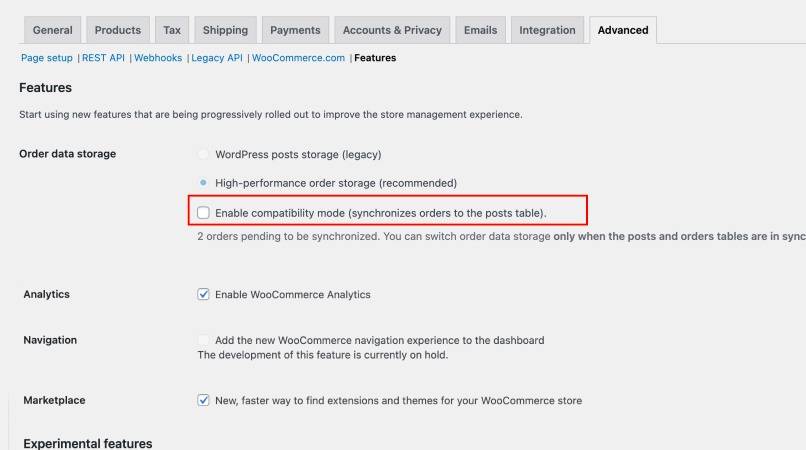Some errors after migrations and use HPOS
-
I recently migrated to HPOS in my store that has customers and orders (I used this feature).
After complete transfer and sing and activation of HPOS option, I removed the compatibility check. (I disabled)
Complete migration and use of HPOS was done. But then errors were revealed in the log. They seem important.
Anyway, what should be done now? There is no way back! It doesn’t seem like there is a malfunction of the site, but in any case those errors are there and there must be a reason. No need to worry? What should be done? I wanted to report the problem so that you can fix it. Thank you.[25-Apr-2024 00:30:06 UTC] خطای رویداد زمانبندیشده مجدد Cron برای قلاب: action_scheduler_run_queue, کد خطا: could_not_set, پیغام خطا: لیست رویداد corn نتوانست ذخیره شود., داده: {"schedule":"every_minute","args":["WP Cron"],"interval":60} [25-Apr-2024 00:47:48 UTC] WordPress database error Commands out of sync; you can't run this command now for query SELECT option_value FROM wp_options WHERE option_name = 'wc_pending_batch_processes' LIMIT 1 made by shutdown_action_hook, do_action('shutdown'), WP_Hook->do_action, WP_Hook->apply_filters, Automattic\WooCommerce\Internal\DataStores\Orders\LegacyDataCleanup->__call, call_user_func_array, Automattic\WooCommerce\Internal\DataStores\Orders\LegacyDataCleanup->maybe_reset_state, Automattic\WooCommerce\Internal\BatchProcessing\BatchProcessingController->is_enqueued, Automattic\WooCommerce\Internal\BatchProcessing\BatchProcessingController->get_enqueued_processors, get_option [25-Apr-2024 00:47:48 UTC] WordPress database error Commands out of sync; you can't run this command now for query SELECT option_value FROM wp_options WHERE option_name = 'woocommerce_hpos_legacy_data_cleanup_in_progress' LIMIT 1 made by shutdown_action_hook, do_action('shutdown'), WP_Hook->do_action, WP_Hook->apply_filters, Automattic\WooCommerce\Internal\DataStores\Orders\LegacyDataCleanup->__call, call_user_func_array, Automattic\WooCommerce\Internal\DataStores\Orders\LegacyDataCleanup->maybe_reset_state, Automattic\WooCommerce\Internal\DataStores\Orders\LegacyDataCleanup->is_flag_set, get_option [25-Apr-2024 05:34:29 UTC] WordPress database error Commands out of sync; you can't run this command now for query SELECT option_value FROM wp_options WHERE option_name = 'wc_pending_batch_processes' LIMIT 1 made by shutdown_action_hook, do_action('shutdown'), WP_Hook->do_action, WP_Hook->apply_filters, Automattic\WooCommerce\Internal\DataStores\Orders\LegacyDataCleanup->__call, call_user_func_array, Automattic\WooCommerce\Internal\DataStores\Orders\LegacyDataCleanup->maybe_reset_state, Automattic\WooCommerce\Internal\BatchProcessing\BatchProcessingController->is_enqueued, Automattic\WooCommerce\Internal\BatchProcessing\BatchProcessingController->get_enqueued_processors, get_option [25-Apr-2024 05:34:29 UTC] WordPress database error Commands out of sync; you can't run this command now for query SELECT option_value FROM wp_options WHERE option_name = 'woocommerce_hpos_legacy_data_cleanup_in_progress' LIMIT 1 made by shutdown_action_hook, do_action('shutdown'), WP_Hook->do_action, WP_Hook->apply_filters, Automattic\WooCommerce\Internal\DataStores\Orders\LegacyDataCleanup->__call, call_user_func_array, Automattic\WooCommerce\Internal\DataStores\Orders\LegacyDataCleanup->maybe_reset_state, Automattic\WooCommerce\Internal\DataStores\Orders\LegacyDataCleanup->is_flag_set, get_option [25-Apr-2024 05:34:29 UTC] WordPress database error Commands out of sync; you can't run this command now for query UPDATEwp_optionsSEToption_value= '1716615269' WHEREoption_name= '_transient_timeout_woocommerce_blocks_asset_api_script_data_ssl' made by shutdown_action_hook, do_action('shutdown'), WP_Hook->do_action, WP_Hook->apply_filters, Automattic\WooCommerce\Blocks\Assets\Api->update_script_data_cache, set_transient, wp_cache_set, WP_Object_Cache->set, WP_Object_Cache->_transient_set, update_option
- You must be logged in to reply to this topic.