Not working anymore
-
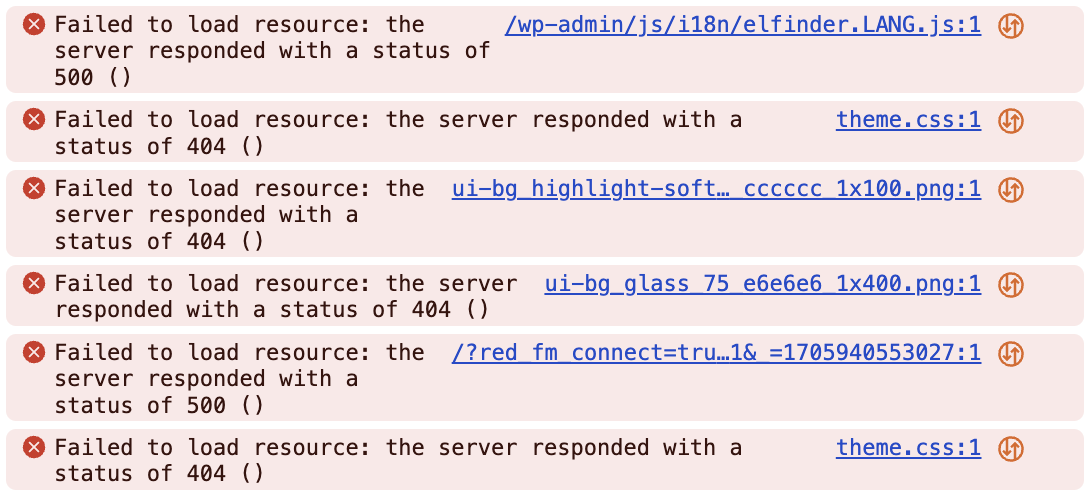
Since last update I get this error. Nothing shows up in the admin interface anymore.
Viewing 1 replies (of 1 total)
Viewing 1 replies (of 1 total)
- You must be logged in to reply to this topic.
Home / Plugin: File Manager / Not working anymore
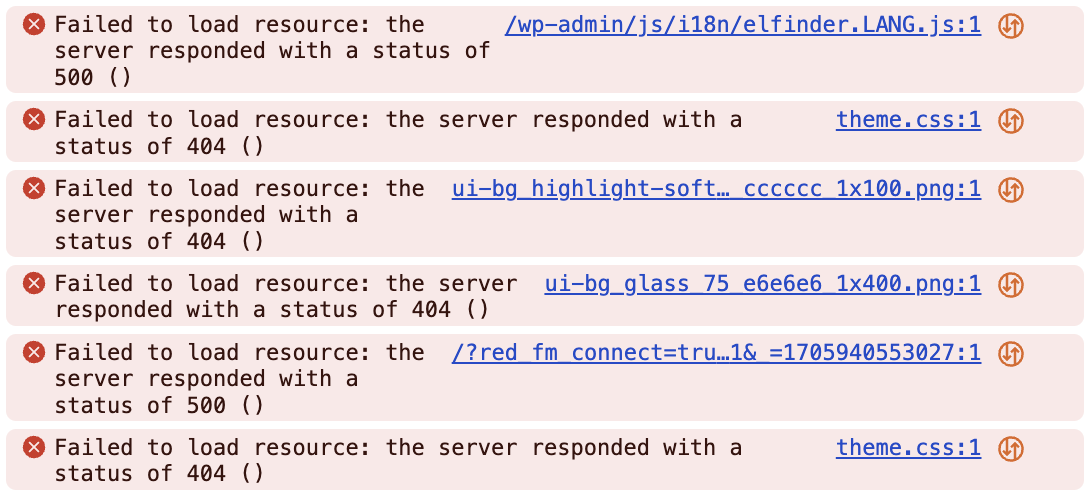
Since last update I get this error. Nothing shows up in the admin interface anymore.
Hi Jules Colle,
Thank you for contacting us. We are here to help you.
Could you please share which file manager version you were using before upgrading to the current one?
To troubleshoot the issue, we need some information from you. Please do the following:
Please email us the screenshot and the debug.logs file at support@filemanagerpro.io.
Best,
WP File Manager Support Team