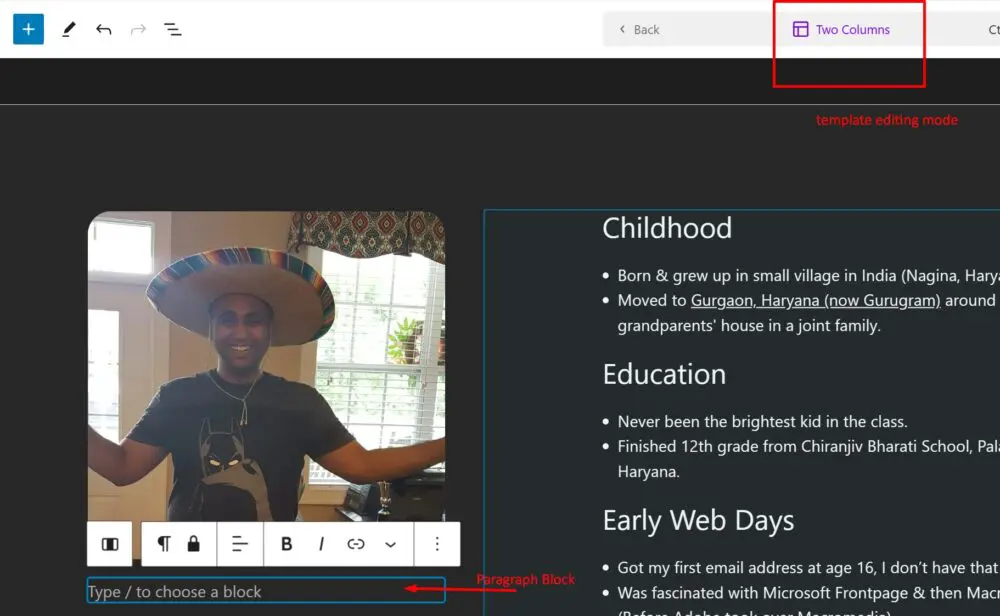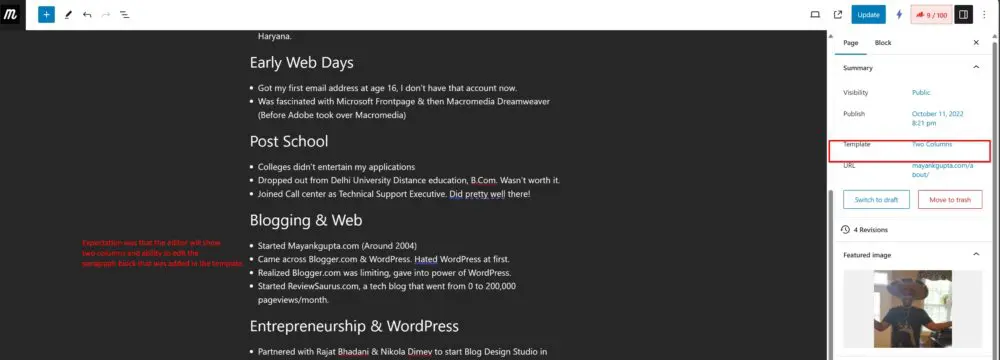Expectation is that I should be able to see the two column layout in the editing screen of the page where the template has been applied.
Nope, not in the Post/Page Editor.
If you want to see (and note the emphasis) the entire Page, open the Page in the Site Editor: go to APPEARANCE => EDITOR => PAGES and select the page in question.
Note the emphasis on *see* above.
Everything entered into the Post/Page editor (except the title and any custom fields or metaboxes) is contained in the CONTENT block you have in your custom template. So only this portion is editable even though you’ll see the entire Page (including the header and footer) in Site Editor.
Anything outside the CONTENT block or TITLE block areas will not be editable. That’s because those elements are sitewide (or template-wide, in your case) and can’t be edited for the specific page only. When you try to edit any of these items, you’ll see a warning, and if you click to edit it anyway, the editor will load your template (instead of the Page).
What’s your goal here with the two columns? If we know the end goal, we may be able to suggest an appropriate solution for you.
@gappiah thank you so much for your reply! 🙏
This helps in understanding what Gutenberg allows and doesn’t allow.
Honestly, as a site builder one of the things that I’d expect would be dynamic templates, which allows me to define a custom field and get that value in Gutenberg (without code) or expect set of blocks which allow input from the user in the pages.
I wanted to create a two-column layout and yet allow the post/page editor to choose that template and allow them to edit the content of those blocks.
It’s a personal site, I can always create a separate About Page template but that would be a hacky solution when considering a bigger site.
For my personal solution – I guess the dynamic solution would be to use excerpt field.