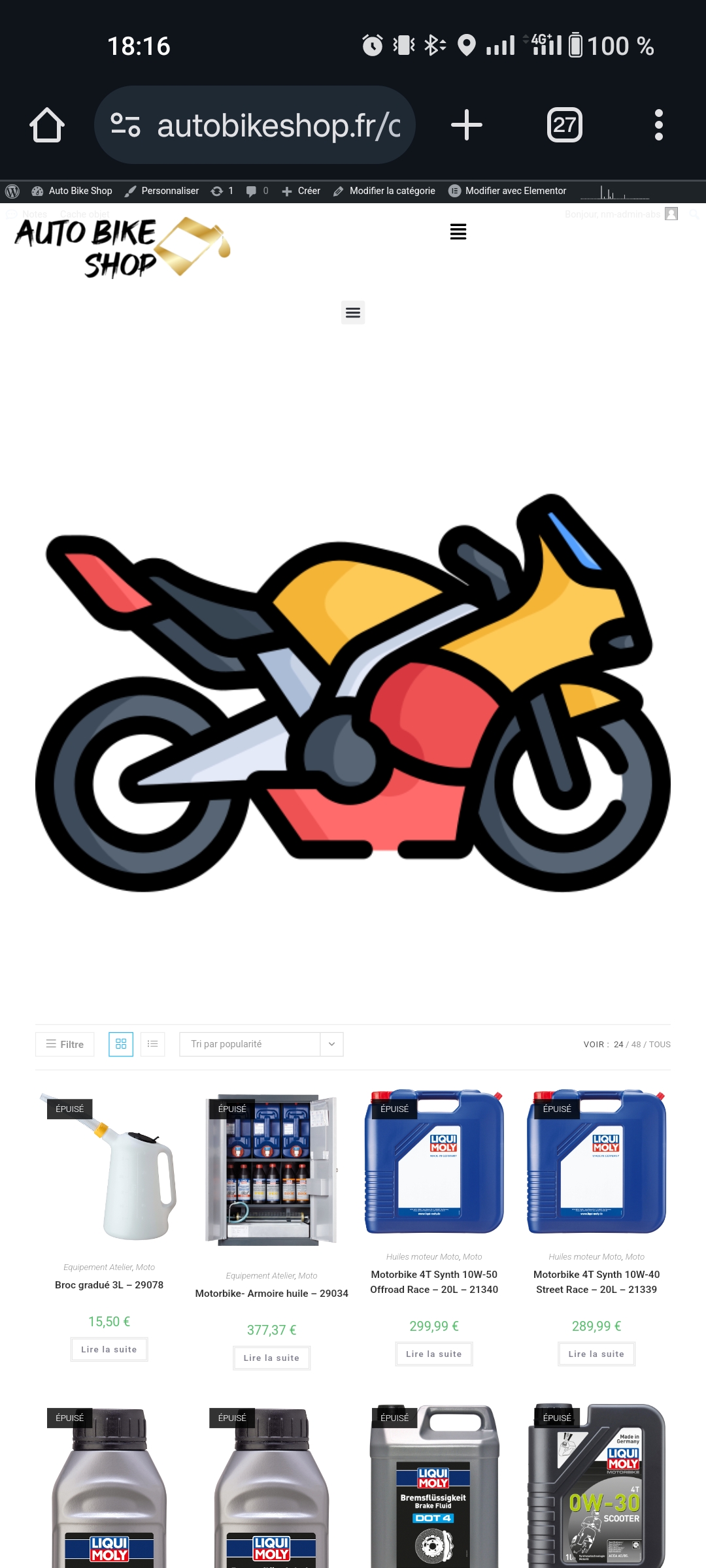Hello @autobikeshop,
Thank you for reaching out,
It’s better to upload the image in your desired size; For example, upload an image on 1280x400px.
Also, you can please put the CSS below in Customizing > Custom CSS/JS > CSS Code:
.category-image img {
max-width: 100px;
}
or
.category-image img {
max-width: 100px;
margin: 0 auto;
}
Please read this link for more information about the CSS/JS code on the customizer: https://docs.oceanwp.org/article/354-add-custom-css-and-js-to-your-website.
Note: If you have any cache plugin or server cache(CDN / Browser Cache and Cookies and …), you need to clear its cache contents or disable them to see your changes. Also, remember to click on the regenerate all assets file and data in Elementor > Tools(if you have Elementor).
I hope it helps.
Best Regards
Thank you very much for your help. It works. I’m new to WP 😊
You’re welcome.
I’m glad we could help.