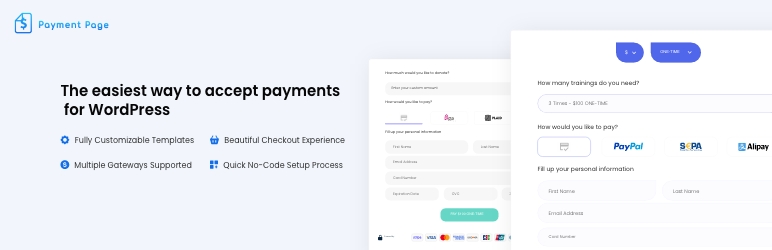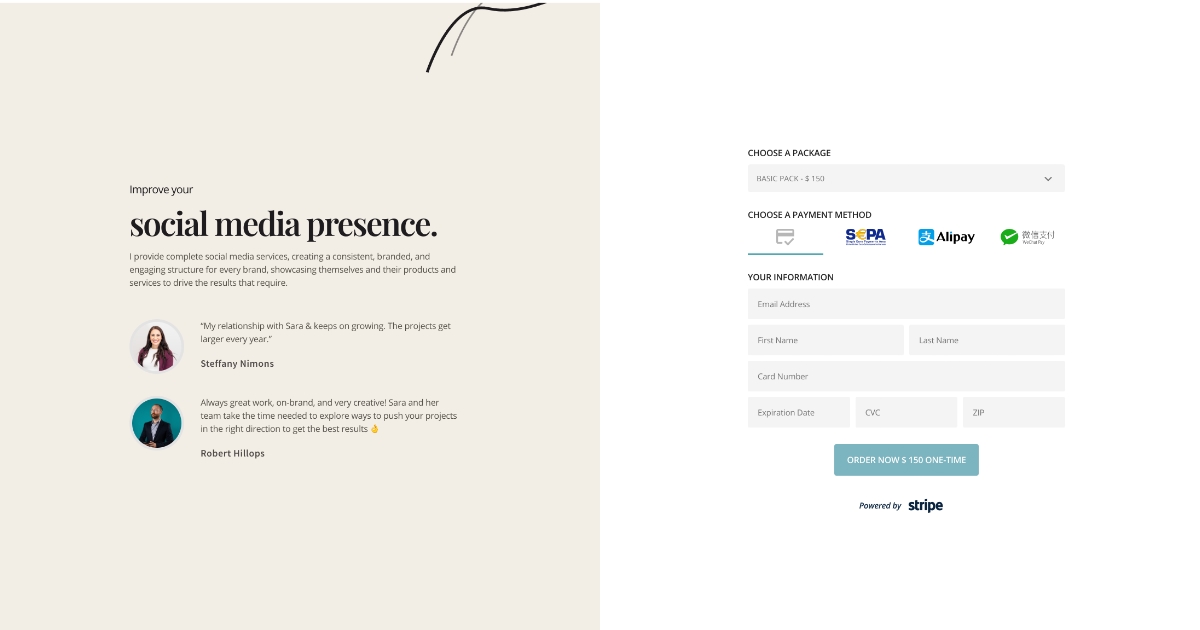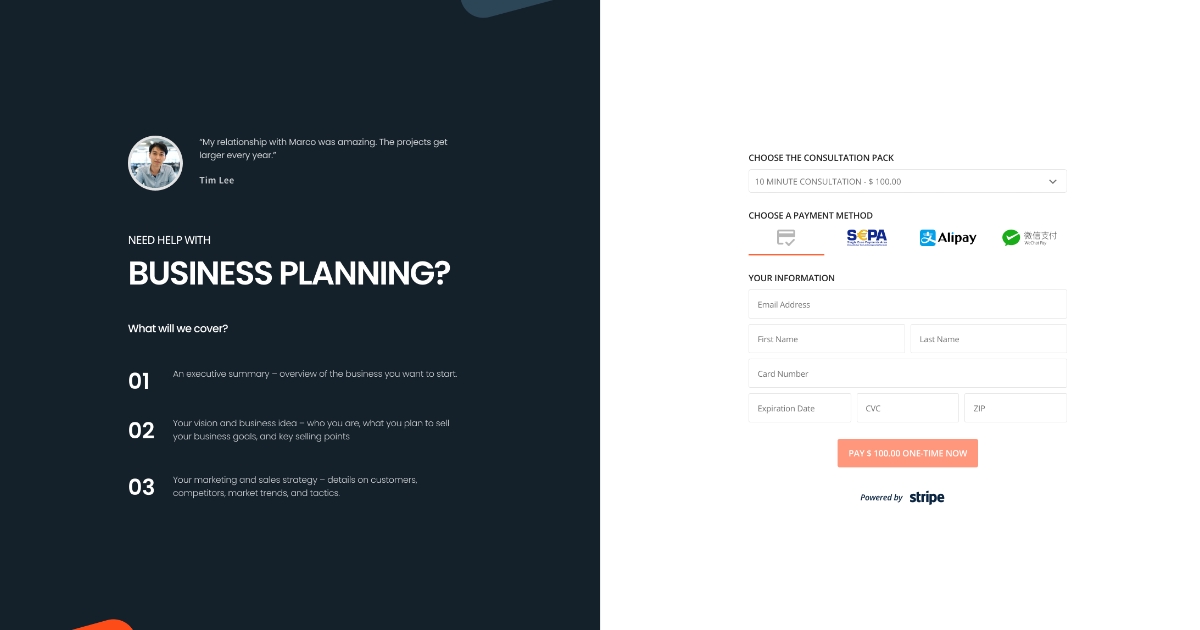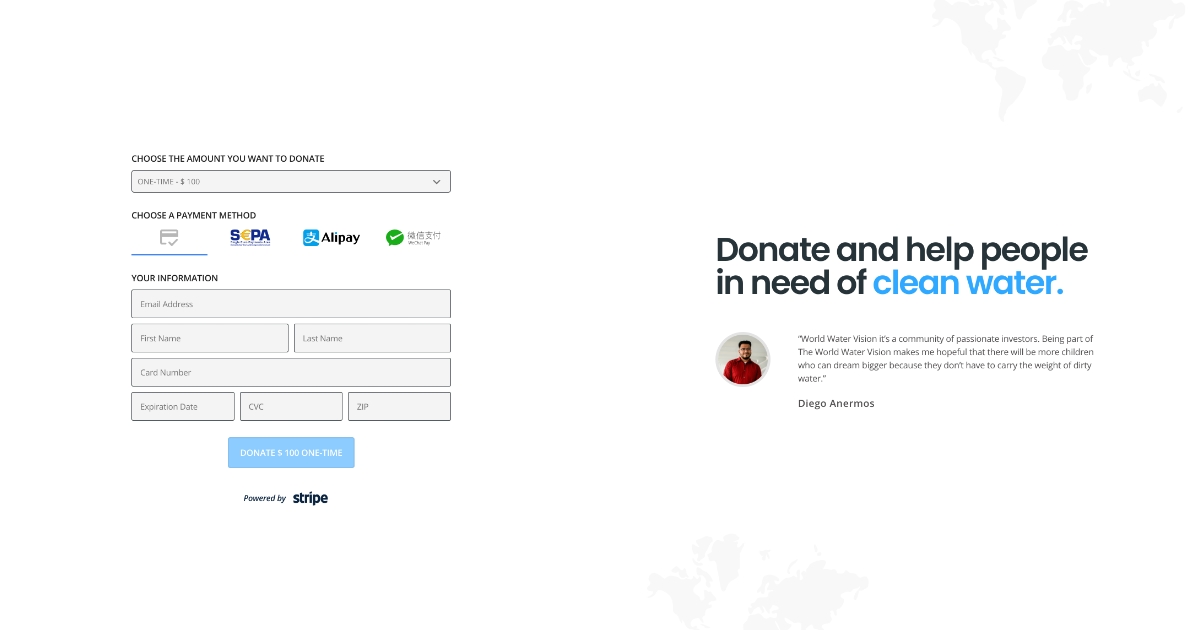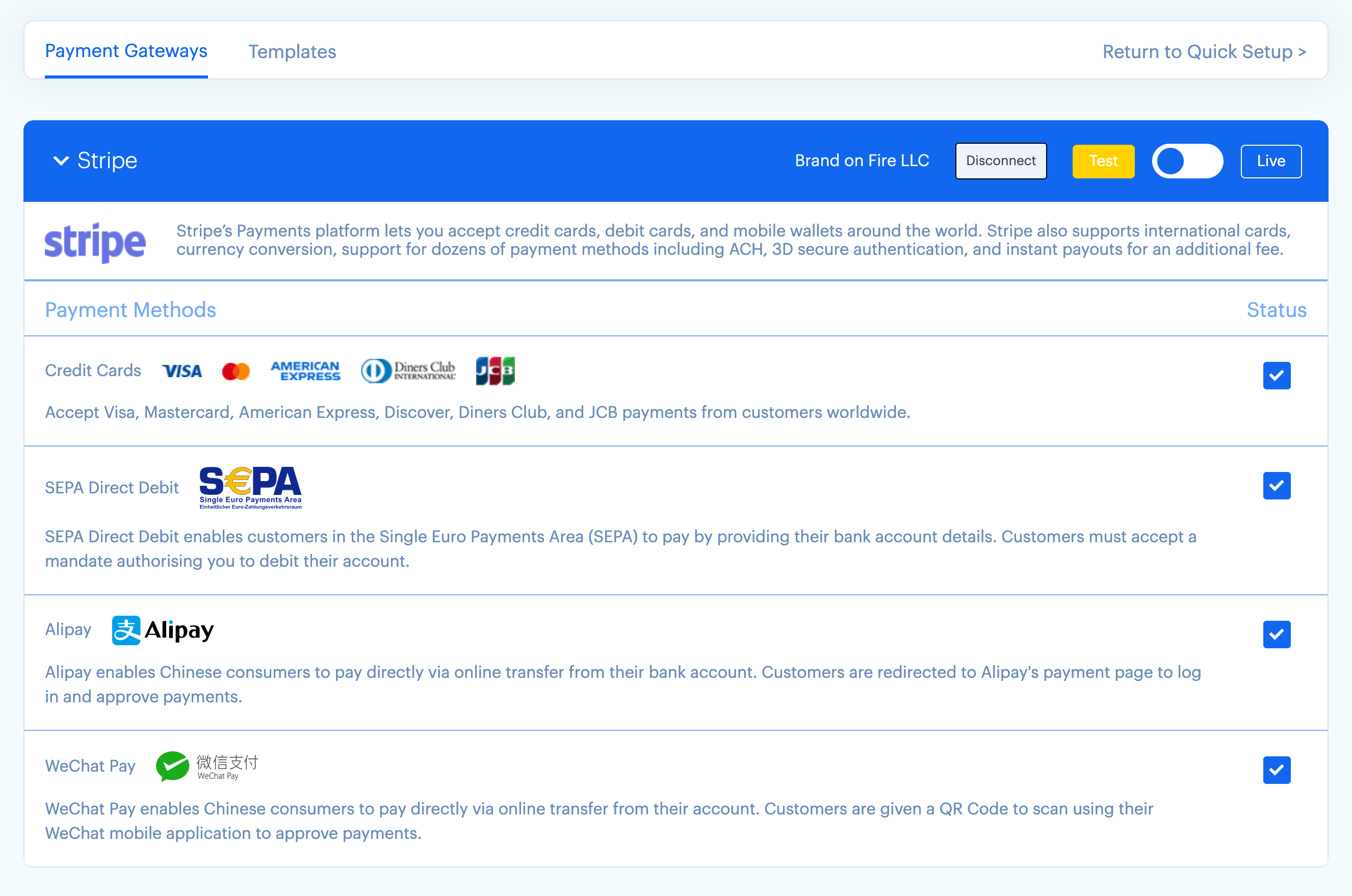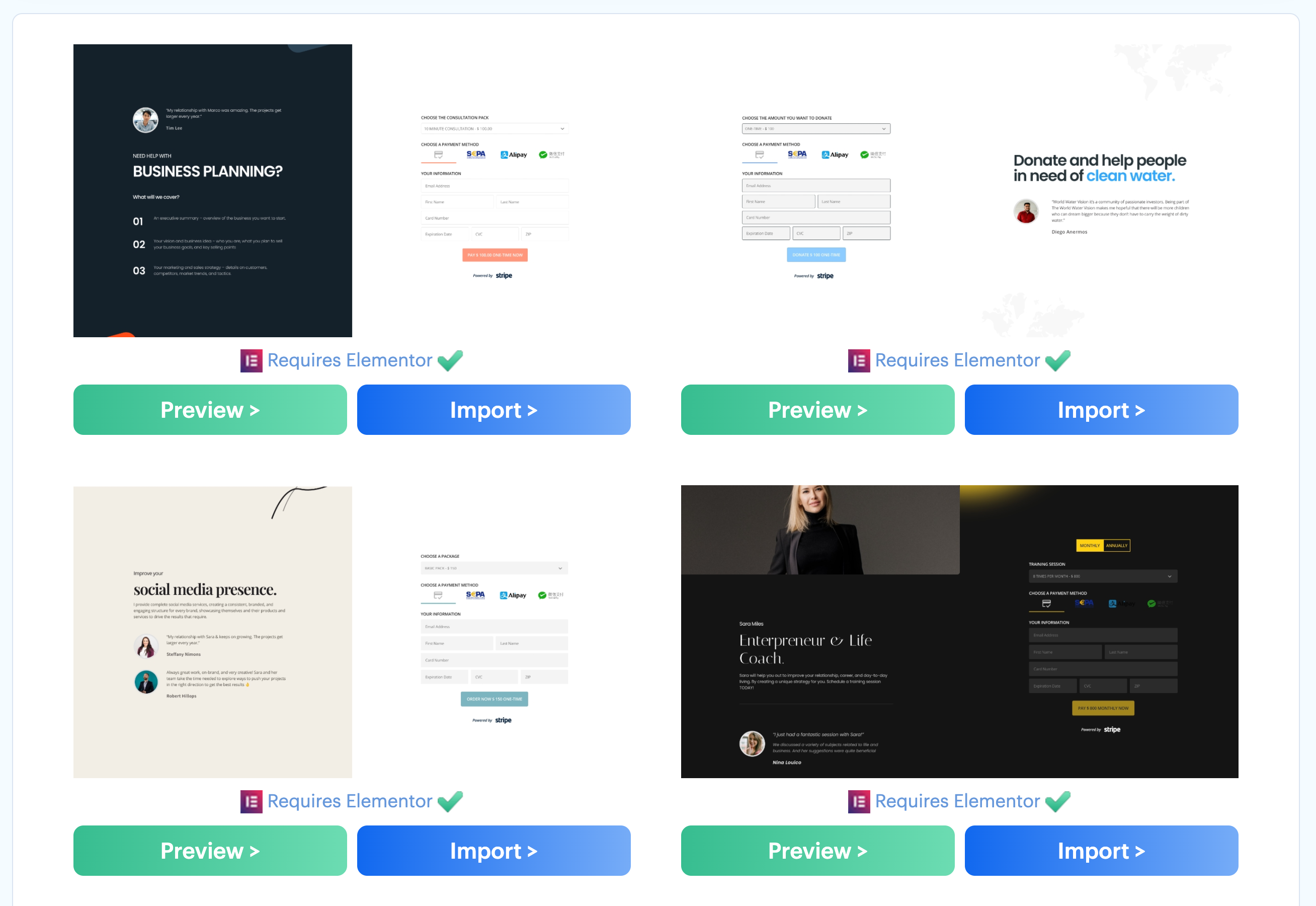Description
Payment Page is the easiest way to accept online payments. Get started by connecting your payment gateway, choosing a fully-customizable template, and within minutes you’ll be accepting payments.
💳 SIMPLE ONLINE PAYMENTS
- Connect Stripe or PayPal to start accepting one-time or recurring subscription payments. Import a template and start selling in less than 60 seconds.
🎨 BEAUTIFUL TEMPLATES
- Easily import any of our beautifully designed payment page templates and customize them to fit your brand, messaging, and style.
How to Set up Payment Page in Less than 60 seconds
⏩ QUICK SETUP
- Easy setup process – you’ll be collecting any kind of payment you want in just a few quick steps (via Stripe Connect).
♾️ UNLIMITED PAYMENT FORMS
- Put an unlimited number of payment forms anywhere on your website with a simple shortcode.
💪 POWERFUL FORM BUILDER
- Put the power of online payments in your hands and make your end-user experience a breeze so you can maximize sales and conversions.
🛠️ CUSTOM PAYMENT FORM BUILDER
- Customize every design detail of your payment form with our powerful custom payment form builder. We love feature requests – so feel free to reach out.
🔒 SECURE & RELIABLE UX
- Implement the best security practices to protect your customers along with the most reliable way to use a payment form. The form is 100% 3D Secure SCA compatible.
🏢 MADE FOR EVERY SIZE BUSINESS
- Perfect for any size company, including Enterprise, SaaS/Software, mid-size companies, and freelancers or independent contractors looking to accept payments online for their services.
🆘 TOP-NOTCH SUPPORT
- Get red-carpet support from the Gaucho Plugins team for both free and paid versions – you can even book a call with us. Don’t hesitate to get in touch.
🌐 MULTI-CURRENCY & SUBSCRIPTION FILTERS
- Offer any currency or subscription frequency with filters that allow your customers to choose the perfect plan for their needs.
✏️ CUSTOM INVOICE & DONATION AMOUNTS
- Let your customers choose how much to pay based on their invoice amount or self-selecting for donations. Customers can even choose recurring payment options.
✍️ PREFILL FORM FIELDS
- Automatically prefill form fields when visitors land on your payment page by adding simple query string parameters.
🔗 SEND DATA TO EXTERNAL URL
- Using simple POST requests, you can send form data to any external URL to automate your payment flow with a SaaS, mobile app, and more.
⛏ DEVELOPER FRIENDLY
- Initiate any custom action you’d like with developer-friendly triggers.
Find out more:
- View Plans & Pricing
- Visit the Payment Page website
- View the Payment Page Live Demo
- Book a Live Demo with our Team
USE-CASES
Here’s a few examples of how Payment Page can be used:
Agency
A web design agency can use Payment Page to accept monthly subscription payments for their website maintenance fees.
Designer
A designer can use Payment Page to accept one-time payments from clients who pay different amounts per project.
Flower Shop
A flower shop can use Payment Page to sell packages or custom arrangements online instead of using in-person payments.
Consultant
A consultant can use Payment Page to create a professional page with their photo, bio, and payment form for custom payment amounts.
Non-Profit Organization
A non-profit organization can use Payment Page to accept pre-defined amounts or custom donation amounts.
SUPPORTED PAYMENT METHODS
🔀 STRIPE SUPPORTED PAYMENT METHODS
Stripe payments are fully enabled, including all the payment methods below:
Free Plan:
* Credit & Debit Cards
* SEPA Direct Debit
* Google Pay
* Apple Pay
* Microsoft Pay
* Alipay
* WeChat Pay
PRO Plan:
* ACH via Plaid
🔀 PAYPAL SUPPORTED PAYMENT METHODS
PayPal one-time payments are fully enabled, including all the payment methods below depending on your buyer’s country:
Free plan:
* PayPal Standard Checkout, which surfaces relevant payment methods based on customer location.
* One-time payments with PayPal are supported.
📝 FEATURES OVERVIEW
FREE FEATURES
- One-time Payments – Accept one-time payments for products, services, or donations.
- Custom Payment Amounts – Let customers choose how much to pay.
- Subscription Payments – Accept subscription payments for daily, weekly, monthly, annual, or custom payment frequencies.
- Fully Customizable Templates – We provide a bunch of free templates that can be fully customized in terms of design, layout, color palette, fonts, and more.
- Multi-Currency Support – Accept payments in any currency of your choice.
- Payment Confirmation – Display a message or redirect users for payment confirmation.
- All Supported Payment Gateways – Stripe and PayPal are currently supported with more coming soon.
- All Stripe Supported Payment Methods – Cards, SEPA Direct Debit, Google Pay, Apple Pay, Microsoft Pay, WeChat Pay, and Alipay. More coming soon based on demand.
- Full Access to All Templates – All our templates are available for free to import.
- Currency & Subscription Filters – Allow customers to filter between various currency and subscription frequency options.
- Custom Fields – Unlimited custom fields to capture additional data.
- Prefill Form Fields Automatically – Prefill form fields with query strings in the URL.
- Email notifications – Send customizable email notifications to customers and website admins for each payment. [IN BETA]
- Automation via HTTP Requests – Automate your payments by sending payment data to any webhook URL, like Zapier Webhooks or any custom webhook you build.
PRO PLAN FEATURES
- Remove 2% Transaction Fee – Remove the 2% transaction fee charged in the free version for all payment types. The Breakeven Point (when it’s worth upgrading) is if you’re making more than $4,950/year with Payment Page.
- All PayPal Supported Payment Methods – PayPal Standard Checkout flow. More coming soon, based on demand.
- ACH via Plaid – Take advantage of the Stripe + Plaid integration.
💙 About the Payment Page Team
Payment Page is part of Gaucho Plugins, a leading plugin development brand. Our payment plugin uses the latest best practices in the payment ecosystem, with security and ease of use at the forefront of our approach. The Gaucho Plugins team includes developers, designers, support reps, and marketing professionals dedicated to serving people in the WordPress space since 2011. Use Payment Page knowing you can trust the plugin and the team behind the plugin.
🤝 Get Involved
- Join the Payment Page Facebook Community
- Vote on our Roadmap
- Subscribe to our Blog
- Join our Affiliate Program
GAUCHO PLUGINS PORTFOLIO
Domain Mapping System: Create microsites with alias domains
Payment Page: Start accepting payments in a beautiful payment form in less than 60 seconds
Split Pay Plugin: Split WooCommerce payments across multiple connected Stripe accounts.
China Payments Plugin: Accept WeChat Pay and Alipay payments from Chinese customers.
Blocked in China: Check if your website is available in the Chinese mainland.
Speed in China: Check your website’s speed in the Chinese mainland – coming soon!
Screenshots
Installation
Minimum Requirements
- WordPress 4.9 or greater
- PHP version 7.0 or greater
- MySQL version 5.6 or greater
- MariaDB version 10 or later
- Some payment gateways require fsockopen support (for IPN access)
- cURL version 5.40 or higher
- An SSL certificate is required.
Automatic installation
Automatic installation is the easiest option as WordPress handles the file transfers itself and you don’t need to leave your web browser. To do an automatic install of Payment Page, log in to your WordPress dashboard, navigate to the Plugins menu and click “Add New”.
In the search field type “Payment Page” and click Search Plugins. Once you have found the plugin, you can view details about it such as the point release, rating and description. Most importantly of course, you can install it by simply clicking “Install Now”.
Then, you’ll be the Add new form screen to select a form and connect payment gateways.
Manual installation
The manual installation method involves downloading the plugin and uploading it to your server via your favorite FTP application. WordPress documentation contains instructions on how to do this here.
Updating
Automatic updates should work like a charm; as always though, ensure you backup your site just in case.
FAQ
-
How do I use Payment Page?
-
Once you’ve activated the Payment Page plugin, you can select a Payment Page template based on your business needs. Customize the template as you choose, and you’ll be accepting payments in minutes.
-
What is the best WordPress payment plugin?
-
There are many plugins available to receive payments on your WordPress site. We built Payment Page to be as simple as possible to set up and accept payments as quickly as possible. It only takes 60 seconds to start accepting payments with Payment Page if you already have a Stripe account set up. For PayPal, only 2-3 minutes.
We streamlined the entire process of creating flexible payment options for your customers with different currencies, payment frequencies, and intelligent filters that only display the relevant plans for customers to select.
We prioritized having a wide variety of payment options because many other solutions only support one gateway and a limited number of options. Flexibility is key in a world where we have so many digital wallets, customers potentially around the world, and consumer preferences demand streamlined payment flows.
Because of some of these core tools, we believe Payment Page stands apart from the crowd.
-
What Payment Gateways are supported?
-
Stripe and PayPal are currently both supported.
-
What Stripe Payment Methods are supported?
-
These are the Stripe payment methods currently supported: Credit & Debit Cards, ACH via Plaid, SEPA Direct Debit, Google Pay, Apple Pay, Microsoft Pay, Alipay, WeChat Pay.
-
What PayPal Payment Methods are supported?
-
These are the PayPal payment methods currently supported: PayPal Standard Checkout, Credit & Debit Cards, Pay Later, Venmo, Bancontact, BLIK, eps, giropay, iDEAL, Mercado Pago, MyBank, PRzelewy24, and SOFORT.
-
Are recurring subscription payments supported?
-
Yes. The free version supports recurring subscription payments for Stripe.
-
Are one-time payments supported?
-
Yes. The free version of the plugin supports one-time payments for an unlimited number of pricing plans.
-
What kind of pricing options can I offer my customers?
-
You can offer any plan you want! Payment Page is completely customizable and flexible for any kind of pricing plan you want to build, and if it’s not supported yet, just let us know and we’ll do what we can to add it.
You can accept recurring subscription payments and one-time payments in any currency supported by your payment gateway. You can also let customers enter their own invoice or donation amounts for total control. They’ll even be able to choose to make it a recurring payment if they want to.
-
Can I receive custom payment amounts for invoices or other one-off payments?
-
Yes. In the Free Plan, a custom amount field is automatically displayed when any of your pricing plans don’t have a price entered into them. This allows the customer to enter the amount they want to pay on the frontend of the form.
Read about Custom Payment Amounts in our Documentation.
-
Are custom form fields supported?
-
Absolutely. You can add custom form fields in the free version. The data in these fields will get stored in the Stripe metadata for that payment.
-
Can I prefill form fields automatically?
-
Yes. In the free version, you can utilize Query String Parameters to automatically prefill all of your form fields, including custom fields. Query strings that match your custom fields’ labels will be matched to those fields. Unmatched query strings will be passed to HTTP Requests as well as Stripe metadata fields.
Read more about pre-filling form fields in our Documentation.
-
What page builders are supported?
-
You can build your custom payment form using our form builder and then place the shortcode for your form anywhere on your site. We also have an Elementor widget available.
-
Can I send confirmation emails when a payment is received?
-
The email confirmation functionality is in BETA, so please reach out to us if you would like enabled. We are building features based on demand.
-
How can I make feature requests or see your product development roadmap?
-
Vote for new features or make requests on our Roadmap.
-
Can I create automations based on payments?
-
Yes. We’ve included the ability to send HTTP Requests including all form fields (except sensitive payment details), as well as query string parameters that are submitted on the page.
By connecting this HTTP Request to an external URL endpoint – either one you code and build yourself or a service like Zapier – you can automate any process you want.
Currently, HTTP requests are only supported for Stripe payment methods, as the verification flow for PayPal is more complex. Contact us if you need the PayPal HTTP Requests to be enabled.
-
Does Payment Page charge any additional fees on my payments through Stripe or PayPal?
-
The Free version of Payment Page charges a small 2% fee on Stripe payments, and no fees on PayPal payments. The purpose of this fee is to help us continue providing great features and updates for the plugin to the community.
To remove the fee and get access to tons of other great features, like recurring subscription payments, automations, and more, please see our upgrade options.
-
Where can I get support or submit bug reports?
-
The Payment Page Documentation is the best place to learn about Payment Page. You can also submit a ticket to the team.
-
Where can I see your Privacy Policy and Terms & Conditions?
-
Here are links to our Privacy Policy and Terms & Conditions.
Reviews
Contributors & Developers
“Payment Page | Best Payment Form Plugin for Stripe & PayPal” is open source software. The following people have contributed to this plugin.
ContributorsTranslate “Payment Page | Best Payment Form Plugin for Stripe & PayPal” into your language.
Interested in development?
Browse the code, check out the SVN repository, or subscribe to the development log by RSS.
Changelog
1.3.5
- Update to template importing.
- Other general UI changes.
See our full changelog in our documentation.