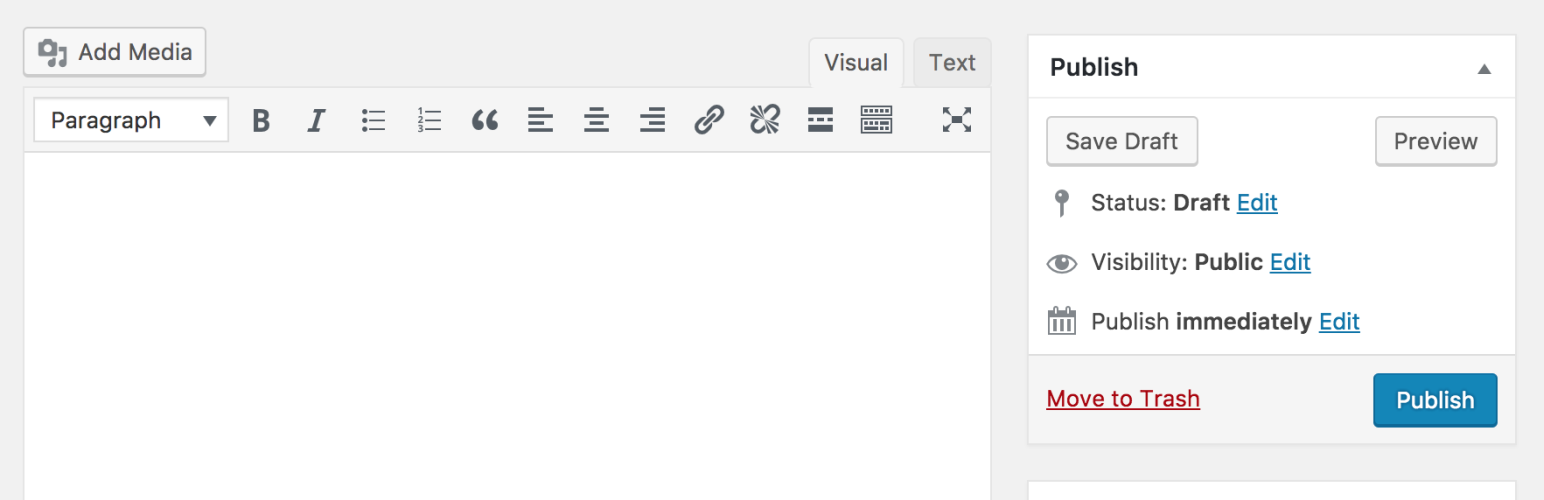چۈشەندۈرۈش
Classic Editor is an official plugin maintained by the WordPress team that restores the previous («classic») WordPress editor and the «Edit Post» screen. It makes it possible to use plugins that extend that screen, add old-style meta boxes, or otherwise depend on the previous editor.
Classic Editor is an official WordPress plugin, and will be fully supported and maintained until 2024, or as long as is necessary.
At a glance, this plugin adds the following:
- Administrators can select the default editor for all users.
- Administrators can allow users to change their default editor.
- When allowed, the users can choose which editor to use for each post.
- Each post opens in the last editor used regardless of who edited it last. This is important for maintaining a consistent experience when editing content.
In addition, the Classic Editor plugin includes several filters that let other plugins control the settings, and the editor choice per post and per post type.
By default, this plugin hides all functionality available in the new block editor («Gutenberg»).
ئېكران كەسمىسى
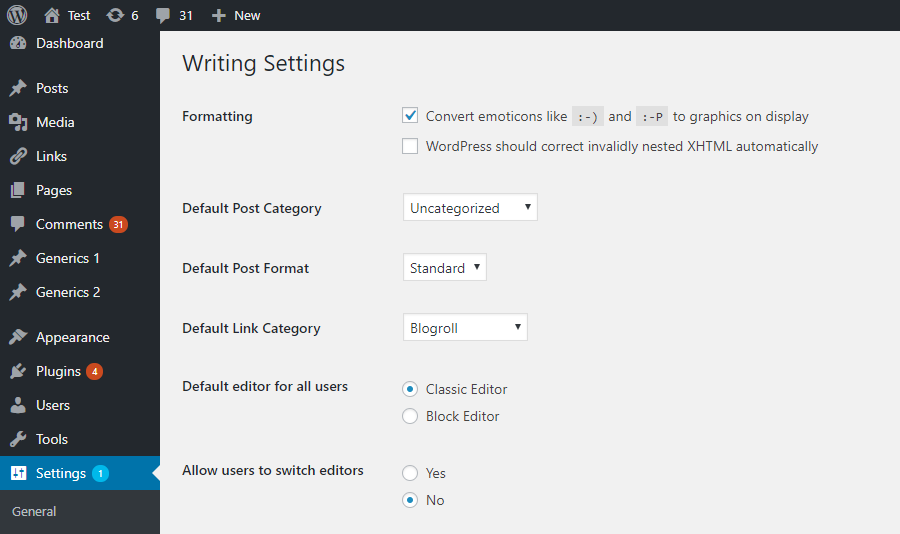
Admin settings on the Settings -> Writing screen. 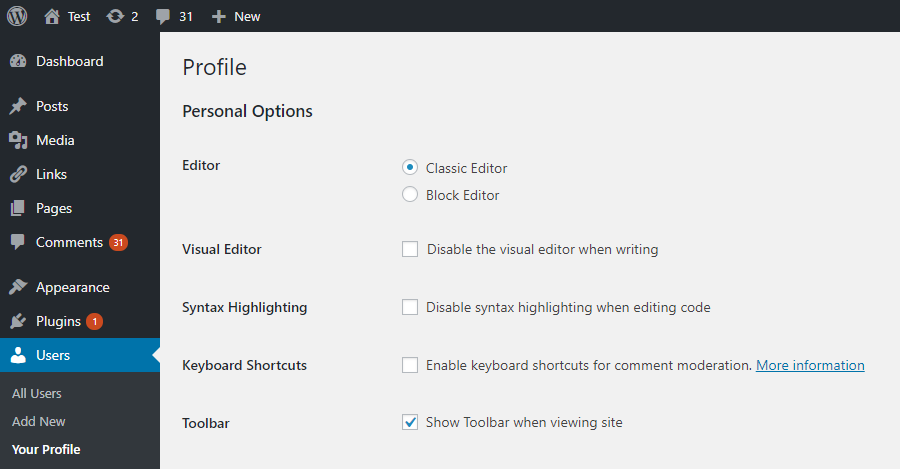
User settings on the Profile screen. Visible when the users are allowed to switch editors. 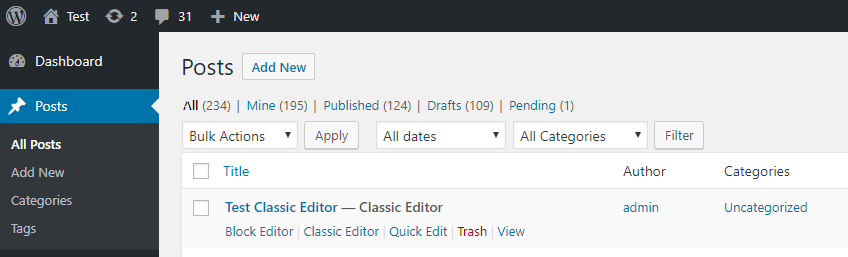
«Action links» to choose alternative editor. Visible when the users are allowed to switch editors. 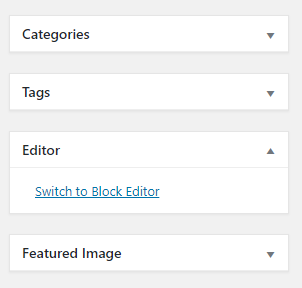
Link to switch to the block editor while editing a post in the classic editor. Visible when the users are allowed to switch editors. 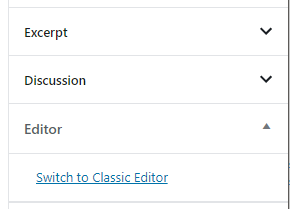
Link to switch to the classic editor while editing a post in the block editor. Visible when the users are allowed to switch editors. 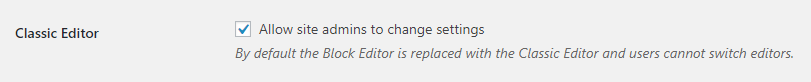
Network settings to select the default editor for the network and allow site admins to change it. 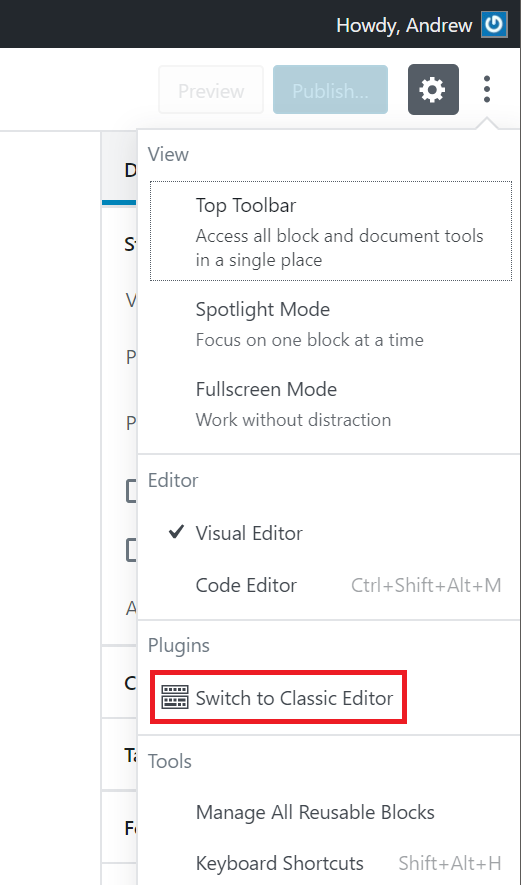
«ئەنئەنىۋى تەھرىرلىگۈچكە ئالماش» ئۇلانمىسى.
FAQ
-
كۆڭۈلدىكى تەڭشەكلىرى
-
When activated and when using a classic (non-block) theme, this plugin will restore the previous («classic») WordPress editor and hide the new block editor («Gutenberg»).
These settings can be changed at the Settings => Writing screen. -
توردىن ئورنىتىشنىڭ كۆڭۈلدىكى تەڭشىكى
-
كۆپ بېكەتلىك توردا ئىككى تاللانما بار:
- When network-activated and when using a classic (non-block) theme, this plugin will set the classic editor as default and prevent site administrators and users from changing editors.
The settings can be changed and default network-wide editor can be selected on the Network Settings screen. - When not network-activated each site administrator will be able to activate the plugin and choose options for their users.
- When network-activated and when using a classic (non-block) theme, this plugin will set the classic editor as default and prevent site administrators and users from changing editors.
-
«ئەنئەنىۋى تەھرىرلىگۈچكە ئالماش» ئۇلانمىسىنى تاپالمىدى
-
It is in the main block editor menu, see this screenshot.
-
پۈتكۈل بېكەت تەھرىرلەش ۋە بۆلەك ئۆرنەككە ئىشلەمدۇ؟
-
ياق، بۆلەك ئۆرنەك بۆلەككە تايىنىدۇ، تېخىمۇ كۆپ ئۇچۇرنى بۆلەك ئۆرنەك ماقالىسىدىن كۆرۈڭ.
باھالاشلار
تۆھپىكار ۋە ئىجادكار
«ئەنئەنىۋى تەھرىرلىگۈچ» كودى ئوچۇق يۇمشاق دېتال. تۆۋەندىكى كىشىلەر بۇ قىستۇرمىغا تۆھپە قوشقان.
تۆھپىكار«ئەنئەنىۋى تەھرىرلىگۈچ» 72 تىلغا تەرجىمە قىلىنغان. تەرجىمانلارنىڭ تۆھپىسى ئۈچۈن رەھمەت.
«ئەنئەنىۋى تەھرىرلىگۈچ» نى تىلىڭىزغا تەرجىمە قىلىڭ
ئىجادىيەتكە قىزىقامسىز؟
كودقا كۆز يۈگۈرتۈپ، SVN خەزىنە تەكشۈرۈپ ياكى RSSئارقىلىق ئىجادىيەت خاتىرىسىگە مۇشتەرى بولغىلى بولىدۇ.
ئۆزگىرىش خاتىرىسى
1.6.4
- Added support for administrators to choose the default editor for other users.
1.6.3
- Added some WPCS fixes, props NicktheGeek on GitHub.
- Updated «Tested up to» in the readme and removed it from classic-editor.php. This should fix false positive errors in security plugins in the future.
1.6.2
- ئالدىنقى قېتىم ئىشلەتكەن تەھرىرلىگۈچنى ساقلاشنى چەكلەش خاتالىقى تۈزىتىلدى.
1.6.1
- بۆلەك تەھرىرلىگۈچ ئاساسىدىكى ئەپچە كۆزنەكتە كۆرۈنىدىغان ئاگاھلاندۇرۇش تۈزىتىلدى.
- تەۋسىيە قىلىنمايدىغان سۈزگۈچ تۈزىتىلدى.
1.6
- WordPress 5.5 كە يېڭىلاندى.
- Fixed minor issues with calling deprecated functions, needlessly registering uninstall hook, and capitalization of some strings.
1.5
- WordPress 5.2 ۋە Gutenberg 5.3 گە يېڭىلاندى.
- Enhanced and fixed the «open posts in the last editor used to edit them» logic.
- يازما ھالىتى قوشۇش مەسىلىسى تۈزىتىلدى، شۇڭلاشقا باشقا قىستۇرمىدىن زىيارەت قىلىش ئاسانلاشتى.
1.4
- On network installations removed the restriction for only network activation.
- Added support for network administrators to choose the default network-wide editor.
- Fixed the settings link in the warning on network About screen.
- بۆلەك تەھرىرلىگۈچ تىزىملىكىگە، مۇۋاپىق بولغان «ئەنئەنىۋى تەھرىرلىگۈچكە ئالماش» تاللانمىسى قوشۇلدى.
1.3
- Fixed removal of the «Try Gutenberg» dashboard widget.
- Fixed condition for displaying of the after upgrade notice on the «What’s New» screen. Shown when the classic editor is selected and users cannot switch editors.
1.2
- Fixed switching editors from the Add New (post) screen before a draft post is saved.
- Fixed typo that was appending the edit URL to the
classic-editorquery var. - Changed detecting of WordPress 5.0 to not use version check. Fixes a bug when testing 5.1-alpha.
- Changed the default value of the option to allow users to switch editors to false.
- Added disabling of the Gutenberg plugin and lowered the required WordPress version to 4.9.
classic_editor_network_default_settingsسۈزگۈچ قوشۇلدى.
1.1
Fixed a bug where it may attempt to load the block editor for post types that do not support editor when users are allowed to switch editors.
1.0
- WordPress 5.0 كە يېڭىلاندى.
- Changed all «Gutenberg» names/references to «block editor».
- تەڭشەك ئارايۈزى يېڭىلاندى.
- Removed disabling of the Gutenberg plugin. This was added for testing in WordPress 4.9. Users who want to continue following the development of Gutenberg in WordPress 5.0 and beyond will not need another plugin to disable it.
- ھەر بىر ئىشلەتكۈچى تەڭشىكىدە كۆڭۈلدىكى تەھرىرلىگۈچنى قوللاش ئىقتىدارى قوشۇلدى.
- باشقۇرغۇچىغا تور بېكەتنىڭ كۆڭۈلدىكى تەھرىرلىگۈچىسىنى تەڭشەشنى قوللاش ئىقتىدارى قوشۇلدى.
- Added support for admins to allow users to change their default editor.
- Added support for network admins to prevent site admins from changing the default settings.
- Added support to store the last editor used for each post and open it next time. Enabled when users can choose default editor.
- Added «post editor state» in the listing of posts on the Posts screen. Shows the editor that will be opened for the post. Enabled when users can choose default editor.
- Added
classic_editor_enabled_editors_for_postandclassic_editor_enabled_editors_for_post_typefilters. Can be used by other plugins to control or override the editor used for a particular post of post type. - Added
classic_editor_plugin_settingsfilter. Can be used by other plugins to override the settings and disable the settings UI.
0.5
- Updated for Gutenberg 4.1 and WordPress 5.0-beta1.
- Removed some functionality that now exists in Gutenberg.
- Fixed redirecting back to the classic editor after looking at post revisions.
0.4
- Fixed removing of the «Try Gutenberg» call-out when the Gutenberg plugin is not activated.
- Fixed to always show the settings and the settings link in the plugins list table.
- ئوقۇ بىلدۈرگۈسى readme نىڭ تېكىستى يېڭىلاندى.
0.3
- Updated the option from a checkbox to couple of radio buttons, seems clearer. Thanks to @designsimply for the label text suggestions.
- بىر قىسىم ئادەتتىكى يېڭىلاش ۋە ئەلالاشتۇرۇش.
0.2
- Gutenberg 1.9 نىڭ يېڭىلىنىشى.
- Remove warning and automatic deactivation when Gutenberg is not active.
0.1
Initial release.