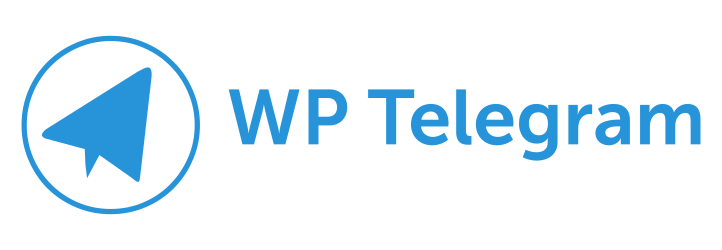Описание
Интегрируйте свой сайт WordPress с Telegram с полным контролем.
Модули
1. Опубликовать в Telegram
- 📝 Автоматически отправлять сообщения в Telegram при публикации или обновлении
- 📢 Вы можете отправлять в Телеграм канал, группу, супергруппу или приватный чат
- 👥 Поддерживает несколько каналов / чатов
- 🙂 Шаблон сообщений со смайлами
- ⏳ Поддерживает условную логику внутри шаблона сообщения
- 🖼 Поддерживает отправку изображения вместе с текстом
- 🏞 Вы можете отправлять только поддерживаемые изображения
- ⏱ Поддержка запланированных (будущих) сообщений
- 🕰 Сообщения могут быть задержаны на определенный интервал
- ⬜️ Вы можете добавить встроенную кнопку для URL публикации
- 🛒 Поддерживает продукты WooCommerce и другие пользовательские типы сообщений
- ✒️ Прямая поддержка отправки пользовательских полей
- 🗃 Вы можете отправить Пользовательские Условия Таксономии
- 📋 Вы можете выбрать типы сообщений для отправки
- ⏲ Вы можете выбрать, когда отправлять (новые и / или существующие сообщения)
- 🎛 Используйте пользовательские правила для фильтрации сообщений по авторам, категориям, тегам, форматам сообщений или пользовательским терминам таксономии.
- 🎚 Вы можете изменить настройки по умолчанию на странице редактирования сообщения
WP Telegram Pro supports multiple channels based upon category/tag/author/post type etc. and also supports unlimited Reaction buttons.
2. Частные уведомления
- 📧 Получайте уведомления по электронной почте на Telegram
- 🔔 Supports WooCommerce order notifications, Contact Form 7 and other plugin notifications
- 🔕 Разрешить пользователям получать уведомления по электронной почте на Telegram
- 🔐Интеграция с WP Telegram Login, чтобы пользователи могли подключать свои Telegram.
- 🖊 Пользователи также могут ввести свой идентификатор Telegram Chat вручную на странице
3. Прокси
- 🚫Если ваш провайдер блокирует Telegram, вы можете использовать этот модуль
- ✅ Обойти запрет на Telegram, используя прокси
- 🚀 Supports Cloudflare worker as proxy which supports file upload
- 😍 Возможность использовать пользовательский Google Script в качестве прокси-сервера .
- ❇️ Поддерживает все прокси, поддерживаемые PHP
- 🔛 Вы можете выбрать тип прокси — HTTP, SOCKS4, SOCKS4A, SOCKS5, SOCKS5_HOSTNAME
Характеристики
- Отличная поддержка LIVE в Telegram
- Простая установка и настройка для администратора
- Полностью настраиваемый с действиями и фильтрами
- Может быть расширен с помощью пользовательского кода
- Перевод готов
Getting Started | Post to Telegram
WooCommerce, CF7 etc. Notifications
Contribution
Development takes place in our Github monorepo, and all contributions welcome.
Отличная поддержка LIVE на Telegram
Join the Chat
У нас есть публичная группа Telegram, которая поможет вам создать плагин, обсудить проблемы, функции, переводы и другое. Присоединяйтесь к нам @WPTelegramChat
Правила группы в прикрепленном сообщении на канале. Без спама, пожалуйста ).
Get in touch
- Website wpsocio.com
- Телеграм @WPTelegram
- Фейсбук @WPTelegram
- Твиттер @WPTelegram
Upgrade to Pro
WP Telegram Pro comes with more powerful features to give you more control. Upgrade NOW
Скриншоты
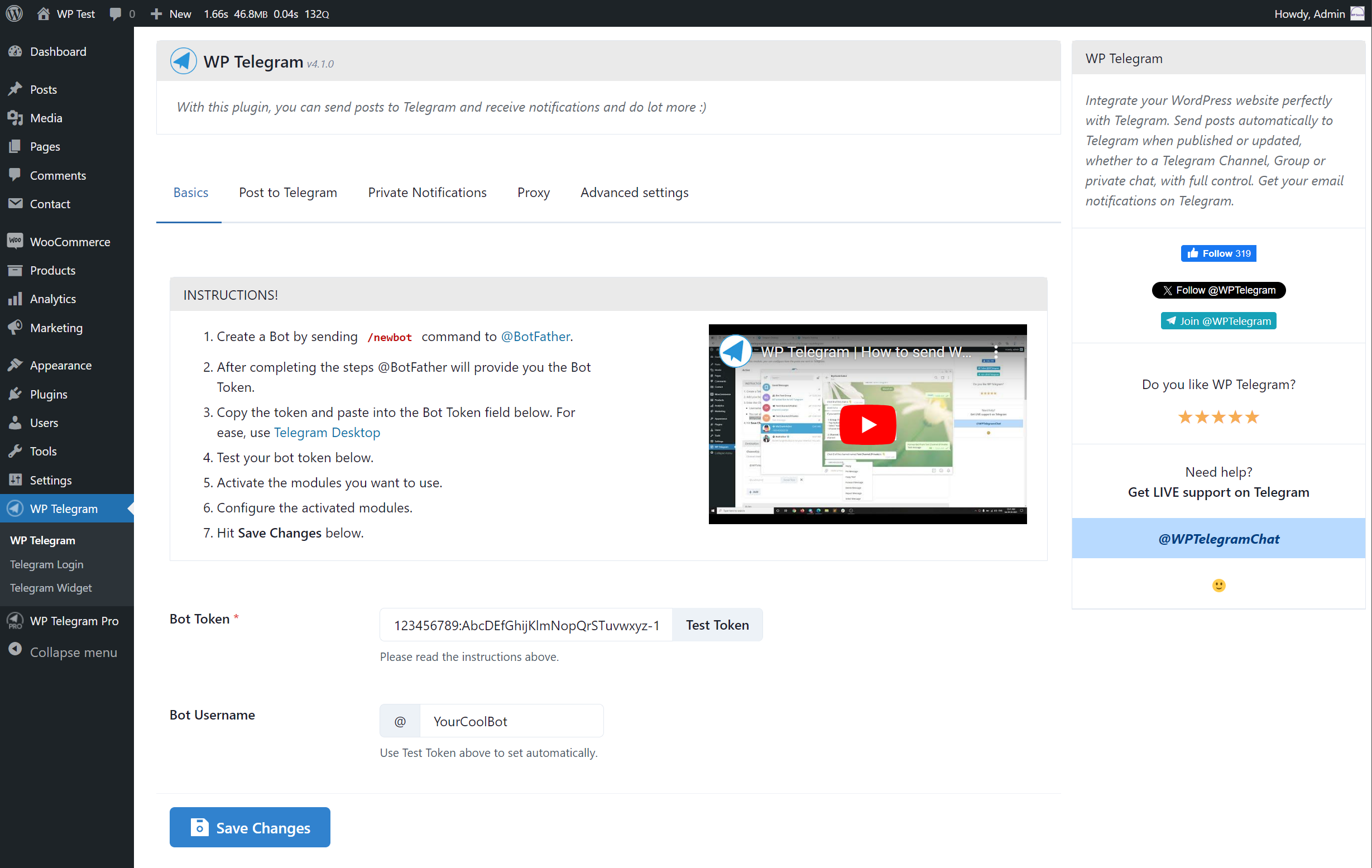
Базовые настройки 
Post To Telegram Settings 
Post To Telegram Settings (Cont…) 
Post To Telegram Settings (Cont…) 
Post To Telegram Settings (Cont…) 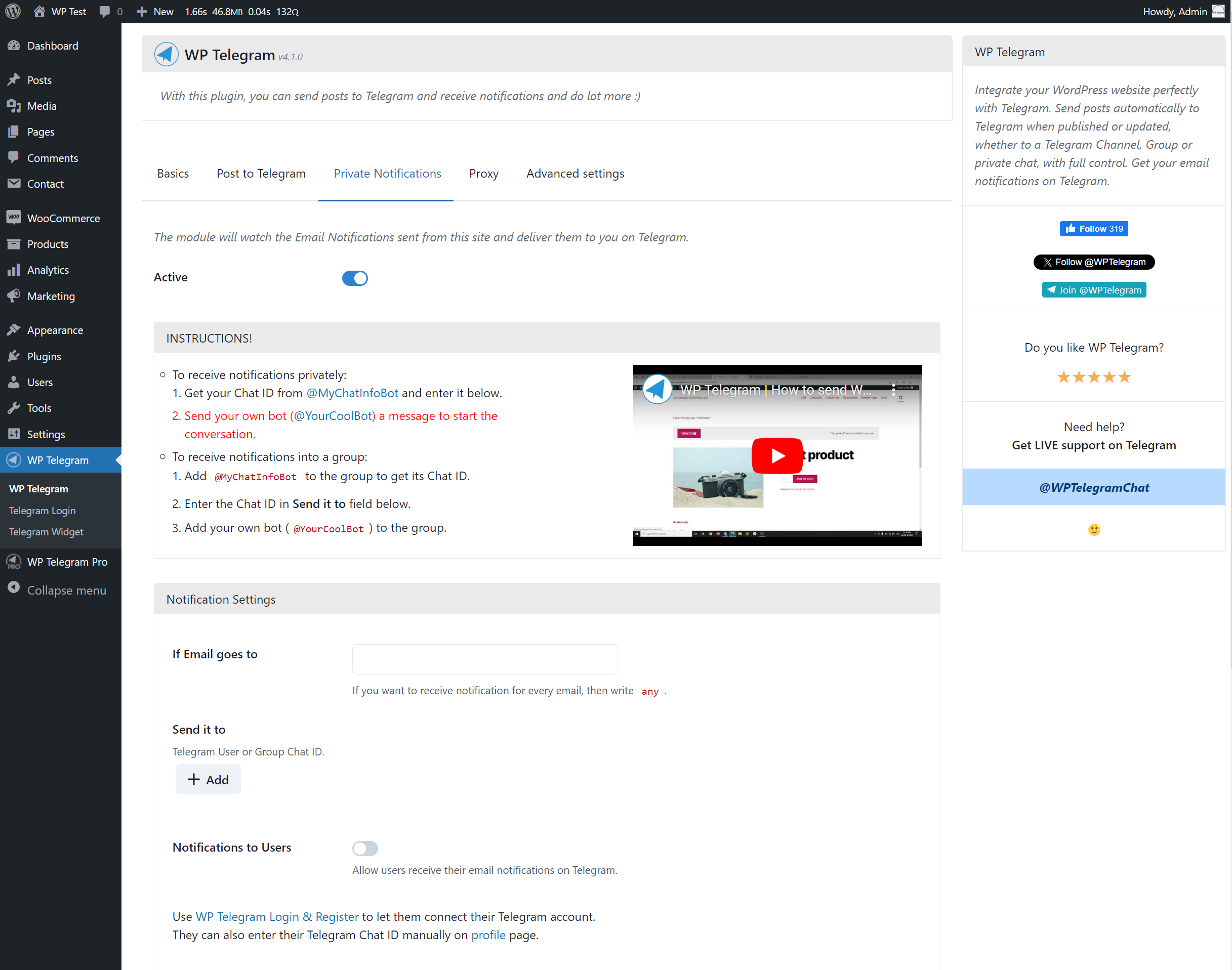
Настройки приватных уведомлений 
Настройки приватных уведомлений (Cont…) 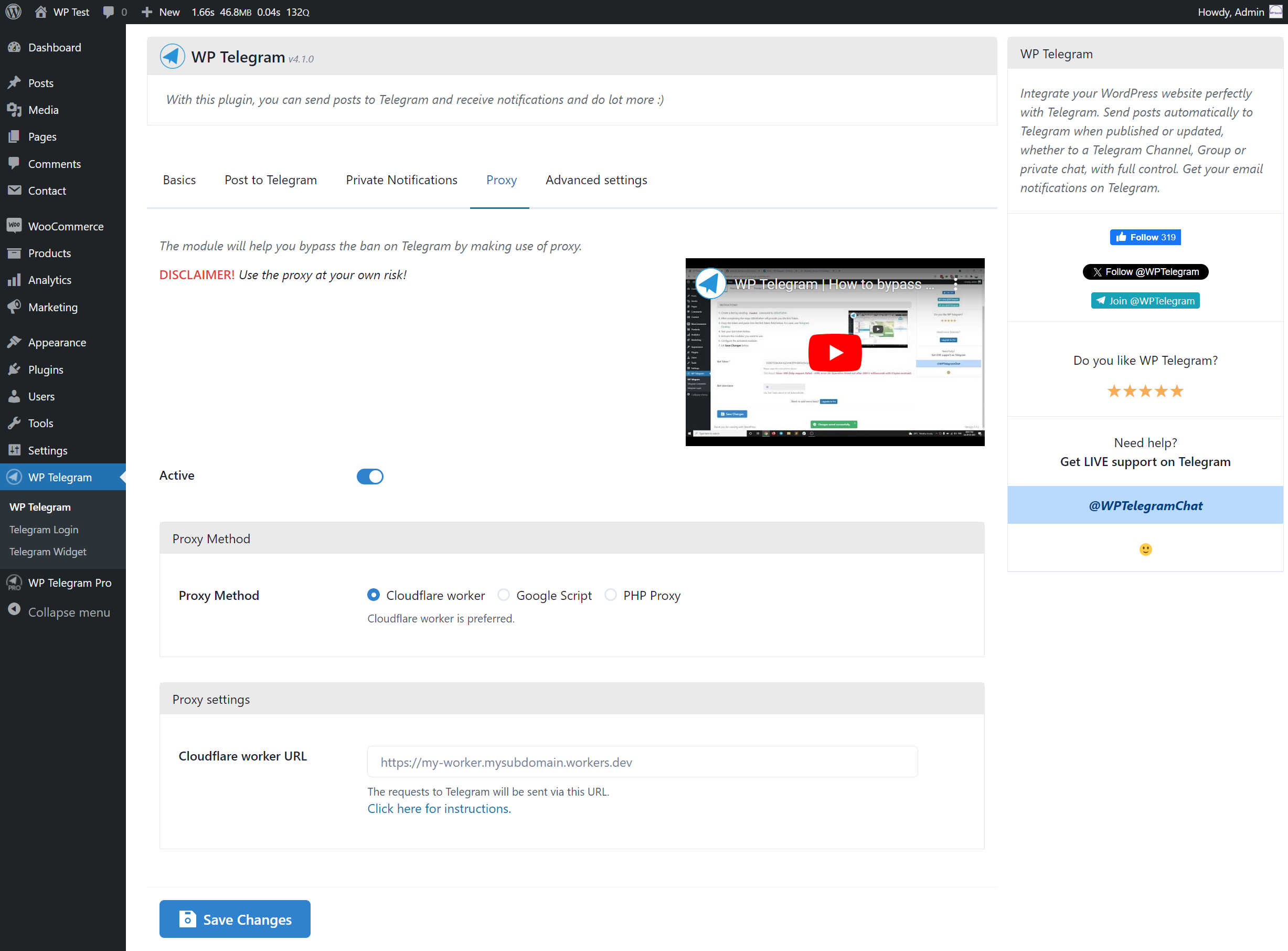
Настройки прокси 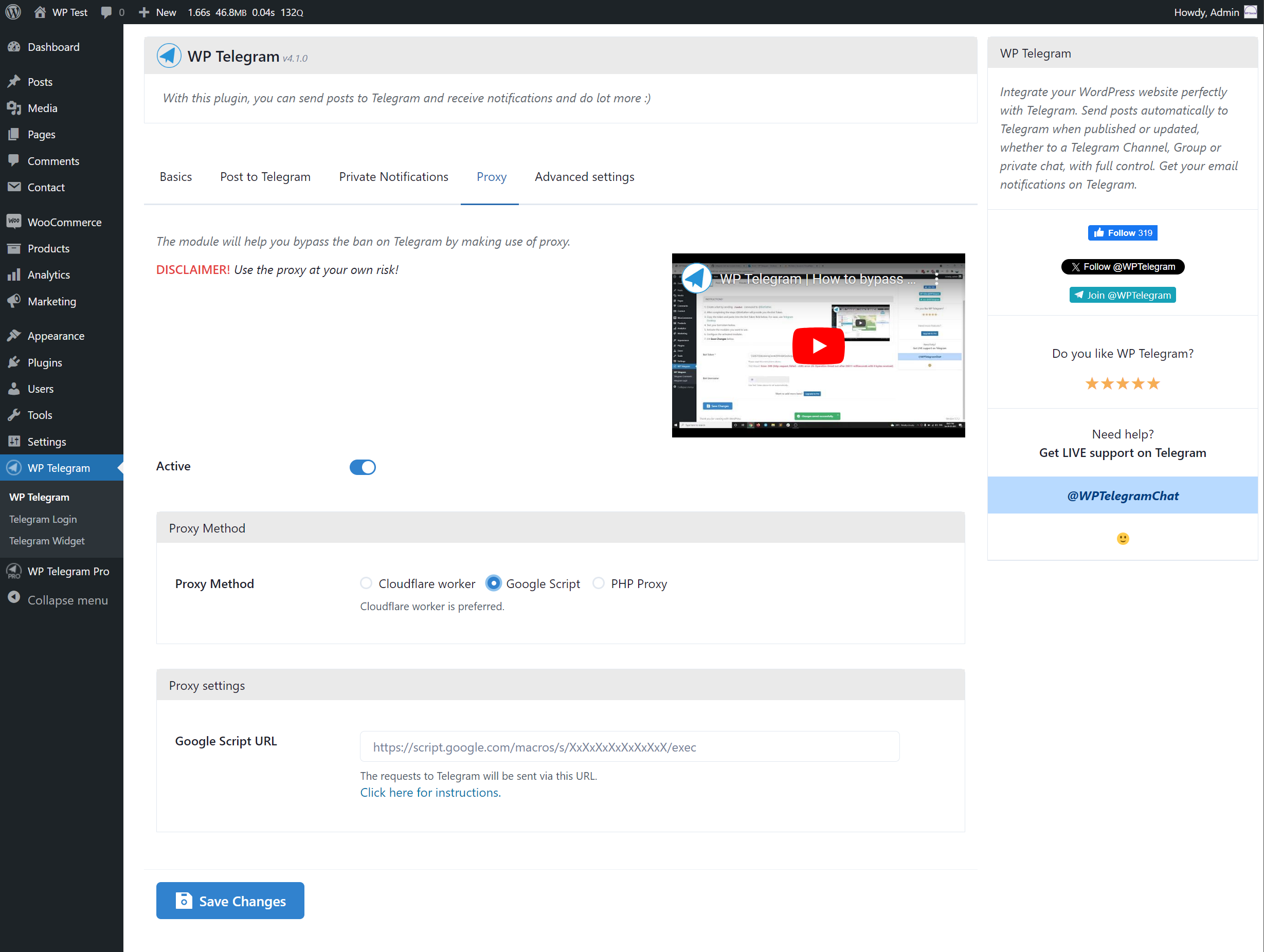
Настройки прокси(продолжение…) 
Настройки прокси(продолжение…) 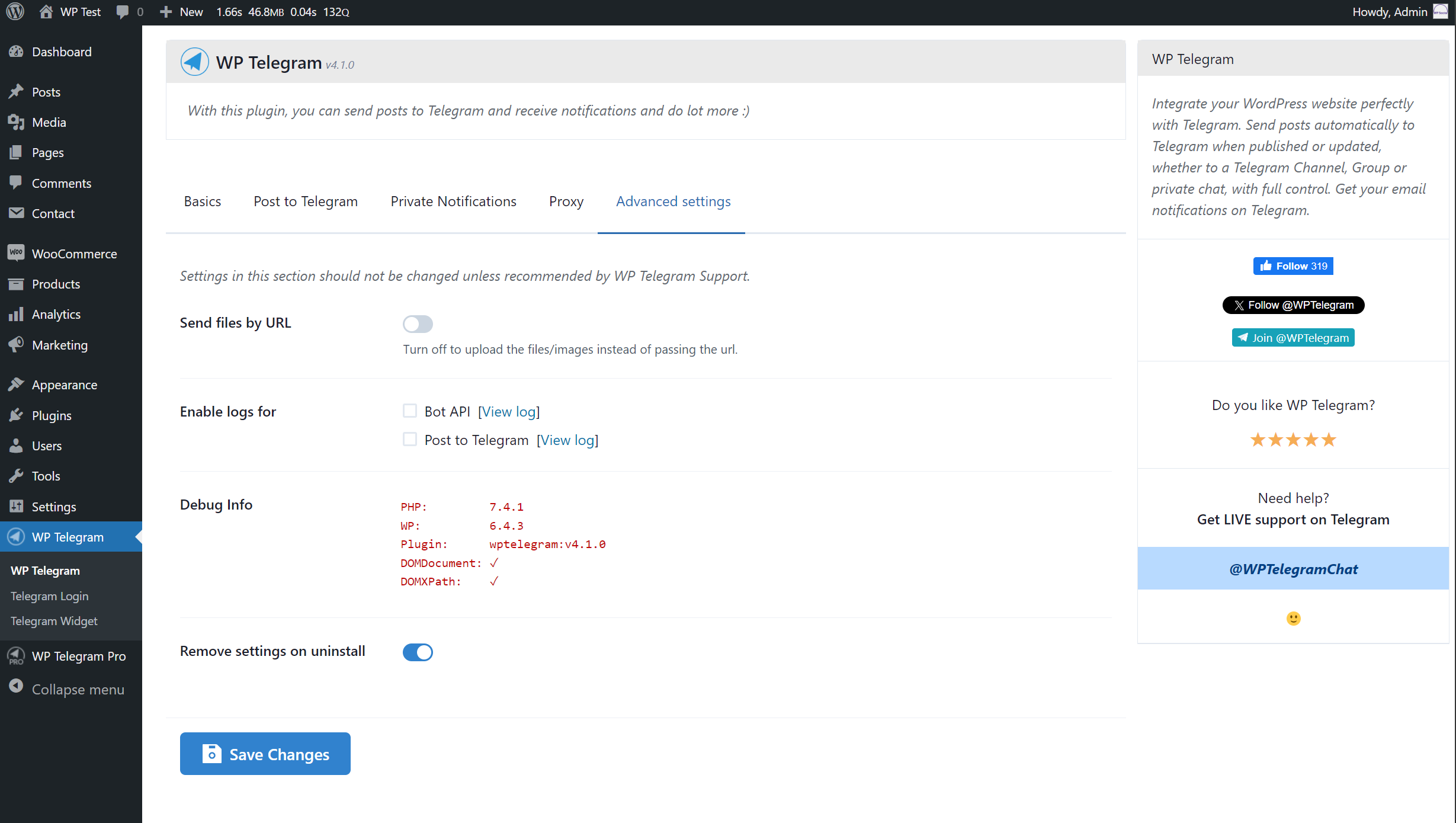
Расширенные настройки 
Post Edit Page (Classic Editor) 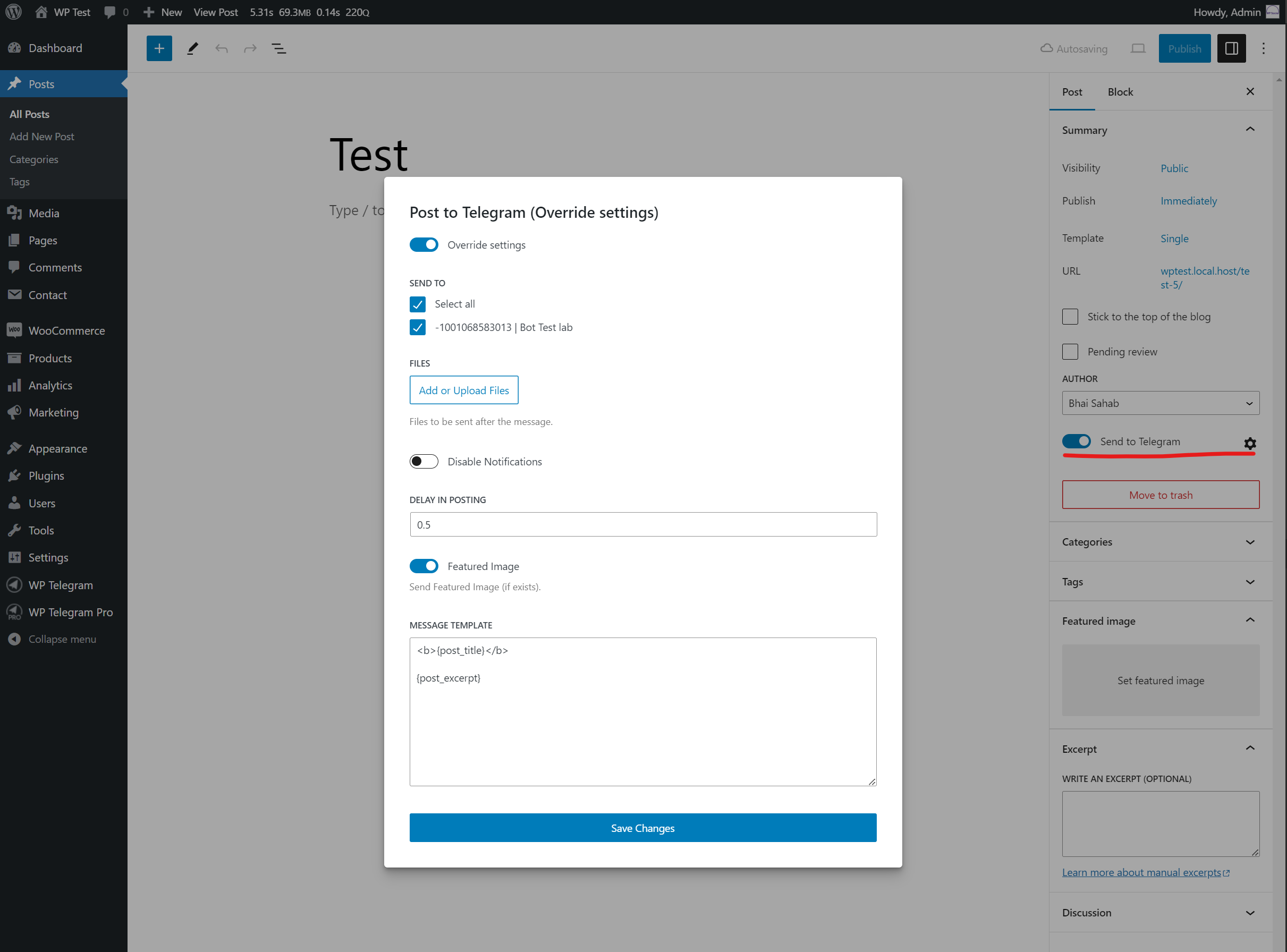
Post Edit Page (Block Editor)
Установка
Automatic installation
Automatic installation is the easiest way — WordPress will handle the file transfer, and you won’t need to leave your web browser. To do an automatic install of the plugin:
- Log in to your WordPress dashboard
- Navigate to the Plugins menu, and click «Add New»
- In the search field type «wptelegram» and hit Enter
- Locate the plugin in the list of search results
- Click on «Install Now» and wait for the installation to complete
- Click on «Activate»
Manual installation
Manual installation method requires downloading the plugin and uploading it to your web server via your favorite FTP application. The official WordPress documentation contains instructions on how to do this here.
Updating
Automatic updates should work smoothly, but we still recommend you back up your site.
Часто задаваемые вопросы
-
How to create a Telegram Bot?
-
To create a bot, you need to send
/newbotcommand to @BotFather. After completing the steps@BotFatherwill provide you the Bot Token, which you can use in plugin settings. -
Can I send posts to a private channel/group?
-
Yes, you need to get the chat ID of the channel or group. For that, you need to message @MyChatInfoBot and follow its instructions to obtain the ID for a channel or group.
-
What is «Bad request: Chat ID not found» error?
-
It means either you have entered a wrong chat ID in the settings or you forgot to add your own bot to the group or channel. Some users also enter the bot username instead of the channel username.
-
What is «Bad Request: wrong file identifier/HTTP URL specified» error?
-
If you see that error in Bot API log file, it means that there is some problem with your images/files that you are trying to send to Telegram. You can try to disable Send files by URL option in Расширенные настройки to see if it fixes the issue. More details here.
-
Why do I see a CURL (Connection refused) error for Test Token?
-
If your host is in Russia or Iran or it’s a free hosting, your host most likely blocks Telegram. You can activate and set up the Proxy module of the plugin to bypass the ban.
-
Why posts are not sent to Telegram?
-
There can be many reasons for that. To better understand the reason, you can enable both the logs in Расширенные настройки and then try to send the post again, then share the logs with our support on Telegram — @WPTelegramSupport.
-
Why the posts in block editor are sent to Telegram even when Send to Telegram is OFF?
-
It may be because you hit update button without makes any changes to the post.
-
Why posts are duplicated on Telegram?
-
It can happen because of multiple submit/publish/update requests, for example in block editor. An easy solution would be to set 1 minute delay in posting in Post to Telegram settings.
-
Posts/Classifieds/Jobs/Products created via front-end submission are not sent to Telegram, why?
-
The users submitting those posts may not have enough permissions to publish/edit those posts. You can enable Plugin generated posts option in Post to Telegram settings to fix the issue.
-
Posts created via import plugins are not sent to Telegram, why?
-
Sending of posts when bulk importing is disabled by default to prevent unintended flooding of Telegram channels. If you want to enable it, you can add this one line to
functions.phpof your child theme.add_filter( 'wptelegram_p2tg_send_if_importing', '__return_true' ); -
How can I make the post title bold?
-
You can use
<b>{post_title}</b>in the template and set Formatting option to HTML. More details here. -
Can I send posts from different categories to different channels/groups?
-
That is possible only in Pro version.
-
How do Private Notifications work?
-
Private Notifications module watches every email that is sent from your WordPress Website. If the address of that email matches the one added in plugin settings, then that email is sent to Telegram on the given chat/group as added in the settings.
-
How do User Notifications work?
-
Private Notifications module watches every email that is sent from your WordPress Website. When you enable User Notifications, you need to connect your users’ accounts to their Telegram accounts. Once you do that, then whenever an email is sent to a user, the plugin finds its connected Telegram account and forwards the email to that Telegram account. So, it works for any plugin/system that sends email notifications.
-
Can I receive WooCommerce order notifications on Telegram?
-
Yes, all you need to do is to setup Private Notifications module and use the same email there as set in WooCommerce order email settings.
-
Can I receive Contact Form 7 submissions on Telegram?
-
Yes, all you need to do is to setup Private Notifications module and use the same email there as set in «To» field of Mail settings section of the Contact Form.
Отзывы
Участники и разработчики
«WP Telegram (Авто публикация и уведомления)» — проект с открытым исходным кодом. В развитие плагина внесли свой вклад следующие участники:
Участники«WP Telegram (Авто публикация и уведомления)» переведён на 14 языков. Благодарим переводчиков за их работу.
Перевести «WP Telegram (Авто публикация и уведомления)» на ваш язык.
Заинтересованы в разработке?
Посмотрите код, проверьте SVN репозиторий, или подпишитесь на журнал разработки по RSS.