Описание
weForms- The Best Contact Form Builder plugin for WordPress
One of the most important features of a WordPress form plugin is the ability to quickly and easily create a form. That’s why we built our product to be the easiest form builder available.
weForms enables you to create WordPress forms in a matter of minutes. With numerous templates and an easy to use drag and drop interface, your form can go from concept to reality instantly. Live preview functions allow you to see what your users will see with a click of a button.
Beyond the functionality of building the form itself, weForms boasts more than 20 custom fields. These range from address fields to multi-select boxes. All of the fields can help you build forms to collect various types of user information for things such as a support ticket, event registration, or job application. You can also see all of your users’ submissions right inside your WordPress dashboard for added convenience.
weForms is an all-in-one form builder created for every skill level of user. Its minimalistic design is not only modern but also super fast and user-friendly. Everything works on a single page. Stop wasting time trying to find a developer to build a form, knock it out yourself in a matter of minutes!
Quick Overview of weForms
Key Features
- Unlimited Forms: Create as many forms as you want and collect all the data you need
- Predefined and Customizable Templates: Save time using our unique & customizable form templates
- Drag & Drop Builder: Build the form of your dream with its fully featured drag & drop form editing option
- Real-time Live Preview: Instantly preview your work in real-time
- Expiry Time: Set a form expiration date to automate your forms showing on a schedule
- Entry Restrictions: Limit the number of entries for each individual form by setting the maximum form submission limit. Perfect for event registration!
- One Page Submission: Form submission occurs without a page refresh using AJAX, making submissions instant
- Field Customization Options: Customize the form fields available with tons of options to best fit your needs.
- Form Redirection: Upon form submission easily redirect your users to any page of your choice
- Form Submission Notification: Use our built-in email notifications to never miss a beat when your users submit a form on your website
- Manage Form Submissions: Manage the submission of forms to collect data without the hassle of backend coding
- Import or Export Forms: Use the quick form exporting and importing option that lets you start from where you left off or save your data offline
- Mobile-friendly forms: weForms is mobile-friendly and responsive, making it easy for your users to submit forms via computer, mobile phone, or tablet
- Mail support: Get complete mail support feature in the form of customize mails and HTML email template
- Email submission data: Connect your forms to several of our integrated email services to get form submission data in emails
- Anti-spam & reCaptcha: Get rid of spam entries with reCaptcha or through our other integrated partners, like Human Presence to eliminate spam messages and registrations with WordPress forms
- Slack Integrations: Get notified through your Slack account whenever any user submits a form using weForms
- Column Field: Build your form the way you want by adding any field into our column field. Resize them the way you need them to create a dynamic form for your website
KEY ATTRIBUTES — WEFORMS STANDS OUT FROM THE CROWD!
DRAG & DROP FORM BUILDER WITH LIVE FORM PREVIEW
With weForms smooth drag and drop form builder, create any type of form you need within minutes. You aren’t required to know a single line of code to create a powerful form with the help of our intuitive drag & drop form building feature. Simply drag & drop the fields you want to add from the panel of the available form fields. Instantly live preview the form that you have created in the frontend.
MOBILE RESPONSIVE FORMS FOR ALL OF YOUR DEVICES
Having a responsive contact form on your WordPress is a must for a user-friendly experience. weForms ensures that your created forms are all well-responsive even on all mobile devices. This will help you increase form conversion rates and customer satisfaction.
PRE-DEFINED FORM TEMPLATES FOR QUICK ACCESS
In a lot of cases, you might not need to build a form from scratch. A simple form with some predefined fields would fit all of your needs. With weForms, you get a variety of pre-built form templates that fit a multitude of use cases, helping you to capture leads easier and faster.
weForms predefined form templates include: Registration forms, Application forms, Payment forms, Reservations forms, Poll and Feedback forms, Request forms, and Event Registration forms.
ADD WEFORMS WORDPRESS CONTACT FORMS USING GUTENBERG
Easily add your forms in the WordPress editor with the weForms block. When users want to publish forms on a page, they can simply select it from the drop-down present in the dedicated weForms block for Gutenberg. The entire form automatically renders within the editor as well as on page. It’s much easier than manually copying and pasting shortcodes! This saves you a ton of time and clicks, but for those who prefer shortcodes, you can still add forms to your pages with other page builders too.
SUPER FAST, SUPERCHARGED WEBSITE FORMS
When it comes to the speed of submitting a form from the frontend or in the backend, weForms does the job faster than any other form builder. Regardless if it is sent via computer, phone, or tablet, you can rest assured it will be quick!
THE ONLY LIMITATION IS YOUR IMAGINATION
Taking a form from concept to reality is a walk in the park with weForms. Quickly design any type of form you can think of using our easy to use builder with plenty of field options & a beautiful drag and drop user interface.
Instantly preview the form you built and make changes right away. Improve the quality and standard of your form-building process with weForms.
CUSTOM FIELDS TO MAKE THE MOST OF YOUR CONTACT FORMS
While building a form with weForms custom field, anyone, even those without any prior coding knowledge are able to create great forms. From check-box to image upload fields, or radio button to the signature field, weForms provides you with every great form field. This also includes the column field option to make your forms look great and flow beautifully.
EXTEND & CUSTOMIZE YOUR CONTACT FORMS WITHOUT A HITCH
As an advanced user, you might want your form to look or perform in a certain way. This is where the customization capabilities of weForms will come in handy. With its custom CSS, HTML blocks, and section dividers, users are able to customize their forms exactly the way they like. weForms also has heaps of filters and hooks that help developers easily extend a contact forms functionality.
EASY FORM IMPORT & EXPORT FACILITY
Moving from a different form provider? Easily import your forms in a JSON format or from built-in form import tools. Looking to export out your form or the submissions? We have you covered with both form submissions exports as well as a JSON export of the form itself.
FORM ENTRY RESTRICTIONS, SCHEDULING, AND EXPIRATION TIMES
Have full control over your forms and when they can be used! Create exclusive campaigns by allowing only a limited number of entries, controlling user access, and adding a start and expiration date. Form with an expiration date will automatically disappear after the time you want.
CUSTOMIZABLE EMAIL NOTIFICATIONS FOR ADMINS
Stay alert with every submission. Create multiple custom notifications on each form with advanced mail forwarding and quickly create templates with hooks.
FORM REDIRECTION PAGE OR CUSTOM URL
When a user completes a form, you can redirect them with a custom link or to a page to guide the user through your desired workflow. It’s very useful when you want to direct the visitor’s attention to additional pages, or just creatively customize your submission received messaging.
OTHER NOTABLE WEFORMS ATTRIBUTES INCLUDE
- ReCaptcha and Human Presence Anti-Spam integrations to ensure an extra layer of security for forms.
*The ability to sync email form data with numerous email integrations - Multi-step and Multi-part Forms to break up the submission process for your users.
- Geolocation & SMS notifications to help improve your response times and data.
- Much, much more.
DON’T JUST TAKE OUR WORD FOR IT, HERE IS WHAT SOME OF THE BIGGEST NAMES IN THE COMMUNITY HAVE TO SAY
weForms is both easy and super fast, even the completely new users can build beautiful WordPress forms without any hassle. — WP Arena
The free version offers a host of useful and advanced features that are not available in many existing alternatives. — Cloudways
We tried to do some experimentation with weForms and to our utter delight, it looks like we can build all types of contact forms using it! — WPBlog
MODULES & INTEGRATIONS FOR WEFORMS
Email Marketing Integrations
* MailChimp: This integration makes the already powerful form builder your ultimate lead generation source for one of the best email marketing tools available.
* AWeber: Connect weForms with AWeber mail lists to reach submitters via email campaigns. Easily grow your contact base and do more with emails.
* Constant Contact: Make your email marketing powerful and simple using Constant Contact integration for weForms.
* Campaign Monitor: Boost your email marketing by integrating weForms with Campaign Monitor. Quickly generate more leads by syncing your mail lists with those who post form submissions.
* GetResponse:Supercharge your email marketing to boost your business by integrating it with weForms.
* MailPoet: It provides you the experience of using the best WordPress Newsletter plugin with the best Form Builder weForms.
* ConvertKit: Quickly boost your business by generating more leads, syncing the mail lists with submissions by integrating them with weForms.
Payment Integrations
* Paypal: Collect PayPal payments with your forms easily by integrating it with weForms.
* Stripe: Collect credit card payments safely and quickly by integrating Stripe with your forms
Productivity Tool Integrations and Modules
* Google Analytics: Provides a powerful & complete marketing analytics solution for businesses of all sizes using forms.
* Zapier: The easiest and most popular automated workflow management system on the internet integrates with the fastest form builder.
* Google Sheets: This integration for weForms will give you the ease of managing submitted information in the familiar Google Sheets environment.
* Trello: Instantly create task cards from your form submissions by enabling this module.
* Calculation: Enable your form to have calculation capabilities with your numeric fields
* PDF Form Submission: Enable this module to get a better printable PDF version of all your collected submission forms.
* Quiz: Create simple yet engaging quiz forms and keep your audiences hooked getting a lot of shares by enabling this module.
* Slack: Notify your team instantly in Slack when someone submits an entry to your forms created with weForms enabling this free integration.
* SMS Notification: Enable the module to get a notification through SMS every time a form submission occurs.
* File Upload: Allow users to attach files of whatever type you specify to streamline application processes, add images and more.
CRM Integrations
* Salesforce: Integrate with weForms to instantly enhance your user list building more customers and more interactions.
* WP ERP: Integrate your forms with WordPress CRM contact lists & instantly get tons of new leads who you can convert as subscribers or customers.
* HubSpot: Get more opportunities to make deals at your fingertips by integrating HubSpot with weForms and instantly enhance your contact list.
* Zoho: Enabling it gets you better sales-qualified lead generation. Simply connect it once, pass data instantly & start tracing form subscribers from your CRM as they move through the sales funnel.
WEFORMS PRO FEATURES ARE AWESOME!
Need more features? Then you might want to upgrade to one of our weForms Pro versions. This amazing contact form builder for WordPress has 4 convenient and affordable plans to strengthen your form building and lead capture functionalities.
THE FOUR PRO PLANS:
These tailored plans consists of some highly essential & cutting-edge PRO features and integrations that include:
- Расширенные поля
- Условная логика
- Многоступенчатая форма
- Вебзацепы
- Поле списка стран
- Загрузка файла
- Передача формы в формате PDF
- Отслеживание геолокации
- SMS уведомление
- Email Marketing Integrations
- MailChimp
- MailPoet
- AWeber
- Постоянный контакт
- Монитор кампании
- Получить ответ
- Набор для конвертации
- Productivity Tool Integration
- Google Analytics
- Zapier
- Trello
- Payment Integration
- Paypal
- Stripe
- CRM Integration
- Salesforce
- Zoho
- Hubspot
Learn more about our weForms Pro Features now!
Скриншоты
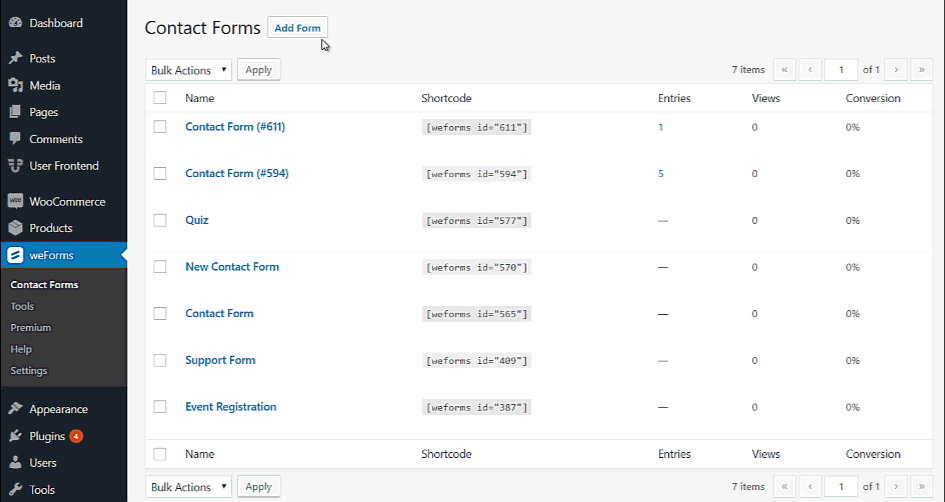
Как это работает 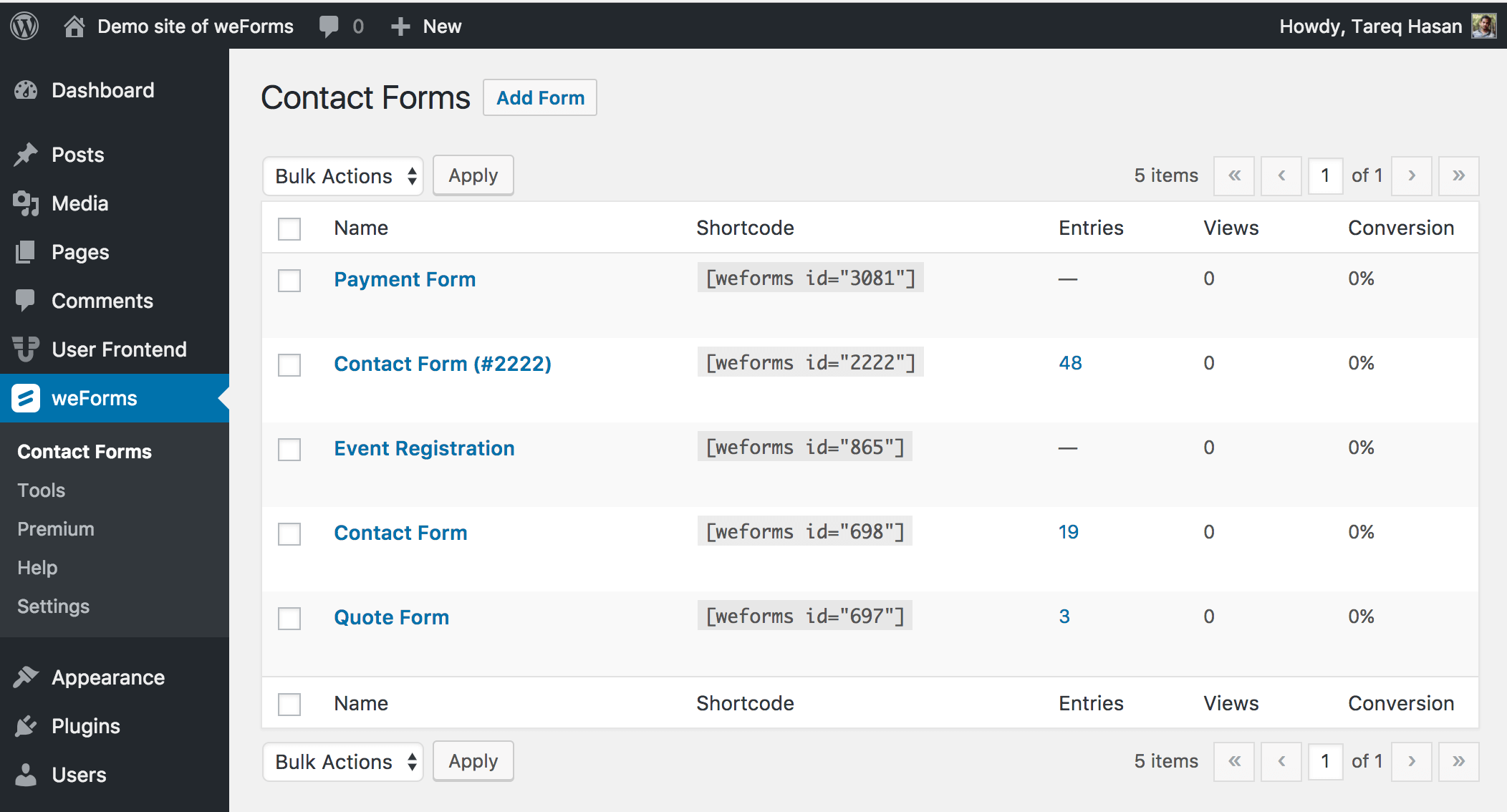
Список форм 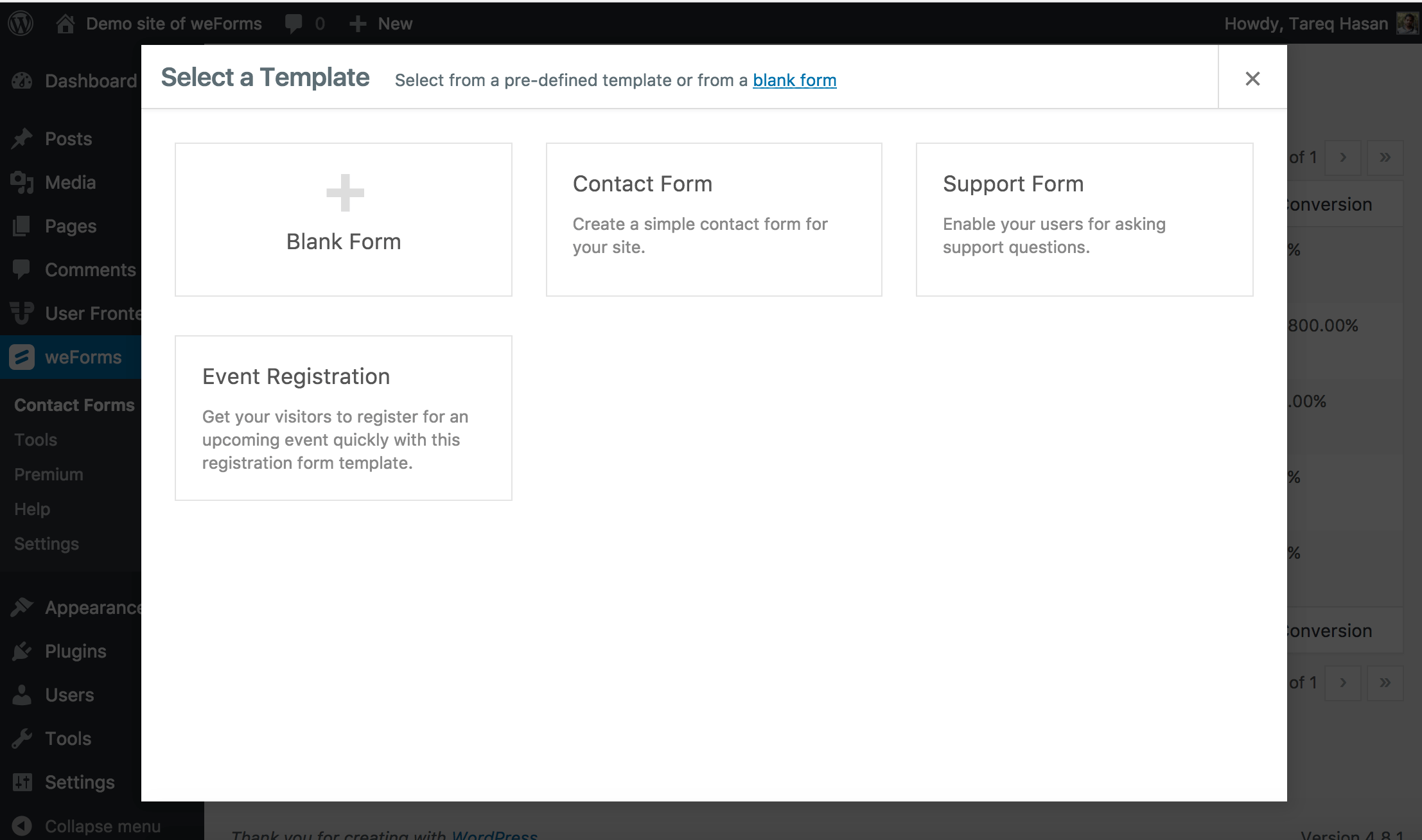
Создать форму из ряда предопределенных шаблонов 
Единая контактная форма с видом конструктора 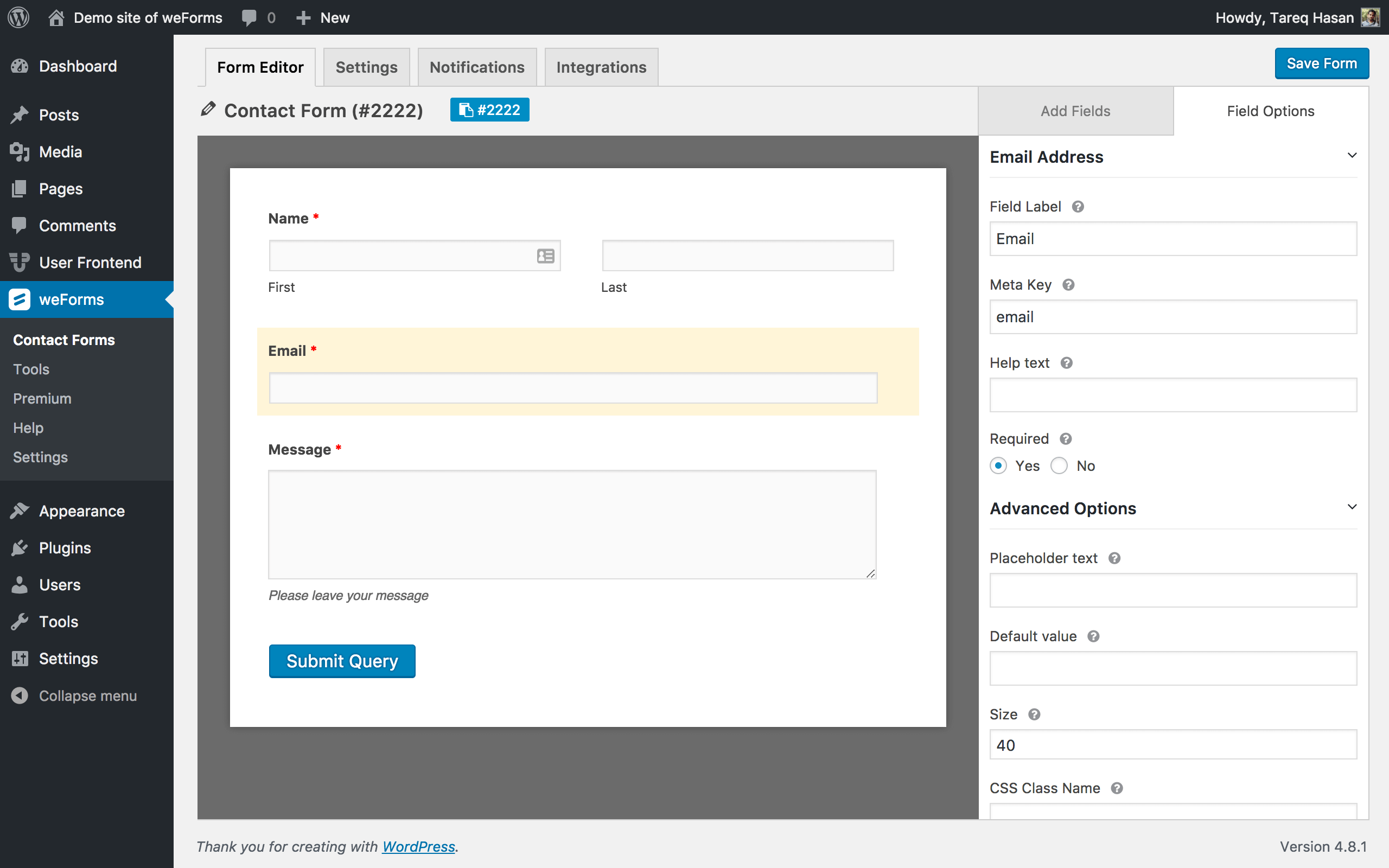
Отредактируйте свойства поля справа и сразу увидите изменения 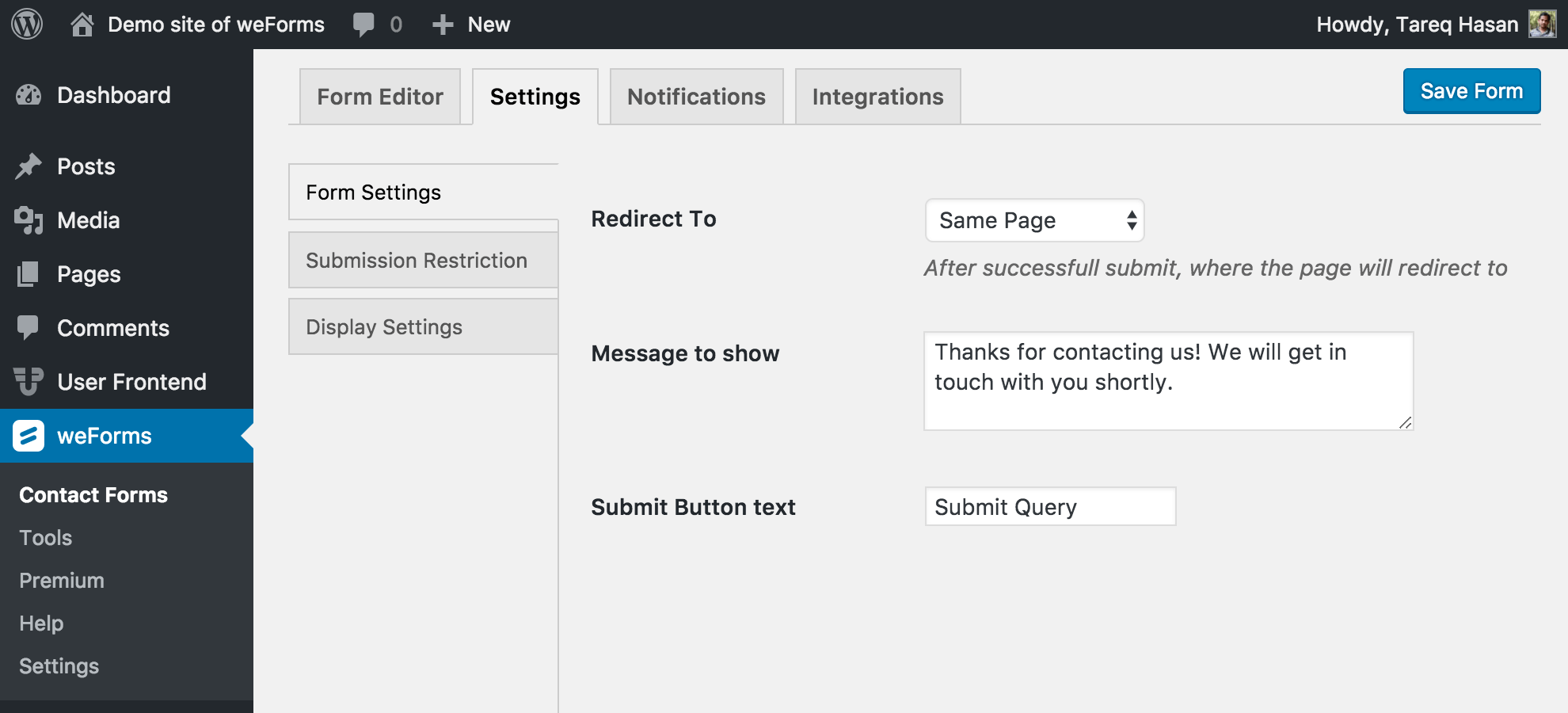
Настройки формы 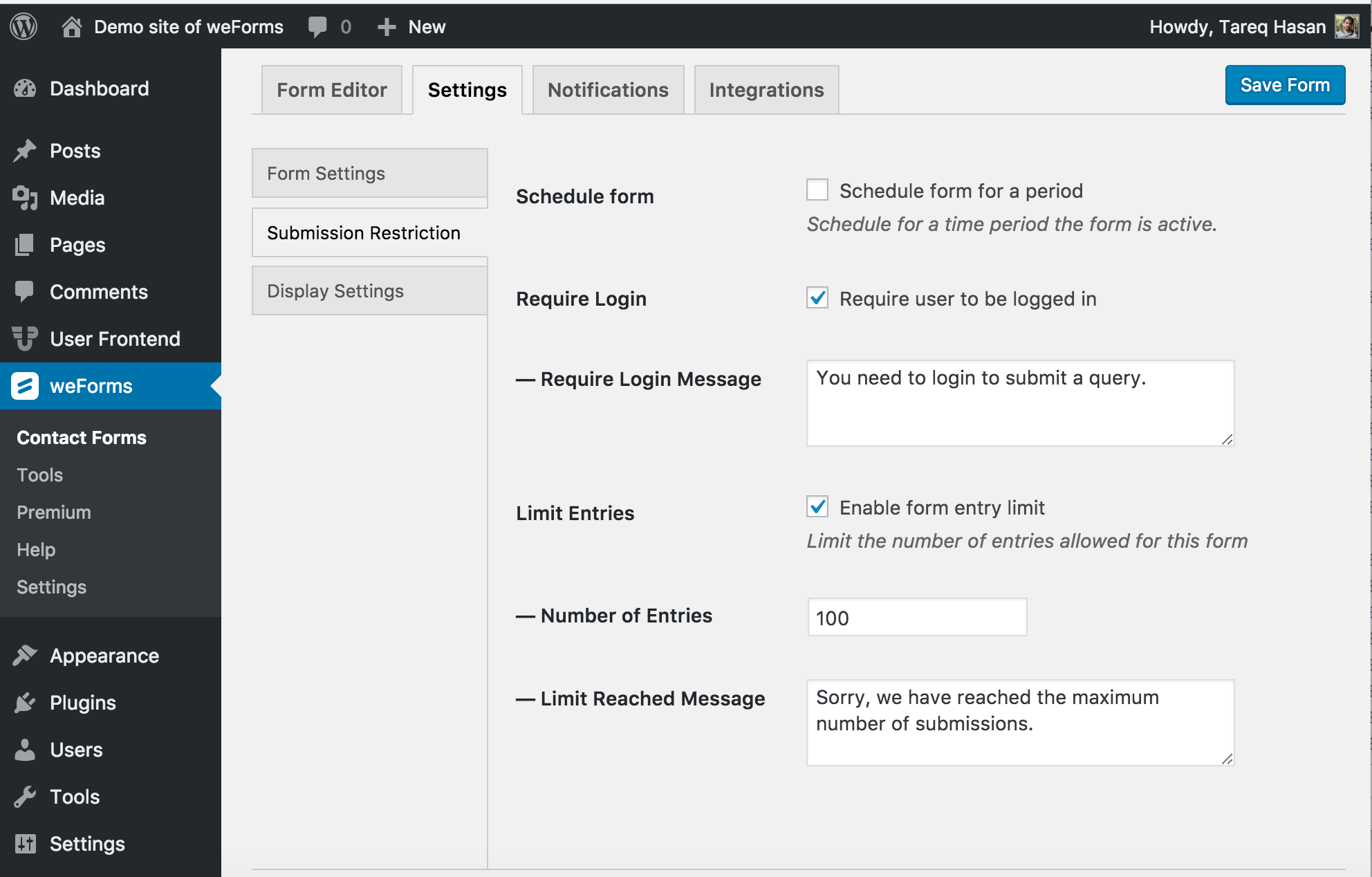
Настройки ограничения отправки формы 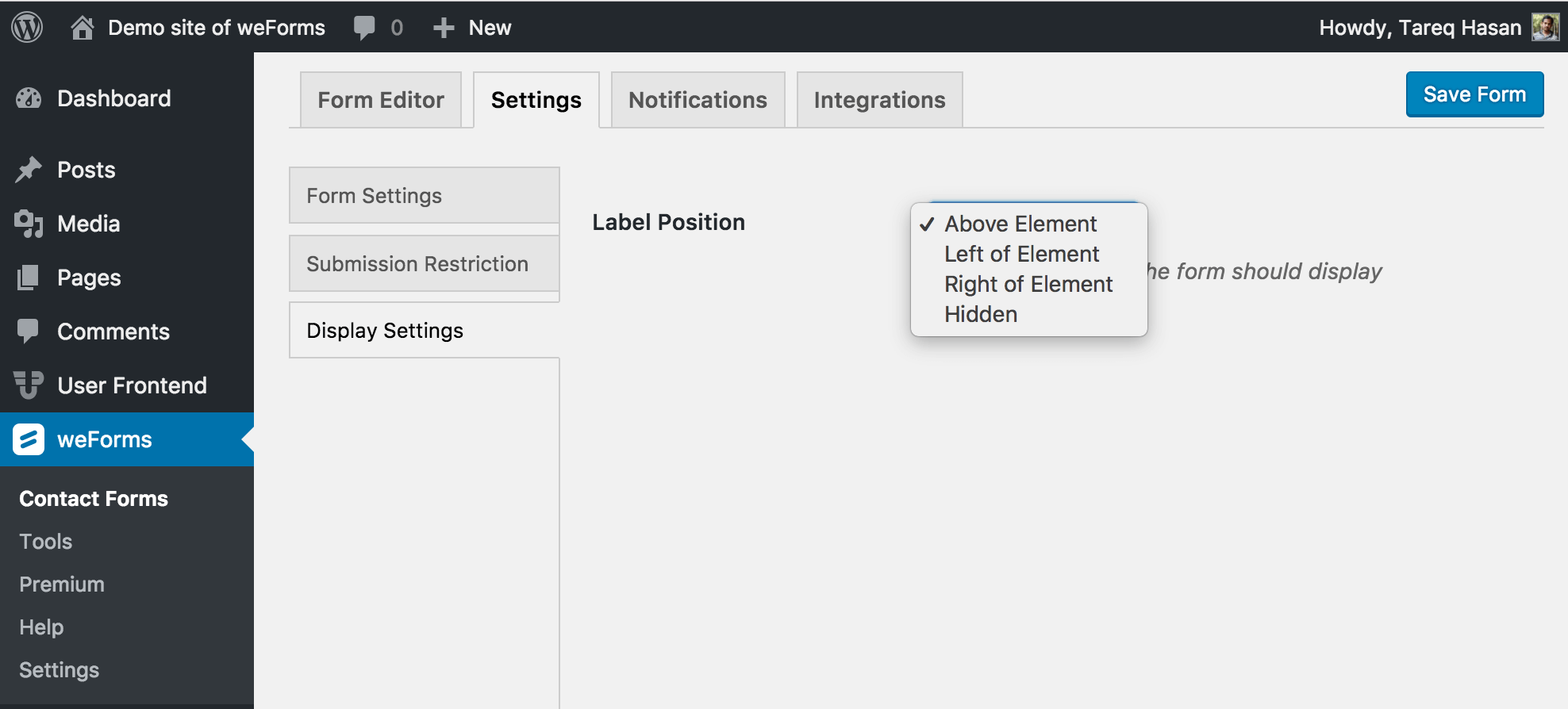
Настройки отображения формы 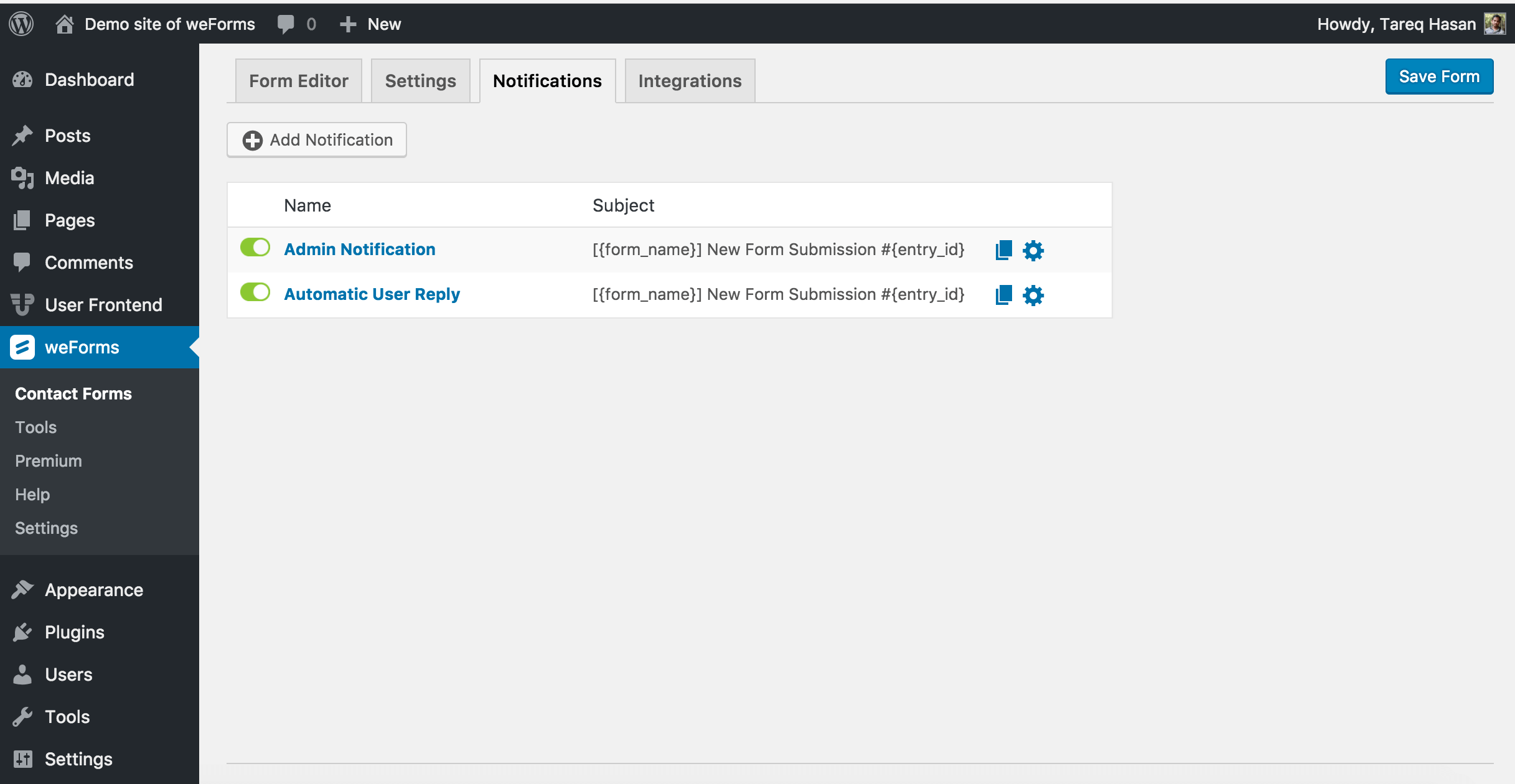
Создание и отправка неограниченного количества уведомлений по электронной почте в различные пункты назначения 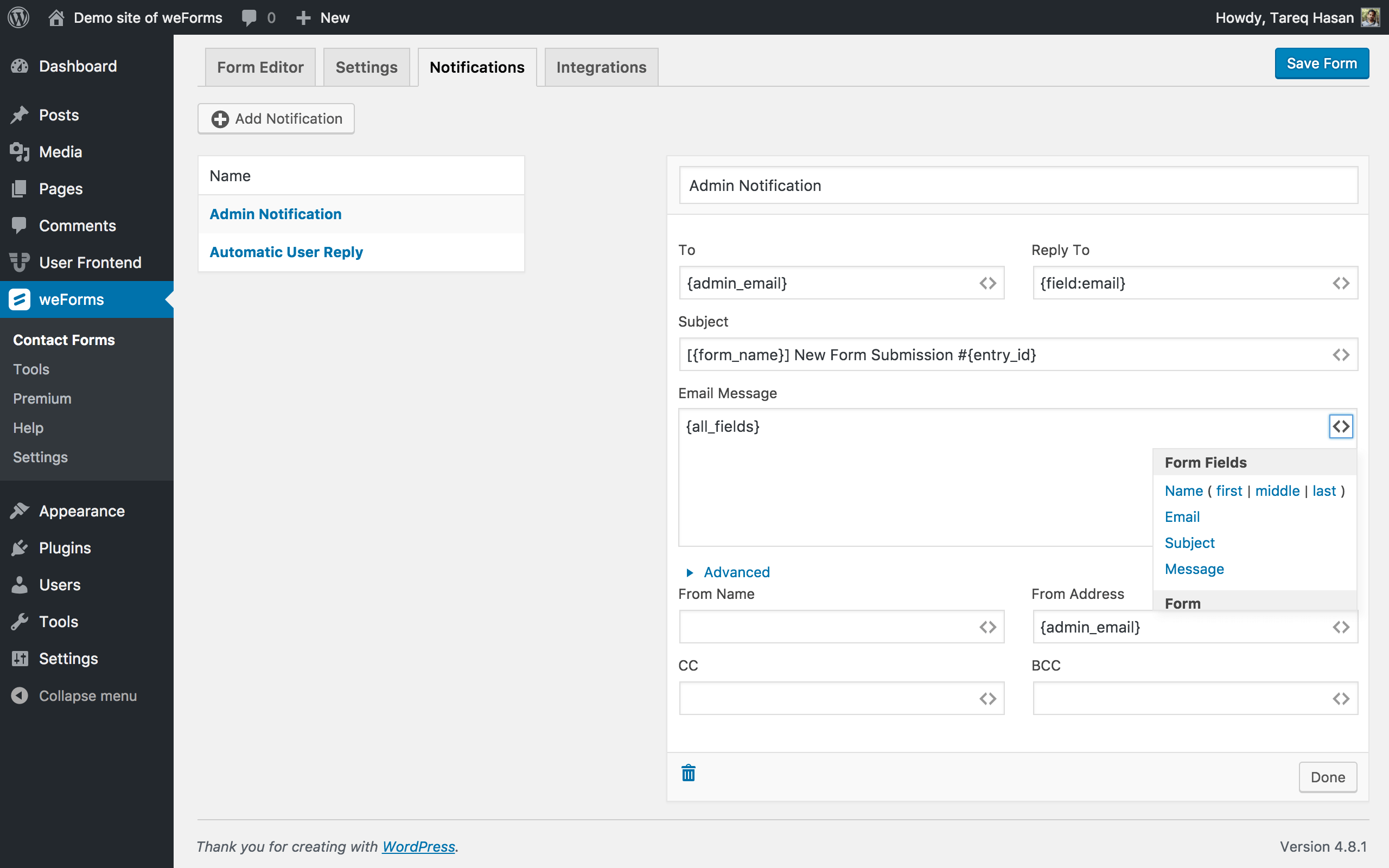
Настройки уведомлений по электронной почте 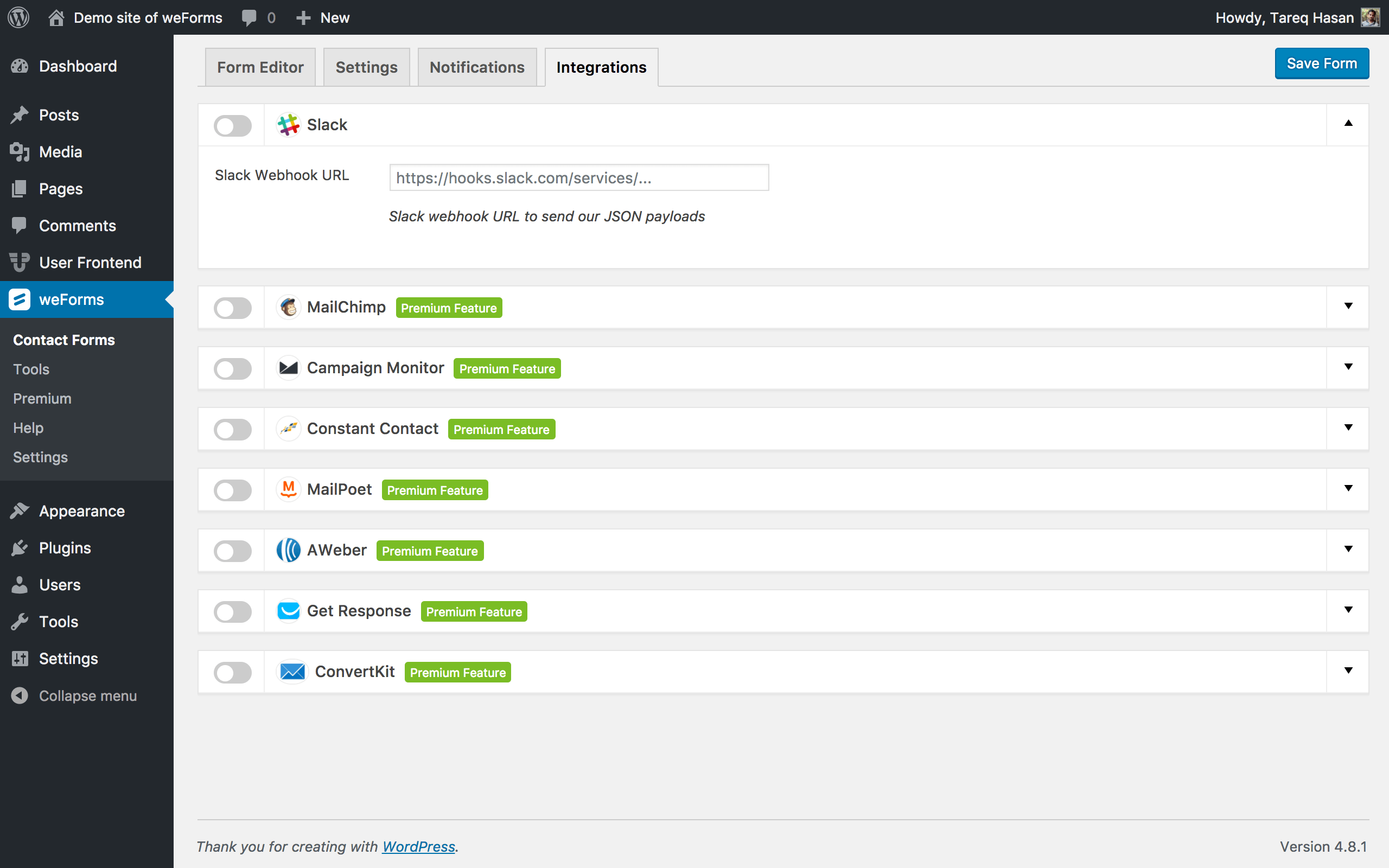
Бесплатная интеграция в slack и различные премиальные интеграции 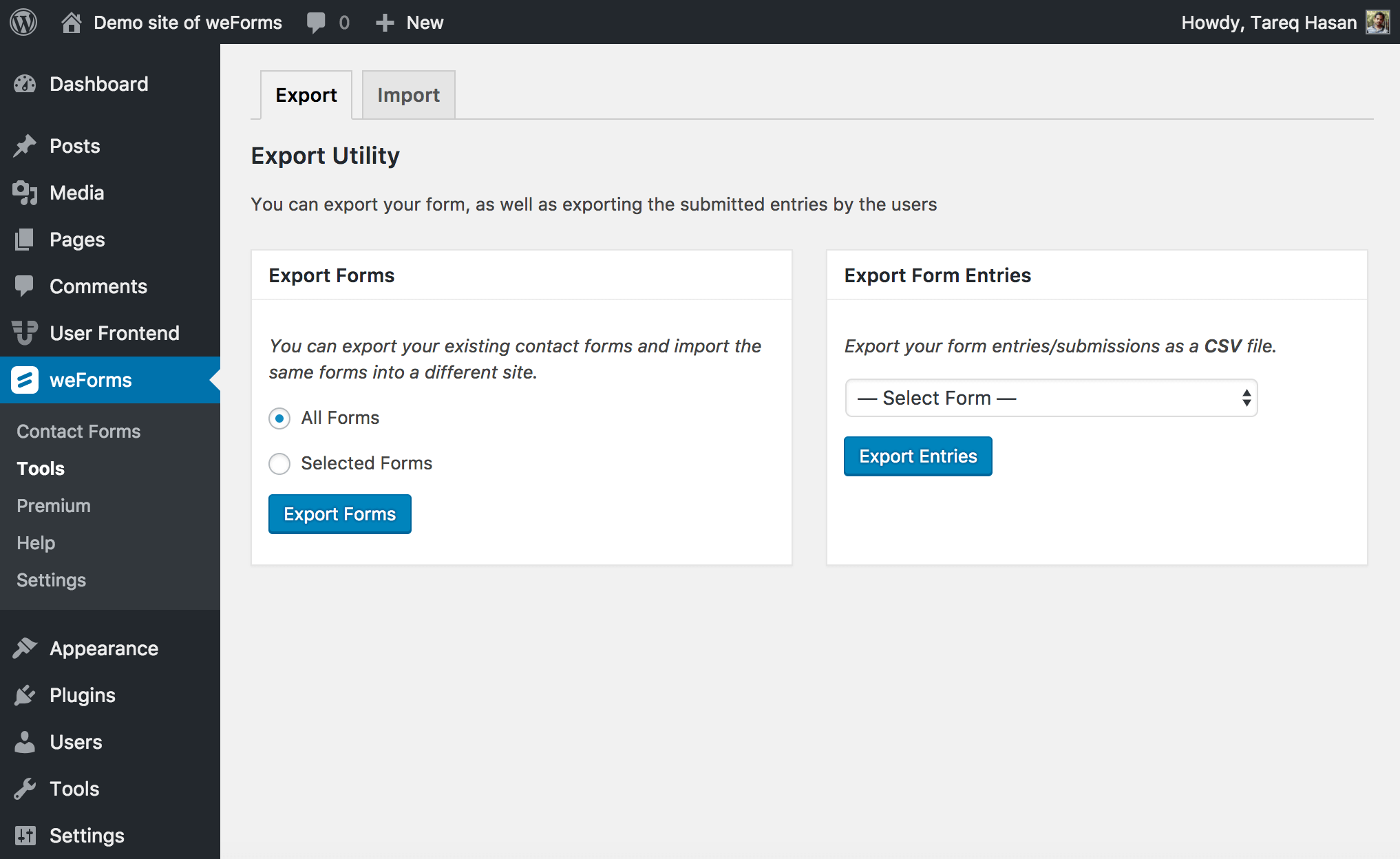
Экспортируйте формы, а также записи форм (CSV). 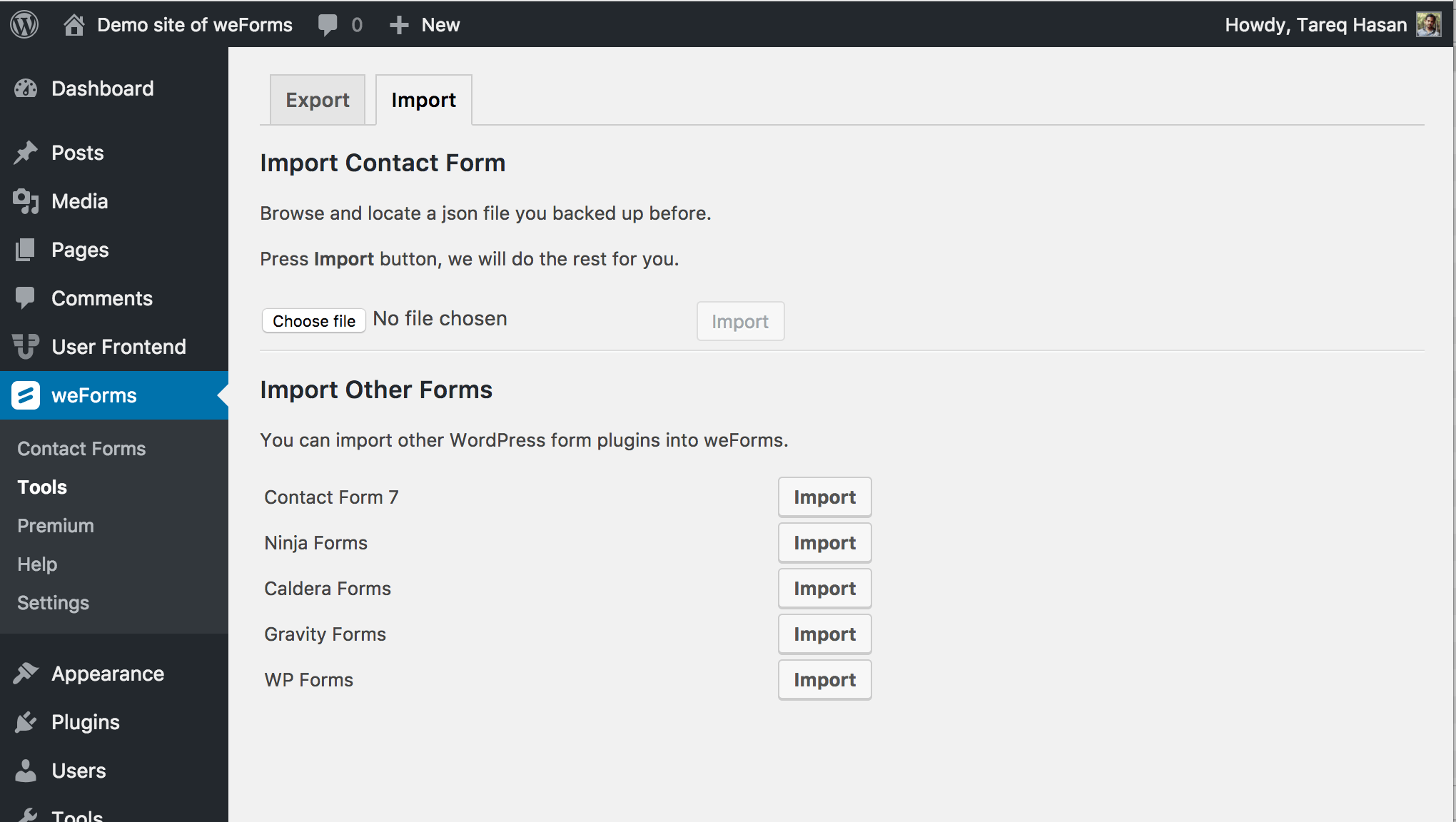
Импорт форм, а также импорт форм из других различных плагинов 
Страница помощи 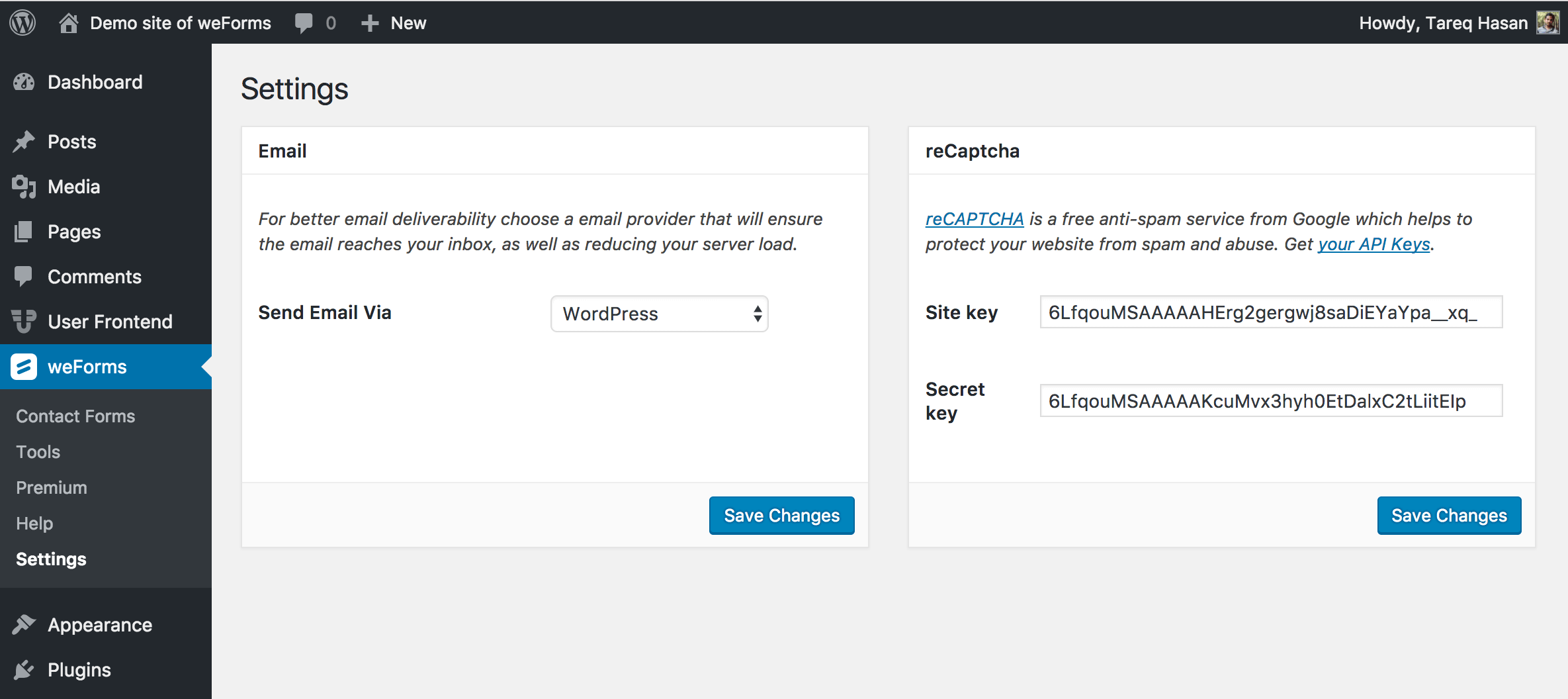
Настройки плагина 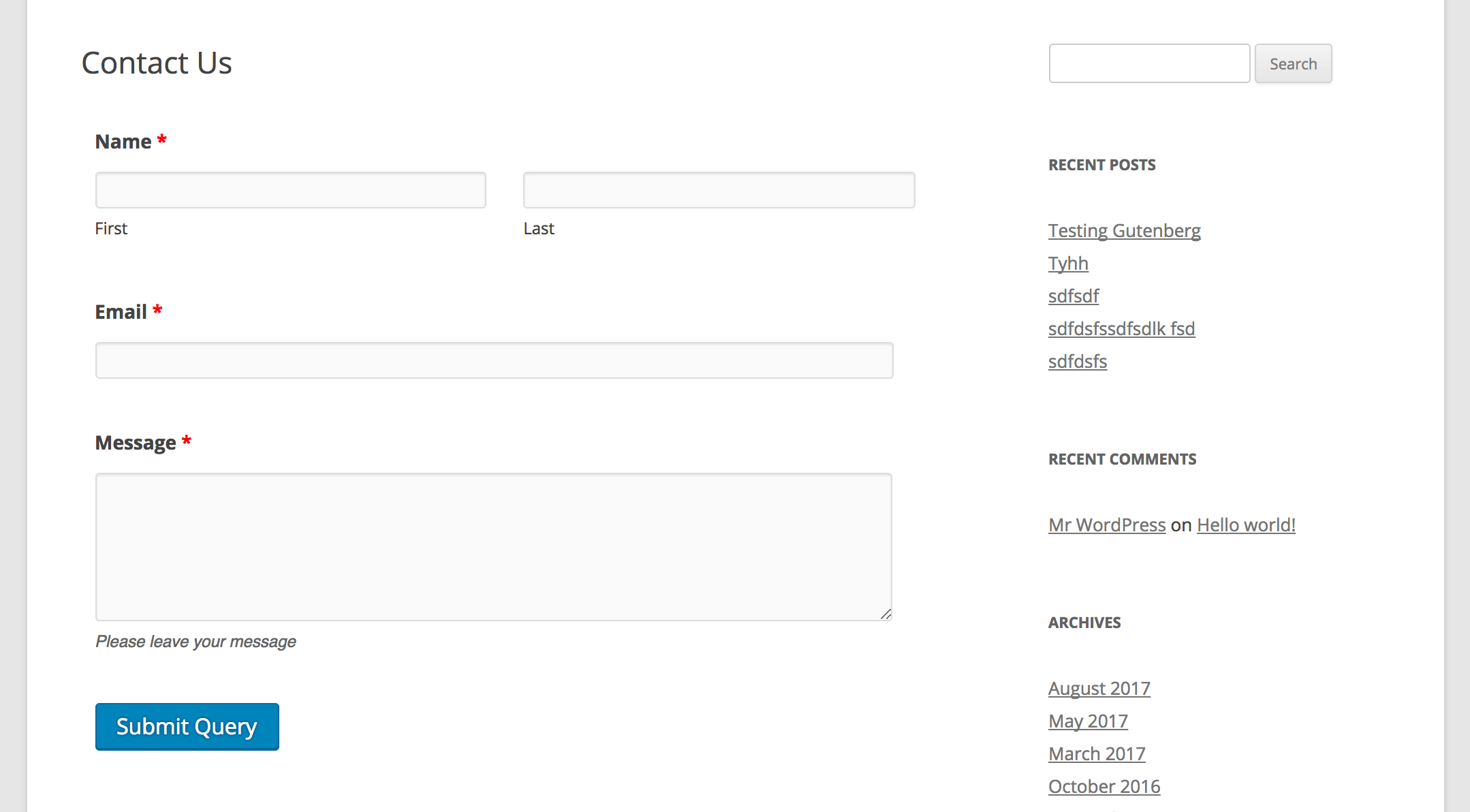
Простая контактная форма отображается на сайте 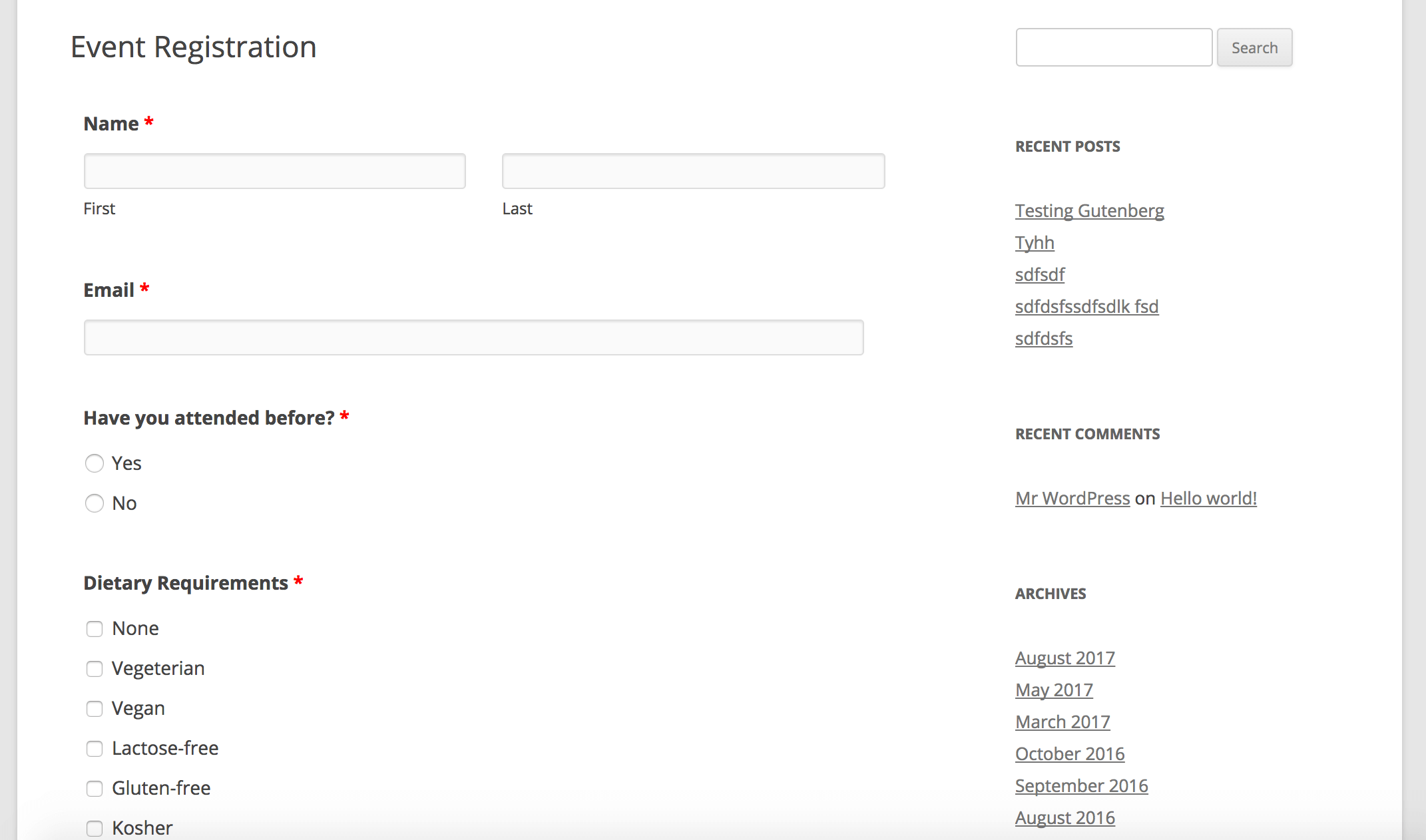
Форма регистрации события отображается на сайте
Блоки
Этот плагин предоставляет 1 блок.
- weForms
Установка
В этом разделе описывается, как установить плагин и заставить его работать.
н.п.
- Загрузите файлы плагинов в каталог
/wp-content/plugins/weformsили установите плагин непосредственно через страницу плагинов WordPress. - Активируйте плагин через меню «Плагины» в WordPress
- Используйте
weForms->Настройкистраницу для настройки плагина - (Сделайте так, чтобы ваши инструкции соответствовали желаемому потоку пользователей для активации и установки вашего плагина. Включите любые шаги, которые могут потребоваться для пояснительных целей)
Часто задаваемые вопросы
-
Я могу перевести weForms?
-
Да, вы можете перевести плагин на нужный язык, используя poedit с предоставленным файлом pot.
-
weForms адаптивна?
-
Форма обратной связи, созданная weForms, адаптирована для мобильных устройств и выглядит красиво на любом устройстве.
-
Защищены ли мои формы от спама?
-
У нас есть встроенная интеграция с reCaptcha. Таким образом, ваши формы защищены от злых ботов.
-
Могу ли я настроить уведомления при каждой отправке формы?
-
Вы можете настроить как можно больше почтовых уведомлений с помощью WeForms.
-
Я не програмист, могу ли я использовать weForms?
-
weForms — самый удобный и быстрый плагин для контактной формы WordPress для начинающих, и начать работу с ним так просто!
Отзывы
Участники и разработчики
«weForms — Easy Drag & Drop Contact Form Builder For WordPress» — проект с открытым исходным кодом. В развитие плагина внесли свой вклад следующие участники:
Участники«weForms — Easy Drag & Drop Contact Form Builder For WordPress» переведён на 1 язык. Благодарим переводчиков за их работу.
Перевести «weForms — Easy Drag & Drop Contact Form Builder For WordPress» на ваш язык.
Заинтересованы в разработке?
Посмотрите код, проверьте SVN репозиторий, или подпишитесь на журнал разработки по RSS.
Журнал изменений
Version 1.6.25 ( 15 July, 2024 )
- Update: Removed Polyfill.io from the plugin.
Version 1.6.24 ( 05 July, 2024 )
- Fix: Updates remote url for pollyfill.io to secured CloudFlare URL.
Version 1.6.23 ( 19 March, 2024 )
- Fix: Adds wpdb->prepare to fix SQL injection vulnerabilities.
Version 1.6.22 ( 07 March, 2024 )
- Fix: Fixes sanitization of referrer for entries and notifications.
Version 1.6.21 ( 01 February, 2024 )
- Fix: Fixes access control issue with login required form submissions.
Version 1.6.20 ( 12 December, 2023 )
- Fix: Fixes invalid nonce message when exporting entries from entry table.
Version 1.6.19 ( 08 November, 2023 )
- Fix: Fixes Role and Nonce verification for entry exporting.
Version 1.6.18 ( 19 September, 2023 )
- Fix: Fixes security issue with possible XSS in form builder settings.
- Fix: Fixes deprecation notice for abstract fields.
- Update: Bump ua-parser-js from 1.0.2 to 1.0.33.
- Update: Bump browser-sync from 2.27.11 to 2.28.1.
- Update: Bump browser-sync-ui from 2.1.1 to 2.1.2.
- Update: Bump socket.io-parser from 4.2.2 to 4.2.3.
Version 1.6.17 ( 28 February, 2023 )
- Fix: Array Key «name» doesnt exist for custom html field.
- Fix: Fixes contrast for form white text error messages.
- Fix: New lines being removed in textarea field.
Version 1.6.16 ( 12 December, 2022 )
- Fix: Empty field entries ending form entries view script.
- Fix: Missing html tag on textarea field.
Version 1.6.15 (20 October, 2022)
- Added: Validation for entry fields on submit.
- Fix: New lines being stripped in text area entries.
- Fix: wptexturize running even when disabled.
- Fix: Refreshing submitted form creating multiple entries.
- Fix: Fields Section disappearing at certain Zoom levels.
Version 1.6.14 (29 June, 2022)
- Update: Bumped grunt version to 1.5.3.
- Update: Bumped simple-get version to 3.1.1.
- Update: Bumped minimist version to 1.2.6.
- Update: Bumped follow-redirects version to 1.14.8.
- Update: Updated default submit button text.
- Update: Updated fields compatbility with Crio Theme for «use theme CSS».
- Fix: Fixed CSS compatbility issues with «use theme CSS» feature.
Version 1.6.13 (02 March, 2022)
- Fix: Fixes placeholders being blank on the frontend.
- Fix: Fixes issue setting multiple field tag in notification body.
- Fix: Fixes and adds logic for support url in help section.
Version 1.6.12 (26 January, 2022)
- Fix: Fixes form previews when using block based themes.
Version 1.6.11 (05 January, 2022)
- Fix: Fixes fatal error in translator.
Version 1.6.10 (05 January, 2022)
- Update: Axios from 0.21.1 to 0.21.2.
- Update: Set-value from 3.0.2 to 4.0.1.
- Update: Added data-sytle to all fields.
- Fix: Enforce date format from datepicker.
- Fix: Changed entry after submission to form setting from global setting.
- Fix: Removed id from entry table view.
- Fix: Entry details show option and value selected.
- Improvement: Address fields in notifications now accepts value: tags for selection fields
Version 1.6.9 (15 September, 2021)
- Fix: PHP 8.0 Emogrifier updates
- Fix: Transaction page link updated to weforms site
- Fix: Entry Field Names update on form save when changed
- Fix: Using Vue.js minified file for production
- Fix: Google Maps integration provides address in notification
- Update: Field Authentication updates
- Update: Dependancy updates
- Impovement: Sprout Invoices integration multiple line items and payment options
Version 1.6.8 (10 June, 2021)
- Fix: weSerialize not extended
Version 1.6.7 (26 April, 2021)
- Fix: PHP 8.0 form submission issues fixes and removal of admin notice callback
- Fix: Transaction table id matching entry id and addition of entry after submission fixes
- Fix: Added weSerialize wapper for backward compatbility with weSerialize
- Fix: Admin notice form import fixes
Version 1.6.6 (13 April, 2021)
- Fix: Front End report link fixes
- Fix: Signature Displays in Entries
- Update: jQuery updates for Columns
Version 1.6.5 (18 February, 2021)
- Fix: Updated admin notices to better conform to WordPress design standards, and configured them to only show on WeForms pages.
- Update: Removed FortressDB admin notice.
- Update: Updated axios dependancy
Version 1.6.4 (23 December, 2020)
- Fix: Added spreadsheet functione escaping to prevent CSV exploits. [#50] (https://github.com/BoldGrid/weforms/pull/50)
- Update: Update Node Packages
Version 1.6.3 (11 November, 2020)
- Update: Sprout Invoices Integration
Version 1.6.2 (11 November, 2020)
- Update: Sprout Invoices Integration
Version 1.6.1 (11 November, 2020)
- Update: Sprout Invoices Integration
Version 1.6.0 (11 November, 2020)
- Update: Sprout Invoices Integration
Version 1.5.5 (29 October, 2020)
- Fix: Quick Vulnerability Fix
Version 1.5.4 (29 October, 2020)
- Fix: Quick Vulnerability Fix
Version 1.5.3 (20 October, 2020)
- Fix: Fixed bug causing a blank screen to appear for some users
Version 1.5.2 (13 October, 2020)
- Fix: Fixed JS Issues.
- Fix: Email Header Formatting.
- Update: Added Fortress DB Integration.
Version 1.5.1 (1 September, 2020)
- Fix: Fixed Fortress DB tab.
Version 1.5.0 (1 September, 2020)
- Update: Added Fortress DB and Conditional Banner.
- Update: Removed Diagnostic Pop Up.
- Fix: JSON import issue fixed.
- Fix: Double Column not working, issue fixed.
- Fix: File Upload issue fixed.
- Fix: Signature field issue fixed.
Version 1.4.9 (30 June, 2020)
- Update: Added a privacy page.
Version 1.4.8 (30 March, 2020)
- Fix: Fixed escaping of select options when adding a form to a page.
- Fix: Fixed Email notification formatting issue.
- Fix: Fixed column field resize issue.
- Fix: Fixes Array to string conversion warning with address field.
- Fix: Replace an instance of non-existant.
- Fix: Conflict with kingcomposer.
- Fix: Recaptcha token expire.
Version 1.4.7 (10 March, 2020)
Update: Links now point to new https://weformspro.com/
Version 1.4.6 (20 February, 2020)
- Fix: image upload field issue
- Fix: widget not rendering properyly
- Fix: HTML Tags are not rendering the HTML format for the Radio or Checkbox Field
- Fix: submit issue with image and recaptcha.
Version 1.4.5 (31 January, 2020)
- Feature: Added Recaptcha v3 support
- Fix: Fixed Some regressions after phpcs fixes
Version 1.4.4 (14 January, 2020)
- Improvement: Imporve Code Quality
Version 1.4.3 (10 January, 2020)
- Fix: Field display issue in form entries page
- Fix: Hidden Field not working properly in builder
- Fix: Some Column field issue
- Fix: Sanitize and Escape data before saving and rendering
- Improvement: Add privacy policy in readme
Version 1.4.2 (18 November, 2019)
- Fix: Fixed Form was not showing immediately after duplicating.
- Fix: Fixed some column field issues. Closes #172
- Fix: Fixed a csv export issue. closes #175
Version 1.4.1 (24 September, 2019)
- New: Added Rest api
- Fix: Full name shows instead of first name in the email notification
- Fix: Dynamic value population — not saving value
Version 1.4.0 (17 June, 2019)
- Feature: Added GDPR Export and Delete Requests Forms.
- Fix: Multistep form: scroll to the top of the form when click on Next & Previous buttons.
Version 1.3.9 (10 May, 2019)
- Fix: Updated plugin description for WordPress.org
Version 1.3.8 (11 April, 2019)
- Feature: Added column field: Now, creating multi-column in a single row is super easy with weForms Column field. Just drag the column field in the builder area, configure columns number, column space and add any fields you want inside that Column field.
- Enhancement: Allow dynamic value population for hidden field.
- Fix: Address field country full name not showing in the entries & PDF.
Version 1.3.7 (14 February, 2019)
- Improvement: New design for form integrations tab.
- Improvement: Replace single checkbox with switch button.
- Fix: When duplicating a contact form, showing error
schedule_form of undefined.
Version 1.3.6 (17 January, 2019)
- Исправлено: Изменено имя функции получения стран, так как такая же функция существует в профессиональной версии, и была возможность получить ошибку.
Version 1.3.5 (16 January, 2019)
- Особенность: Согласно предложению пользователя, мы добавили столбец состояния для таблицы списка форм. Таким образом, администратор сможет увидеть, является ли форма «Открыта» или «Закрыта». В дополнение к этому, администратор также сможет просматривать или показывать причины, по которым форма остается открытой или закрытой в соответствии с 3 ограничениями на отправку формы (форма планирования, требующая входа в систему и ограничивающие записи для отправки) в настройках формы.
- Особенность: В соответствии с предложением клиента, мы добавили столбец «Создано» в таблицу списка форм. Это позволит администратору узнать создателя формы, его изображение gravatar и дату создания формы.
- Исправлено: Импортируйте описание и настройки из WP Forms.
- Исправлено: При просмотре записей отображалось краткое название страны. В этом релизе мы изменили короткое имя на полное имя. Например, теперь он показывает Канада вместо того, чтобы просто показывать CA.
- Исправлено: Улучшен дизайн кнопки отправки для конструктора форм.
- Исправлено: Удаление записей формы не привело к окончательному удалению медиа/файла из медиа библиотеки. Но сейчас все работает.
- Исправлено: Блок Gutenberg не загружался при редактировании записи/страницы, которая была исправлена.
- Исправлено: При активации WP User Frontend поле reCaptcha в weForms не работает, было исправлено.
Version 1.3.4 (22 November, 2018)
- Исправлено: Неопределенное имя поля
- Исправлено: Исправлено изменение ширины всплывающей формы шорткода
Version 1.3.3 (12 November, 2018)
- Новое: Дизайн поля телефон
- Исправлено: Проблема стиля ввода по умолчанию для конструктора форм
Version 1.3.2 (23 October, 2018)
- Исправлено: Календарь не отображается в поле даты
- Новое: Использовать опцию CSS темы в настройках отображения формы
Version 1.3.1 (18 August, 2018)
- Новое: Добавлены пользовательские классы для создания формы из двух или трех столбцов
- Исправлено: Обезопасивание имени поля
Version 1.3.0 (09 August, 2018)
- Исправлено: Исправлена ссылка для предварительного просмотра формы, где site_url и home_url отличаются
- Исправлено: Конструктор WPUF, не загружаеться должным образом, решено
Version 1.2.9 (11 July, 2018)
- Новое: Интегрирована контактная форма Dokan для поставщиков
- Новое: Добавлена форма выбора медиа кнопки weforms
- Новое: Добавлен режим без конфликтов для разрешения конфликтов Backend JS с другими плагинами.
- Новое: Добавлено предложение конфиденциальности для GDPR
- Исправлено: Решена проблема с условная логика не работает для custom_html и section_break
- Исправлено: Загрузка weForms специфического интерфейса css
- Исправлено: php 5.4 совместимость для массового удаления записей
- Исправлено: Исправлено отсутствие буфера для предупреждения удаления
Version 1.2.8 (09 May, 2018)
- Новое: Показать отправленные данные формы в сообщении после отправки формы
- Новое: Добавлена опция устройства в форме ввода данных
- Исправлено: Nocaptcha recaptcha не работал, если allow_url_fopen был отключен, теперь он работает.
Version 1.2.7 (22 April, 2018)
- Новое: Добавлен weForms Guten блок для Gutenberg
- Исправлено: Исправлена проблема с разбиением на страницы в записях формы
- Исправлено: Метаданные фиксированной записи остаются в базе данных после удаления записи
Version 1.2.6 (22 March, 2018)
- Исправлено: Добавлены недостающие текстовые домены
- Исправлено: Уведомления администратора со страниц конструктора форм удаляются.
- Исправлено: Конфликты JavaScript с WP User Frontend исправлены.
- Исправлено: Записи формы с кодировкой UTF-8 не экспортируются должным образом.
Version 1.2.5 (19 February, 2018)
- Новое: Добавлены дополнительные шаблоны стартовой формы для использования, такие как форма пожертвования, форма онлайн-бронирования, предложение конференции и т.п.
- Исправлено: Добавлена поддержка темной темы для рекапчи.
- Исправлено: Исправлен шаблон отображения записи карты Google.
Version 1.2.4 (28 December, 2017)
- Исправлено: Внешние библиотеки извлекаются в отдельный файл JavaScript. Это уменьшит количество запросов и увеличит время загрузки. Также сейчас мы загружаем уменьшенную версию всех файлов JavaScript для продакшн сайтов.
- Исправлено: Проверка ReCaptcha выдала ошибку 400. Эта ошибка исправлена.
- Исправлено: Исправлена неопределенная ошибка индекса при проверке дубликатов полей.
- Исправлено: Сейчас мы загружаем обновления только на стороне администратора.
Version 1.2.3 (16 December, 2017)
- Исправлено: Теперь мы также загружаем шорткод для запросов ajax, необходимых для интеграции конструкторов страниц.
Version 1.2.2 (19 November, 2017)
- Новое: Теперь вы можете настроить форму таким образом, чтобы значения полей Email и Имя можно было автоматически заполнять из профиля WordPress пользователя, когда пользователь вошел в систему. И эти поля будут скрыты на фронденде.
- Новое: Мы добавили функциональность корзины для записей. Когда вы удаляете запись, она будет перемещена в корзину. И позже вы можете удалить их навсегда или восстановить, если вам нужно.
- Новое: Чтобы помочь отладить сообщения об ошибках API интеграции, мы добавили пользовательскую функцию регистрации ошибок и средство просмотра журнала. Можно найти на
WP-Админка > weFroms > Инструменты > Логи - Исправлено: Иногда нам нужно показывать динамический текст по умолчанию или заполнитель текста в полях. Добавлена поддержка тега слияния для атрибута по умолчанию и заполнителя.
- Исправлено: Когда вы отредактировали форму и оставили конструктор без сохранения, мы добавили небольшое предупреждение, чтобы вы знали, если вы оставите свои изменения без сохранения, они будут отклонены.
- Исправлено: Чтобы помочь вам легко найти правильный шаблон формы, мы изменили классификацию шаблонов форм.
Version 1.2.1 (8 November, 2017)
- Новое. Мы добавили текстовый редактор для области редактирования шаблонов уведомлений по электронной почте. Это поможет вам написать более привлекательное письмо в формате HTML с меньшими усилиями.
- Улучшено. Теперь вы можете решить, хотите ли вы скрыть или показать пустые поля на странице входа. Мы добавили флажок, чтобы переключить это.
- Улучшено. Мы добавили небольшой фильтр для шорткода {all_fields}. При отправке уведомления по электронной почте будут исключены все пустые поля. Так что это становится более читабельным.
- Исправлено: Была некоторая проблема с экспортом CSV. Мы исправили это.
Version 1.2.0 (30 October, 2017)
- Новое: Мы добавили множество готовых шаблонов форм. Таким образом, вы можете просто выбрать нужный шаблон формы и ваша форма будет готова.
- Новое: Добавлена страница записей в меню администратора. Теперь вы можете получить доступ к записям формы напрямую, не делая несколько кликов.
- Новое: Интеграция с MailPoet добавлена в премиум-версии. Мы думали отдавать это за бесплатно.
- Новое: Поле даты/времени добавлено из премиум-версии. Поскольку это очень часто используемое поле, в бесплатной версии оно обеспечивает гораздо большую ценность.
- Новое: Добавлена опция всплывающей/модальной формы. Может быть использована через шорткод, как
[weforms id="ID" modal='true' button='Open Form']. - Новое: Популяция динамического поля добавлена. Параметры поля или значения по умолчанию могут быть предварительно заполнены хуками или строкой запроса.
- Новое: Уникальная проверка записей для полей, таких как электронная почта, телефон, текст, номер, добавленный URL. Теперь вы можете предотвратить дублирование отправок, если хотите.
- Улучшено: Изменен дизайн страницы настроек. Новая страница настроек более удобна и проста в использовании.
- Исправлено: Ранее созданные формы иногда не работали с новыми функциями. Мы добавили новый фильтр, теперь все новые функции будут работать гладко даже со старыми формами.
- Исправлено: Возникла небольшая проблема с отображением сообщения об ошибке проверки во внешнем интерфейсе. Мы это исправили.
Version 1.1.1 (3 October, 2017)
- Исправить: Фатальная ошибка при новой установке. Поскольку формат создания формы по умолчанию был изменен, это приводило к фатальной ошибке.
Version 1.1.0 (2 October, 2017)
- Новое: Добавлена интеграция с WP ERP. Вы можете подписать пользователя на группу контактов в ERP при отправке формы.
- Новое: Поделиться формой. Вы можете поделиться формой, не вставляя шорткод на страницу. Хешированный URL будет предоставлен для конфиденциальности.
- Улучшено: Удалена зависимость пользовательского интерфейса WP. Теперь вы можете использовать weForms без WPUF.
- Улучшено: Базовое API переписывает. Теперь стало проще управлять внутренними объектами с помощью большего количества улучшений ООП-кода.
- Улучшено: Все поля теперь являются отдельным классом и управляются с помощью класса диспетчера полей. Создать новое поле формы намного проще, чем раньше.
- Улучшено: Импортеры управляются отдельным классом менеджера импортеров.
- Улучшено: Шаблоны форм теперь проще создавать. Модальное всплывающее окно шаблона было переработано путем группировки шаблонов и теперь показывает изображение предварительного просмотра формы.
- Улучшено: В атрибуты полей добавлены атрибуты автозаполнения, чтобы при заполнении форм можно было обнаруживать поля и автоматически заполнять связанным содержимым.
- Исправлено: reCaptcha валидация не работала.
v1.0.4 (5 September, 2017)
- [исправлено] Неправильная ссылка на используемый статический $separator.
v1.0.3 (30 August, 2017)
- [новый] Импортер Gravity Forms
- [новый] Импортер Caldera Forms
- [новый] Импортер Ninja Forms
- [новый] Импортер форм для WP Forms
- [новый] Предварительный просмотр формы
- [новый] Добавить настройки формы похвалы
- [исправлено] В письме с уведомлением указывается уровень c подчеркиванием между всеми словами
- [исправлено] Добавлены новые столбцы на странице списка записей
v1.0.2 (24 August, 2017)
- [улучшено] Отслеживание партнерской ссылки для установки плагина
v1.0.1 (23 August, 2017)
- [улучшено] Добавлены недостающие иконки интеграции
- [исправлено] Исправлен тип содержимого электронной почты
v1.0.0 (19 August, 2017)
- [новое] Добавлена поддержка reCaptcha
- [новый] Добавлен класс Emailer для поддержки подключаемого почтового шлюза
- [новое] Добавлена поддержка карты Google при отображении записей.
- [новое] Добавлена страница справки и премиум содержание
- [улучшено] Синхронизация настроек между weforms и wpuf map и recaptcha
- [улучшено] Маршруты перемещены для локализации скрипта, улучшена возможность подключения
- [исправлено] Проверка состояния формы при рендеринге
- [исправлено] Исправлена проблема с загрузкой и рендерингом изображений и файлов
v1.0.0-beta.3 (6 August, 2017)
- [исправлено] Критическая ошибка при создании новой формы
- [улучшение] Скрыть подсказку об установке и отслеживании WPUF страницы
v1.0.0-beta.2 (5 August, 2017)
- [исправлено] Дополнение в шаблоне электронной почты. Теперь выглядит лучше.
- [исправлено] Имя поддержки в уведомлении «От имени». Исправления #16
- [исправить] Убрать «тип» рекапчи со страницы настроек
- [исправлено] Другие поля не были добавлены в файл csv экспорта записей
- [новый] Импорт Contact form 7 форм в weForms 😎
- [новый] Создать форму по умолчанию при установке
v1.0.0-beta.1 (1 August, 2017)
- Первая бета-версия

