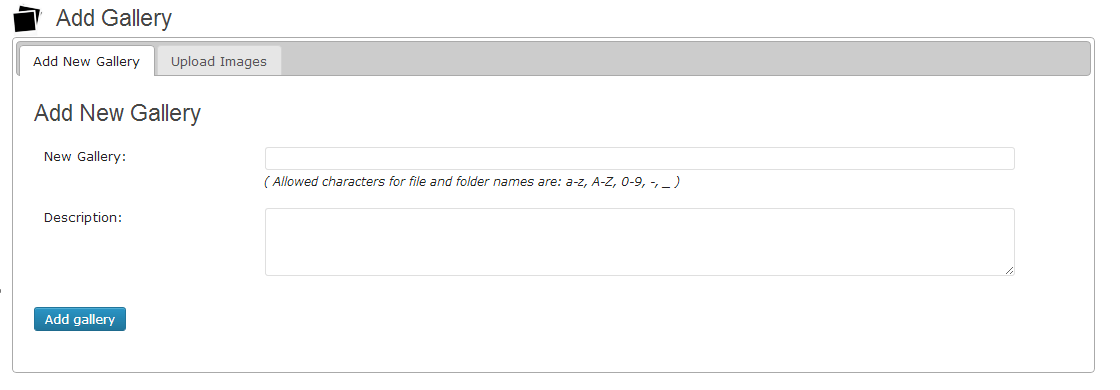Описание
Absolutely NO javascript.The stacked styleshow when clicking the current image would revert back to the default image when moving from one image to the next.
So this version uses an entirely different method and has the current image fixed even when clicking elsewhere on the page. Animation in Firefox, Opera, Safari and Chrome.
Скриншоты
Установка
-
Upload the gallery-stacked-slideshow folder to the /wp-content/plugins/ directory.
-
Go to the Plugins page of your WordPress administration area and activate the plugin.
-
Create your Gallery by clicking on Stacked Gallery in your administration menu and selecting Add Gallery. Create a gallery for Gallery stack slider.
-
After create a gallery. upload images for that particular gallery using tab Upload Images
-
Go to your post/page and use TinyMCE button for adding GSS to page/post content.
for demo please click here
Отзывы
Нет отзывов об этом плагине.
Участники и разработчики
«Gallery Stacked Slideshow» — проект с открытым исходным кодом. В развитие плагина внесли свой вклад следующие участники:
УчастникиПеревести «Gallery Stacked Slideshow» на ваш язык.
Заинтересованы в разработке?
Посмотрите код, проверьте SVN репозиторий, или подпишитесь на журнал разработки по RSS.
Журнал изменений
2.0
change code