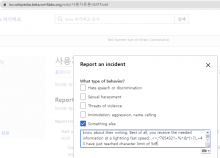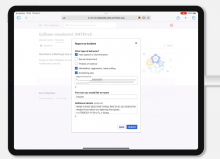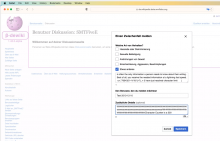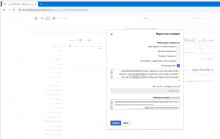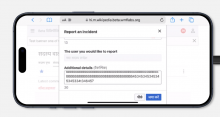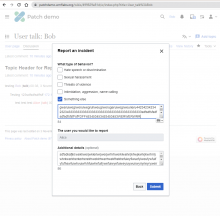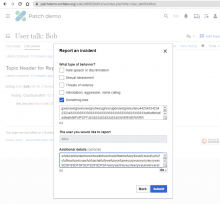When user is inserting text into Something Else field or Additional Details field and the character counter starts counting in descending order, the user can't see the counter because a language keyboard icon will appear and overlap the counter as the user is typing, which means the user will not see that they have reached their character limit until they stop typing, if you stop typing the keyboard icon disappears but will reappear when you restart typing.
This happens with RTL and LTR languages, I suspect this is happening with all of the Beta Wikis.
Steps to reproduce:
- Open any beta wiki url
- Log in with a user that has at least 1 edit
- Go to a User Talk page
- Select the Report option
- Select Proceed to File A Report
- Start inserting text into the Additional Details field and you will see a keyboard icon display on the bottom left or right corner of the text field (depending upon which language beta you are using)
- When you have inserted at least 400 characters you will see the character counter appear behind the keyboard icon instead of in front of the keyboard icon. When you stop typing the keyboard icon will disappear and then you will see the character counter.
Expected Result:
Keyboard icon should not be displaying or overlapping the character counter, the character counter needs to be displayed by itself.