Supermetrics is one of the most popular data integration platforms out there. You can connect data from 100+ sources to your favorite destinations for reporting and analytics. But their packages can be quite expensive and complicated. In this article, we’ll explore how Supermetrics pricing works, what intricacies it keeps, and figure out what you can do if their pricing model is not an option for you.
Supermetrics pricing – how good or bad is it?

Supermetrics is focused on helping businesses send data securely from numerous marketing platforms to a variety of destinations. Some other features include real-time data refresh, data transformation, automated reporting, and customizable dashboards. When it comes to cost, you should know that there’s a separate pricing plan for every destination in Supermetrics.
The available categories for destinations include spreadsheets, visualization tools, data lakes, and data warehouses.
The lowest pricing tier in Supermetrics is for Monday.com as a destination. It costs $19 per month if billed annually and allows you to only connect 6 data sources on paid media, including Google Ads, Facebook Ads, etc.
Among the most popular destinations, Looker Studio (previously, Google Data Studio) has the cheapest pricing plan. It costs $39 per month but can only support one data source. The next layer, Essential, would come with 9 data sources for $69 per month if billed annually.
The pricing plans for the spreadsheets, Microsoft Excel, and Google Sheets have the same cost that starts at $69 per month in the Essential plan. However, in the Essential for Excel, you can only connect 7 sources. Meanwhile, the Essential for Google Sheets for the same cost allows you to connect 11 sources. If you need more sources and destinations, you have to pay more.
In addition to the above-mentioned intricacies, Supermetrics has another weird thing associated with pricing. The Essential plan has the same value in both Euro and USD – 69. However, the Core and Super plans have different values depending on the currency: €199 and €499 vs. $239 and $579, respectively.
The prices for other destinations, such as Power BI, BigQuery, and so on are not publicly available, so you have to contact Supermetrics to find them out. There’s also the Supermetrics API for making custom connections.
Supermetrics pricing pros and cons
Although Supermetrics pricing is a little complicated, there are still some advantages to what they offer. Here are a few pros and cons you need to know about Supermetrics pricing plans.
| What is good | What is not good |
|---|---|
| Highly optimized for each destination | Destination-specific pricing |
| Premium plans offer custom access | Basic plans are quite limited |
| Oriented toward large corporations | Not for small budgets |
Whenever Supermetrics is getting expensive or too intricate for you, wouldn’t it be a better idea to find a cheaper, more flexible, and more convenient alternative for your data integration needs? Coupler.io can help you switch to a platform that offers similar features without a lofty price tag.
It offers a limitless set of destinations and sources, as well as several awesome features for just a monthly fee. Apart from getting better value for your money, you’d also be able to set up any connection without any stress.
Coupler.io: A Supermetrics alternative with better pricing
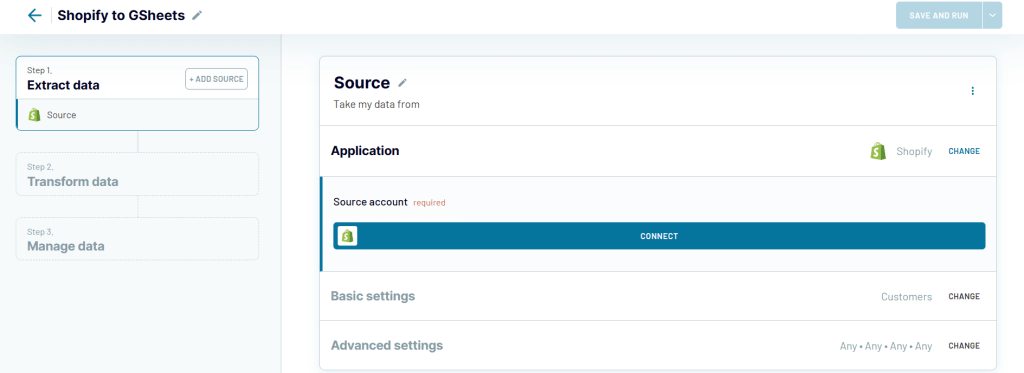
If you don’t like the idea of destination-based pricing and you want the same or an even better data integration solution with more convenient and flexible user-friendly pricing, then you should consider a reliable alternative, such as Coupler.io.
Coupler.io is an all-in-one data automation and analytics platform that allows you to automate data flows from 60+ apps, transform your data, and bring it on a chosen schedule to Google Sheets, BigQuery, Looker Studio, Excel, PowerBI, and Monday.com. Coupler.io supports the majority of Supermetrics’ sources, including Facebook Ads, Airtable, HubSpot, LinkedIn Ads, GA4, and many others.
With Coupler.io, you can combine data from different sources, use webhooks, and take advantage of data consultancy services and a vast Transform module. Through this, you can add or remove fields, create new calculated fields, filter and sort data, and perform any other adjustments before the data is brought to its final destination. All of this, in a simple no-code interface and a 5-minute setup for your importers.
The pricing of Coupler.io starts from $49, with all destinations included at no additional cost. With Coupler.io, all core sources are available at all pricing plans, and you are able to set up daily automatic refreshes for the cheaper plans. Starting with the Starter plan, you can also request premium integrations.
The essence of Coupler.io pricing is ‘pay for data flows’, not a set of sources or destinations. This is especially convenient for growing businesses. They can start with cheaper plans when their data flow needs are not that large. When their data reporting and analytics requirements go up, they can switch to higher plans. This way, you can align your scaling with a proper subscription plan.
And you can start your acquaintance with the platform for free.
Here’s the breakdown of the Coupler.io pricing:
| Pricing plan | Price | Users | Importers | Runs | Schedule | Sources & destinations |
|---|---|---|---|---|---|---|
| Starter | $49 per month | 2 | Unlimited | 500 per month | Daily | All |
| Squad | $99 per month | 5 | Unlimited | 4,000 per month | 30 minutes | All |
| Business | $249 per month | Unlimited | Unlimited | 10,000 per month | 15 minutes | All |
Those are the Coupler.io prices per month when billed annually.
Detailed breakdown of Supermetrics cost

Now, we’ll proceed to explain how the pricing for each destination works in Supermetrics. It’s important to know that the pricing system isn’t exactly simple, and the costs can add up quickly, especially when you require multiple destinations, accounts, or data sources. Let’s explore the details of each Supermetrics pricing plan below.
Monday.com integration pricing
Supermetrics only offers one plan for Monday.com, and it costs $19 per month. It allows you to pull and visualize data from apps in the Paid media category. This includes sources like Facebook ads, Google Ads, LinkedIn Ads, Microsoft Advertising (Bing), Tiktok Ads, and Twitter Ads. It also allows you to create 10 accounts per data source and daily automated refreshes.
Looker Studio integration pricing
On the Supermetrics pricing page, you’ll find that Looker Studio starts from $39 per month. But that can only cover a single connector. You’d have to seek other plans for scalability. Here’s a little comparison table for the Looker Studio integration pricing in Supermetrics.
| Pricing plan | Price | Users | Accounts | Data sources | Extra |
|---|---|---|---|---|---|
| Single Connector | $39 per month | 1 | 5 | 1 | |
| Essential | $69 per month | 1 | 5 | 9 | 1 more data source for $35 per month |
| Core | $239 per month | 1 | 10 | 26 | 2 more data sources for $35 per month each |
| Super | $579 per month | 3 | 10 | 73 |
Supermetrics also has an Enterprise package for the Looker Studio integration that allows you to build a custom plan for your company. It provides access to 100 data sources, as well as a custom number of users and accounts.
Google Sheets integration pricing
Supermetrics cost for Google Sheets starts at $69 per month. However, this package is also limited, and you may need to explore other options to accommodate your data integration needs. Here’s the comparison table of the Google Sheets pricing plans in Supermetrics.
| Pricing plan | Price | Users | Accounts | Data sources | Data refresh | Extra |
|---|---|---|---|---|---|---|
| Essential | $69 per month | 1 | 5 | 11 | Weekly | 1 more data source for $35 per month |
| Core | $239 per month | 1 | 10 | 28 | Daily | 2 more data sources for $35 per month each |
| Super | $579 per month | 3 | 10 | 75 | Daily |
Supermetrics’ essential plan for most destinations supports a very limited number of apps. The basic data sources include Facebook Ads, Google Ads, Google BigQuery, Instagram insights, and a few more. You can add any of the supported apps for $35 per month, but if you want premium sources, you’ll need to contact them for a quote. For example, the price for premium sources such as Optimizely, Adobe Analytics, or QuantCast will vary depending on your data requirements, so you’d have to speak with their sales staff to determine the cost.
Alternatively, the Enterprise plan gives expansive access for the Google Sheets integration. You can get up to 103 data sources, a custom number of users and accounts, and hourly automated refreshes. To find out the cost for custom pricing, you’d have to reach out to their sales team.
Microsoft Excel integration pricing
Supermetrics cost for the Microsoft Excel integration starts at $69 per month. While it may offer some basic features, you’d have to upgrade for more coverage or complex data needs. Here’s the comparison table for the Microsoft Excel pricing plans in Supermetrics.
| Pricing plan | Price | Users | Accounts | Data sources | Data refresh | Extra |
|---|---|---|---|---|---|---|
| Essential | $69 per month | 1 | 5 | 7 | Weekly | 1 more data source for $35 per month |
| Core | $239 per month | 1 | 10 | 24 | Daily | 2 more data sources for $35 per month each |
| Super | $579 per month | 3 | 10 | 70 | Daily |
There’s also a custom plan for businesses with advanced requirements. You can access up to 98 data sources, custom users and accounts, and hourly automated refreshes. You’d have to contact them to request a quote for such customization.
Pricing for other destinations
Supermetrics cost for other integrations such as BigQuery, PowerBI, Amazon S3, Snowflake, and others are not publicly available. So you’d have to contact their sales team for a quote.
Supermetrics API pricing
There’s no fixed pricing for Supermetrics API. You have to submit a form that contains your company’s information and wait for their sales team to reply with a quote. However, some online sources suggest that Supermetrics API pricing starts at $499 per month.
Supermetrics destination-based pricing vs. Coupler.io data flow-based subscriptions
When choosing a data integration platform, you should understand what approach to pricing suits your requirements. Supermetrics offers the destination-based approach, i.e., you mostly pay for the destination to connect your data sources. Whilst some may only require a few destinations for their analytics and reporting, most businesses would prefer to have the ability to work with various destinations at no extra cost.
Coupler.io being an alternative to Supermetrics and one of the best Adverity alternatives provides pricing based on the user’s data flow needs. All subscription plans are not limited in terms of access to sources and destinations. The limits relate to features, users, runs, and data volume. This makes Coupler.io an ideal solution for scaling since you can start with a cheaper plan and upgrade when your data volume needs to grow. Try it out and make a wise choice.
Automate data export with Coupler.io
Get started for free





