Every company wants to receive organic traffic because it’s one of the most cost-efficient traffic channels. But every company also has to run pay-per-click ads on Google because it’s the fastest way to get the phone ringing.
For many businesses, Google Ads is the first lead generation tool and one that remains in their arsenal of tools forever. Not all companies can use this tool effectively, though.
With Google Ads, it’s really easy to overspend on a campaign only to see mediocre results. Don’t want to join the businesses that do? This guide will walk you through everything you need to know to optimize your Google Ads campaigns and provide a checklist you can use before launching any campaign.
Why do you need to optimize Google Ads?
You can probably do without optimizing Google Ads, but only if you have plenty of budget funds to spare and you don’t care about return on investment and cost per acquisition.
Very few businesses fall into that category, though, so the odds are Google Ads optimization is on your bucket list. But even if you do have a budget to spare, wouldn’t it be great to produce the same results with PPC but for much less money? This is where Google Ads optimization comes in.
Analyzing your ad campaigns and optimizing them helps improve two major factors every campaign is based on: overall cost and number of conversions.
There are multiple ways to optimize a Google Ads campaign, from picking the right keywords to reach your desired audience to adjusting bidding to spend less money on the same number of leads.
You have probably seen the optimization score metric in your Google Ads account? It’s a neat score calculated by Google that should reflect how effective your campaigns are and show suggestions for improvements.
It does provide interesting ideas you could try, but reaching 100% doesn’t guarantee the effectiveness of your campaigns. This score is only an estimate of how well your campaign can perform based on the settings, not a measure of how well it actually performs.
That’s why Google Ads optimization involves much more than maximizing the optimization score.
Let’s see what steps you can take to optimize Google Ads.
Google Ads optimization checklist
If you want to optimize Google Ads, you need to launch a continuous process full of experiments and involving regular adjustments. The goal of this process is to keep the balance between the cost of your campaigns and the number of leads you receive.
This handy checklist will help you optimize Google Ads and enhance performance while keeping the budget in check.
Optimize ads keywords
- The quality score for your keywords is between 7 and 10
- Keywords with lower scores are paused
- Underperforming keywords are identified and paused
- Irrelevant seasonal keywords are paused
- The list of keywords is expanded with new keywords
- Keywords with high CTR but poor engagement are added to the negative keyword list
- Competitors’ keywords are analyzed for insights and fresh ideas
- Different keyword match types are used (broad match/exact match)
- Long-tail keywords are included in the mix
- Single keyword ad groups (SKAGs) are a part of the mix
Update ad group structure and account structure
- The ad group structure is aligned with the current proposition
- The number of keywords per ad group is limited to 15-20 per group
- Each ad group only contains highly relevant keywords
- The account structure is clear and logical
Optimize Google Ads headlines and copy
- Headline includes a target keyword or a variation of it
- Headline appeals to emotion or intrigues interest
- Headline is clear and understandable
- Headline reflects the landing page content
- Site links reflect the pages they lead to
- Copy includes a call to action
- Copy doesn’t have grammar mistakes
- Copy reflects search intent
- Copy with high CTR but low conversion is adjusted to reflect search intent
- Copy describes your services clearly
- Copy covers a customer pain point
Conduct bid optimization in Google Ads
- The monthly and daily spending limits are set correctly
- The correct goal is set for each bid
- Highly converting ads are given priority for sales goals
- CPM bidding is given priority for brand awareness goals
- Bid adjustments are set up for high-CTR, high converting copy
- Automatic bid decrease set up for low-CTR or low-traffic copy
Implement Google Ads campaign optimization
- Multiple types of conversion trackings are set up
- Ad performance data is constantly monitored
- Historical data analytics is used to find the best-performing targeting factors
- Bid adjustments support best-performing ads
- Historical data analytics is used to find search terms
- Ads that can be highly targeted are served on a phrase or exact match basis
- Individual ads are tailored to the search intent and target audience
- A/B testing is set up to create better-converting copy
- Day and time for displaying your ads are relevant for your product and audience
Check and update your landing page
- The page loads immediately, without delay
- Visual elements are displayed correctly
- The landing page looks and works well both on desktop and mobile
- The content matches the keywords from the ad
- Your offer is communicated clearly above the fold
- CTA button is displayed above the fold
- The contact form is tested and works with no issues
- Conversion tracking is set up for all converting actions
Google Ads optimization tips
The checklist above allows you to quickly check that you don’t forget to implement all optimization best practices in your campaign. But if you want to implement them effectively, you’ll need to learn specific optimization tactics.
You’ll pick up more and more tactics that work for your company specifically as you progress through the Google Ads learning curve. It’s always good to have a starting point, though. Here are the best practices that can work well with any business.
1. Analyze performance in-depth
The most important thing you could do to optimize your Google Ads campaign is analyze its performance data. Without this important step, you can’t know what areas of a campaign you should focus on.
The first step towards analyzing ad campaign performance reliably is setting up conversion tracking. Some campaigns lack multiple conversion tracking capabilities, and you end up not seeing the full picture.
You can add tracking of multiple user actions, not only making a purchase directly after clicking on the ad. Google Ads account allows you to create up to 15 trackable user actions like signing up for the newsletter, downloading an eBook, or leaving their contact information.
Once you have conversion tracking set up and run your ad campaigns for a sufficient time, you have to make sense of all that data.
2. Use self-updating reports and live dashboards
You can’t optimize Google Ads performance once and for all – this this something you need to keep working on over time.
The most important rule is to never let your metrics out of sight.
This means you should always keep an eye on how your campaigns are performing, constantly make adjustments, and run experiments to enhance the results. The best way to do this is to automate Google Ads reporting and analytics. With the right tool, this can be done quickly and easily.
As a result, you will get an ever-green green report or a live self-updating dashboard displaying your Google Ads KPIs in real time. For example, Coupler.io updates your reports and dashboards automatically on a schedule, and there are also free templates for PPC dashboards and reports.
This Google Ads dashboard consists of two tabs:
- Overview – to see all the key metrics such as impressions, clicks, conversions, and others.
- Monthly dynamics – to track the progress of your campaign performance metrics over time.
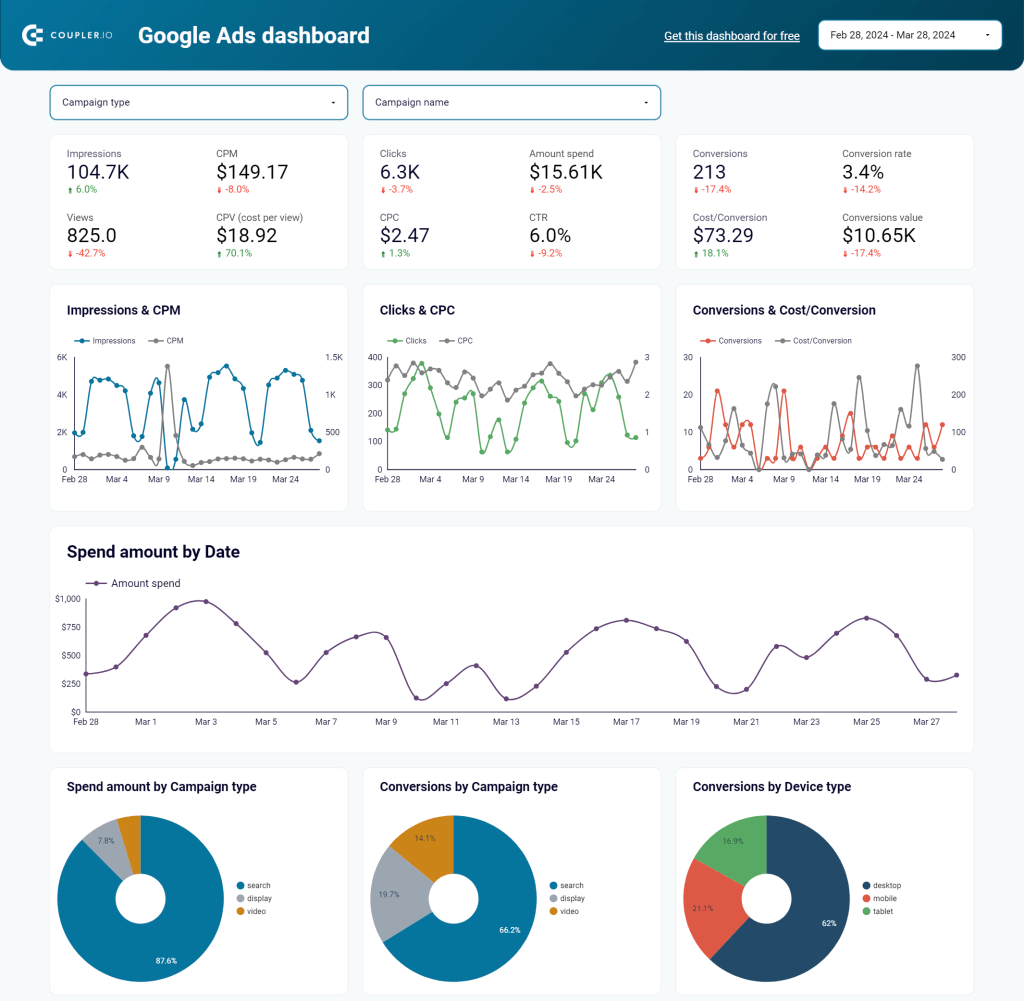
A live dashboard like this one allows you to have more control over your ad campaigns. It gives you a basis for data-driven decision-making, which is essential for ad optimization.
Google Ads dashboard template
Get it for freeAlthough many marketers use live dashboards to track KPIs, some prefer reports in spreadsheets. You can also use Coupler.io to automatically channel data from Google Ads to Excel or from Google Ads to Google Sheets. In spreadsheets, you can calculate custom metrics, easily manipulate your data, or create simple graphs and charts. Coupler.io will keep your reports up to date, refreshing them according to your schedule.
If you closely monitor your metrics and analyze them in-depth, this will enormously help you optimize Google Ads performance and get more conversions while keeping the costs down.
3. Pick the right keywords
One of the most important things you can optimize in your ad campaign is the keywords you’re targeting. Start with discovering what keywords bring you the most leads and the best ROI. Limiting spending on the worst-performing keywords and focusing on the ones that perform best is a quick optimization fix.
Going deeper on search term reports helps improve the list of keywords you’re using. Check what search terms convert the least and consider adding them to the negative keyword list.
Among those that convert best may be search terms you don’t intend to show ads on — users could be seeing your ads thanks to Google displaying them on a different search term. If you see keywords you don’t target yet, you could try including them in the list and tailoring the message closer to that search intent.
While most campaigns start with exact or phrase-match keywords, it’s always a good idea to expand into a broad match to find new keyword opportunities. Finding keywords that convert well allows you to focus more resources on them and tailor the ad copy to increase conversions.
4. Research your competitors
There are multiple ways of getting inspiration for optimizing your paid ad campaigns. One of them is spying on your competitors.
With a keyword research tool, you can gather keywords that your competition is running ads on. Granted, it can’t give you access to their Google Ads panel, but these tools provide quite an accurate estimate of where their ads show.
This can be a great way to discover new keywords to add to your campaign.
For more details, check our guide on PPC Competitor Analysis: How to Gather Data and What Tools to Use.
5. Know your target demographics
One way to curate what kind of audience sees your ads is by niching down on the keywords you use. Another is choosing the right demographic.
Most businesses have a general idea of who their target audience is and set up their campaigns to compel their specific demographics into buying. It’s always a good idea to tailor a campaign’s demographic targeting based on real performance data instead of your assumptions, though.
Run a report on what types of demographics convert best on different campaigns and consider targeting them specifically.
6. Experiment with geotargeting
Analyze the conversion rate you get from customers in different locations. You will see that some areas perform better than others – that’s a chance for you to adjust your bidding strategy and improve your campaign results.
There’s no single recipe on what to do here, so you will need to experiment with geotargeting and see what works best for you. The general principle would be to increase your bid for the best-performing geographical areas.
As an alternative, you can run multiple campaigns, each tailored for a specific geo-segment that it’s targeting. This gives you more flexibility with ad copy – you can use more personalized CTAs or adjust your offerings to different locations’ specifics. All in all, it can significantly improve performance and optimize your Google Ads budget.
7. Match the search intent
Every keyword has an intent behind it — something the user wants to find on Google.
Some keywords are pretty straightforward, like “buy dishwasher Tampa, FL.” This user clearly wants to make a purchase and do it in a specific location.
Others may have more than one search intent. For instance, people entering the keyword “Google Ads” in the search bar may want to learn what Google Ads are, find basic information about running Google Ads, or get to the Google Ads website.
To optimize the CTR rate on your ads, you have to tailor the ad copy to the search intent behind the keyword. The best way to do this effectively is to come up with several educated guesses as to what people with this intent want to see, and A/B test your ads.
In case you’re going for broad match keywords, it’s impossible to cover all possible search intents. Focus on the type of intent your target audience would have. This way, you’re saving money on clicks and increasing the conversion rate.
8. Make use of ad extensions
Google Ads campaign optimization improves two things: who sees your ads and what exactly they see. Writing a good, A/B tested copy is one part of what users see. Google also lets you add ad extensions to give users more options of converting. This is very important for Google search ads optimization, so you should definitely consider this option. You can add:
- Call button
- Download app button
- Pricing
- Promotions
- Images
- Business hours & location
- Lead forms
- Structured snippets
- Navigational site links
- Sitelinks
- Callouts

All of these may improve CTR or conversion rate. Experiment with adding different assets to see which tends to perform better across campaigns.
9. Focus on what performs best
The main idea behind Google Ads campaign optimization is attracting more leads for less ad spend. One of the major ways to do this is to cut down spending on campaigns that don’t perform well and focus your efforts and spending on those that excel.
You can optimize your worst-performing ads as well, but it’s better to focus on your best performers. Since these ad campaigns provide the least benefit at the moment, you can potentially increase it with a bit of optimization.
While you do that, you can limit your spending on other campaigns by either limiting the daily spend or introducing bid adjustments.
Bid adjustments are the percentage change in your bids that you can configure to increase or decrease depending on the type of keyword, time of day, location of the user, and plenty of other factors.
10. Optimize the dayparting settings
It’s important to make sure that your ads are displayed when it makes the most sense. This means that your campaign settings should match your customers’ lifestyle and take into account how your product/service is used.
For example, let’s say you want to promote a special offer for business lunches with free delivery to the office. Then, it makes sense to be more active on business days and around lunchtime or in the morning. This is when your target audience needs your product the most and will be searching for it. At the same time, the demand is likely to be lower in the evening and on weekends. You can use such insights to optimize your bidding strategy and get the best results.
11. Leverage remarketing
If someone already expressed interest in your product or service, it’s worth giving them a bit more attention. Maybe they just need a reminder or an extra push to become your customers. So it’s highly recommended to try running remarketing campaigns targeted at people who already visited your landing page or even added some items into the cart but abandoned it.
One of the powerful instruments to do so using RLSA, or remarketing lists for search ads. This allows you to reach people who searched for relevant products or services on Google, saw your ad, and ended up on your website. That’s a great opportunity to talk to the audience that already expressed interest in what you have to offer. You can better tailor your messaging and address their pain points.
12. Conduct cross-channel analysis
And the last tip on our list is to check a broader picture and see how your campaigns perform on different PPC channels. For example, you might find out that a specific campaign has a less-than-stellar performance on Google Ads but yields great results on another platform. In this case, it makes sense to redistribute your budget between the channels accordingly.
To get that kind of insight, you need to have a cockpit where you can see everything that’s going on across all your PPC channels. Preferably, in real time. This can be done with the help of an automated cross-channel dashboard like the one below.
This PPC dashboard is offered as a free template and the dashboard includes metrics from multiple PPC platforms: Google Ads, LinkedIn Ads, Instagram Ads, and more. This gives you a complete picture and allows you to optimize your ad campaigns further.
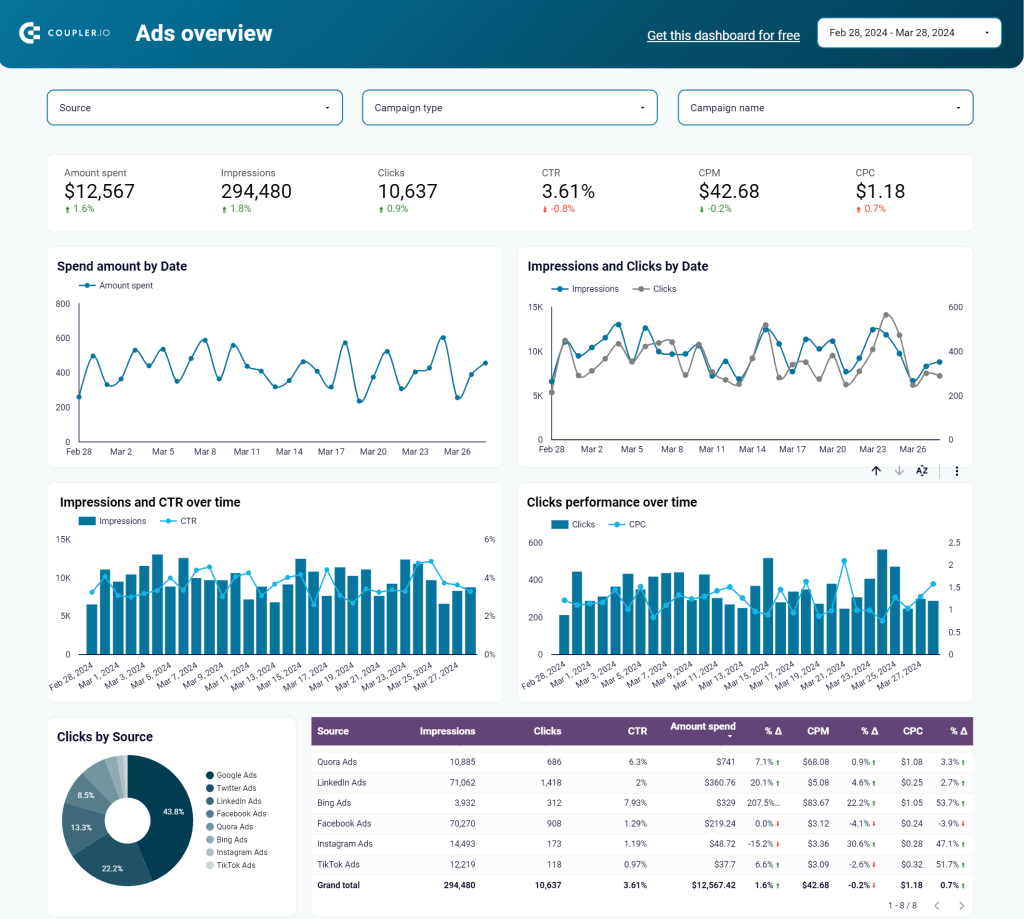
PPC multi-channel dashboard template
Get it for freeHow to optimize Google Ads for conversions – a summary
Of course, an easy way to get more conversions would be to simply increase your ad budget. However, few companies would be happy to have high conversions at any cost. Ideally, the profit you receive from the ads should be greater than the campaign cost – otherwise, your campaign won’t be profitable. Optimizing Google Ads for conversions is a long process that involves running experiments and carefully making adjustments until you get the desired outcome.
At the beginning of this article, we already provided a useful Google Ads optimization checklist. Together with the 12 tips from the section above, it gives you an actionable overview of the steps you can take to optimize Google Ads for conversions.
As we’ve covered a lot of information, let’s make a short summary of the ways to boost ad performance while using your budget wisely:
- Revise, edit, and A/B test your ad copy
- Review your bidding strategy and try different options
- Check the quality score of your keywords
- Use the search terms report for insights
- Update your keyword lists
- Update ad group structure and account structure
- Check the conversion tracking settings
- Refresh your landing pages
- Redistribute your budget in favor of best-performing keywords
- Constantly keep track of the key metrics and analyze them
- Leverage automated reporting to help you
- Conduct competitor analysis
- Experiment with geotargeting and dayparting settings
- Use extensions for Google search ads optimization
- Conduct remarketing campaigns
- Perform cross-channel analysis
Following these steps, you can run experiments and uncover the right combination of settings, keywords, bidding strategies, and messages that perform best for your specific case. Once you understand what works best, make sure most of your budget goes to high-performers. And after this… repeat the optimization process again to refine your strategy further.
Now you know how to optimize Google Ads!
In this article, we’ve talked a lot about different techniques that can help you optimize Google Ads. Implementing these best practices and using our checklist will improve your campaign results in the long run. As you already know, Google Ads optimization isn’t a one-and-done task. Even if you are doing everything right, it could take some time before you start seeing significant changes and improvements. This is a long-term process with a cumulative effect.
This means you will need to get back to the optimization checklist from time to time and revise your strategy, bidding, copy, and keywords. When running your ads in a highly competitive niche, it is recommended to regularly conduct PPC audit.
If you want to ensure the best results, it’s also very helpful to automate reporting and monitor your Google Ads metrics in a live dashboard. This will help you to always be in control, make quick adjustments, and optimize Google Ads performance on an ongoing basis.
If you want to learn more about PPC reporting, see our guides on Google Ads metrics and PPC competitor analysis.





