Error not understandable
-
At the checkout of the cart, in the last step when I click on “PLACE ORDER”, with the test bank account, a red box with a triangle with an exclamation appears at the top and next to it it says “null is not an object (evaluating ‘e.submit’)»
Does anyone know what that is?
Thanks in advance to anyone who can help me.The page I need help with: [log in to see the link]
-
Thank you very much for all your support.
I imagine that the template you tell me is this: https://woo.com/es/products/storefront/
If I deactivate all plugins except WooCommerce and WooPayments and change the theme temporarily, will I not lose any of my settings when returning to my theme and plugins?-
This reply was modified 6 months, 1 week ago by
xavi74.
Thank you very much for all your support.
I imagine that the template you tell me is this: https://woo.com/es/products/storefront/
If I deactivate all plugins except WooCommerce and WooPayments and change the theme temporarily, will I not lose any of my settings when returning to my theme and plugins?-
This reply was modified 6 months, 1 week ago by
xavi74.
Hey, @xavi74!
If I deactivate all plugins except WooCommerce and WooPayments and change the theme temporarily, will I not lose any of my settings when returning to my theme and plugins?
A lot of plugins will keep the settings stored, so they are still there when you activate them again.
Having said that:
— Be sure you have a good backup in place of your full site and database. You can ask your host for backup functionality or you can consider using a service like Jetpack. If something goes wrong, you will be able to restore it.
— Also, you can consider using a plugin like Health Check & Troubleshooting. This is a plugin developed by the WordPress community and it is helpful to disable plugins without affecting your current site visitors.
— It is important to consider as well a staging functionality in case you would not like to touch your production site (you can ask your host if they offer this service), or you can use WP Staging for quickly spinning up a new test site.
You can find more about this in this guide.
Please let us know about your findings.
Looking forward to your reply.
Have a wonderful day!
I don’t understand why I’m having so many problems because the template I bought on templatemonster claimed to be compatible with WooCommerce, in fact, WooCommerce was included in WordPress once WordPress was installed.
Hey, @xavi74!
I understand this is a frustrating situation, but I’m confident we can help you get to the bottom of it and find out what is causing the issue.
Were you able to run the conflict test?
Have you already tried placing a test order from a different browser to see if the issue persists?
Looking forward to your reply.
Have a wonderful day!
Yes, I have tested for conflicts with other plugins, I have tested in different browsers on different computers and in all of them the result is the same: “Cannot read properties of null (reading ‘submit’)”
If I make a cash on delivery purchase it works, but when it is by credit card that is when I get the error.
Hi @xavi74,
To confirm, were you able to test this using Storefront, as well as any other plugin disabled except WooCommerce and WooPayments? You’re still using WooPayments, correct? Can you share screenshots of your payment settings? (please edit any sensitive data).
I’m asking for you to test with Storefront as this seems to be a theme issue. Please let us know if you’ve ruled this out already.
Thanks!
-OPI tested by disabling all the plugins except WooCommerce and WooPayments and it didn’t work either.
I can’t install the Storefront theme because the entire website is already done and I don’t want to change the entire template.
On the other hand, this website has a lot of adapted CSS and some shortcodes that I can’t lose and I don’t trust it, so I make a backup copy and then restore it.Hey, @xavi74!
I was doing some further research and I found some extra information on this.
A while ago, this issue was happening (it was fixed on a later version) and these were the workaround people used:
- Using the checkout block instead of the shortcode.
- Not marking optional fields as
Hiddenvia the customizer. - Reverting to to a previous version.
Please try those to see if it help as a workaround. I’ll explain each one below.
1 – You mentioned “I’ve finally understood what I’m asked in the guide you’ve given me but I can’t add a cart block because it’s paid and I only have the free version.”
But the checkout block is not paid, it is free.
To change from the shortcode to the checkout block (if you haven’t already) you can go to Pages → Checkout. If you have the short code you should see something like this:

To remove it, select the block, click on the three dots and select delete.

To add the checkout block, click on the plus icon and search for Checkout. Then click on it to add it. And click on update.

Now you can check if the issue persists.
2 – To do this step you can go to Appearance > Customize > WooCommerce > Checkout
Then make sure nothing is mark as hidden and save the changes

3 – You can find older versions to download here. At the bottom, you can choose the development version.
If you prefer, you can also use a plugin such as WP Rollback to help you with this process. You can find the plugin here.
Please let us know hos this goes.
—————————————-
Now, as I mentioned those are all just work around. But we need to figure out what is causing this so we can work on fixing it.
Can you please share step by step with as many details as you can give us how you are triggering this error message. If you can also share screenshots, it is even better. I recommend using https://snipboard.io. You can share the direct link to the image as a response to this topic.
You mentioned you are able to proceed with cash on delivery, correct?
With which of the payment methods available do you get this error? Only regular credit card? Have you tried other any of the other methods available?
Looking forward to your reply.
Have a wonderful day!
When I can, I will carry out the entire process of changing the checkout that you indicate.
Thank you very much for all the work you have taken to explain it to me with images included 🙂The process I carry out is:
1) I select a product and add it to the cart
2) I am going to finalize the purchase
3) I fill out all the form fields with real data
4) Press “Place order”
The moment I press the button it moves to the top of the form and the error I attached appears.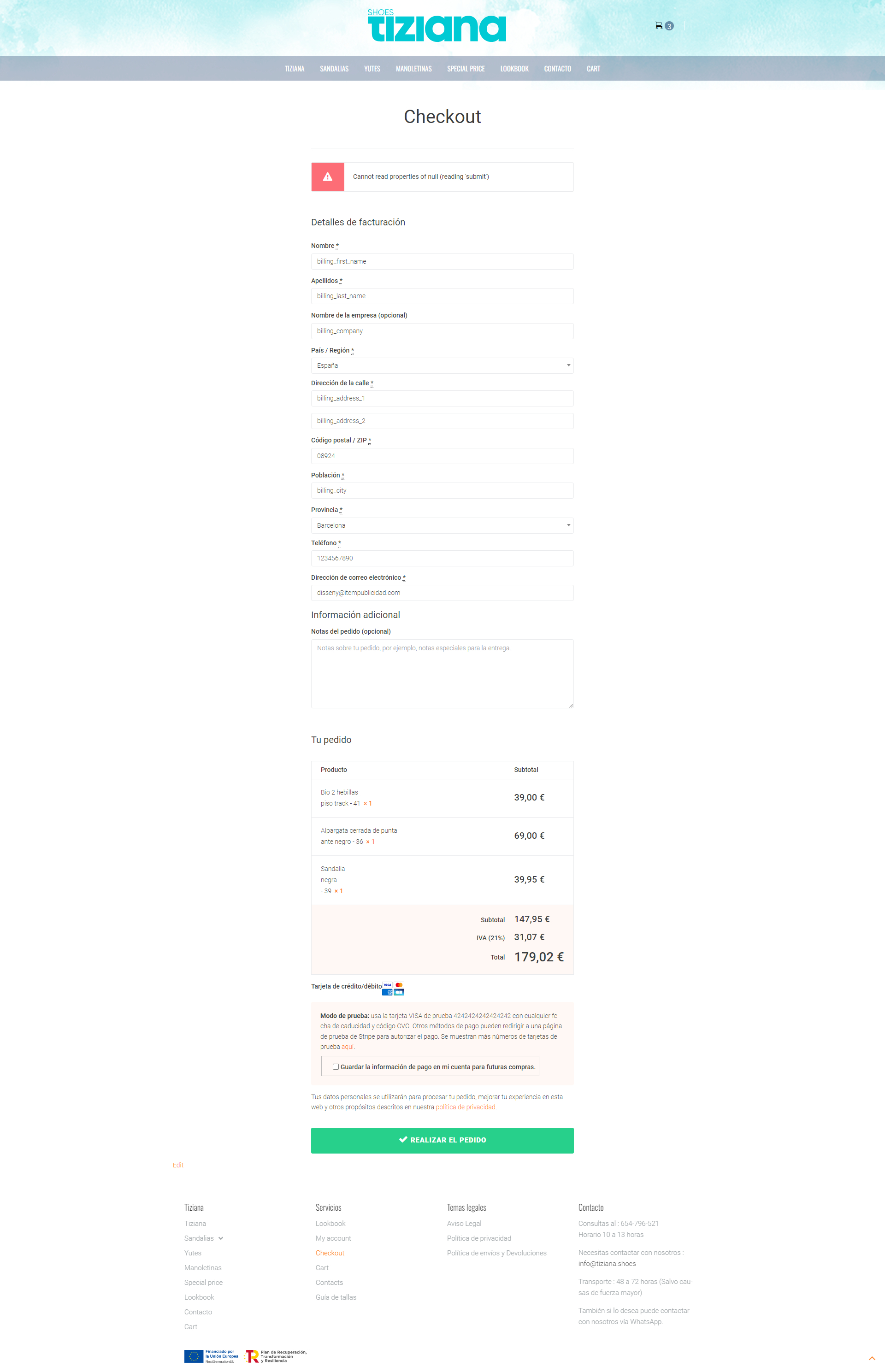
I have updated the checkout as you told me but I don’t know if I should do anything else because it shows me the following:
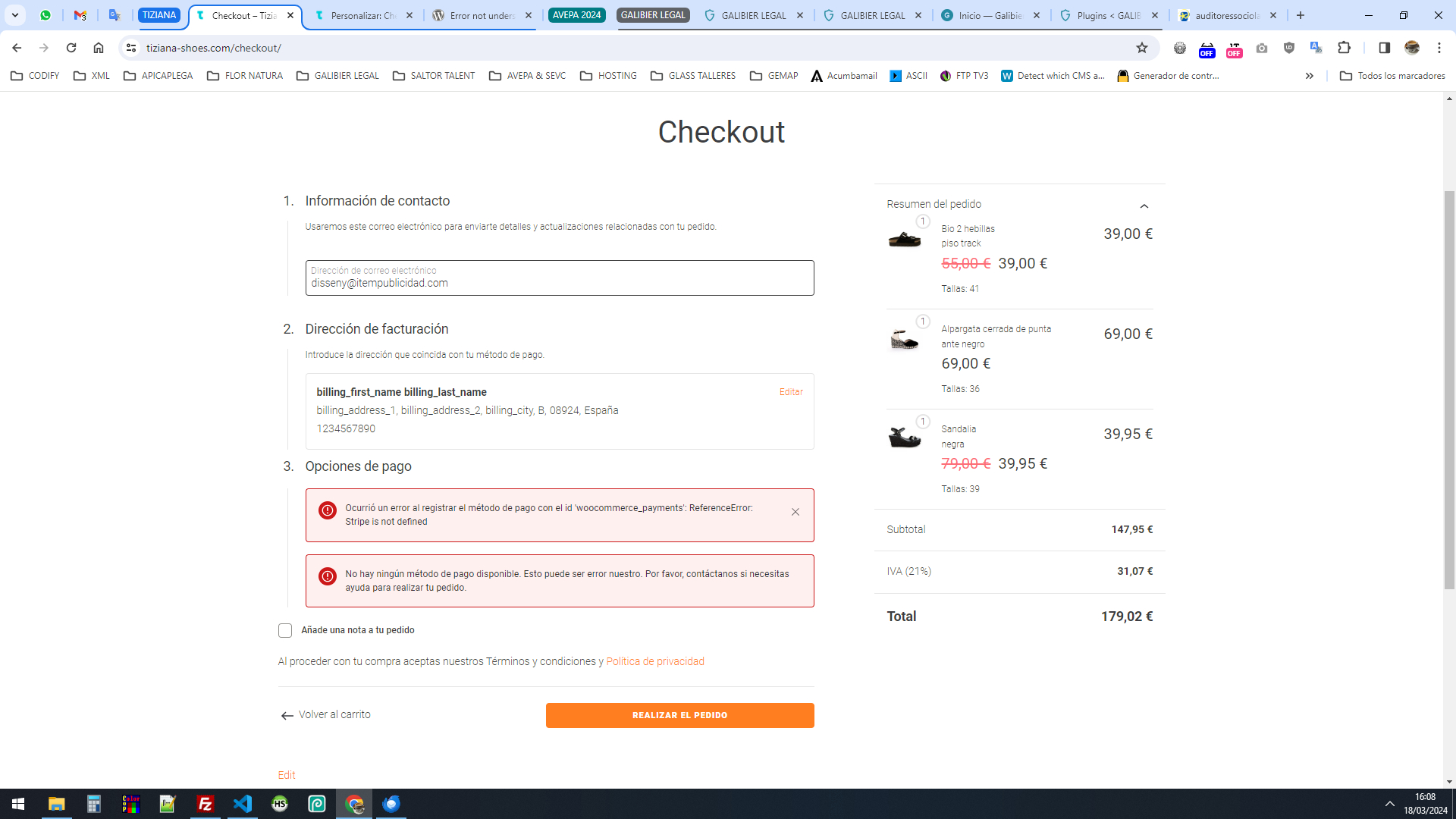
I have managed to fix the design by changing the theme but I don’t know why I get the payment method error
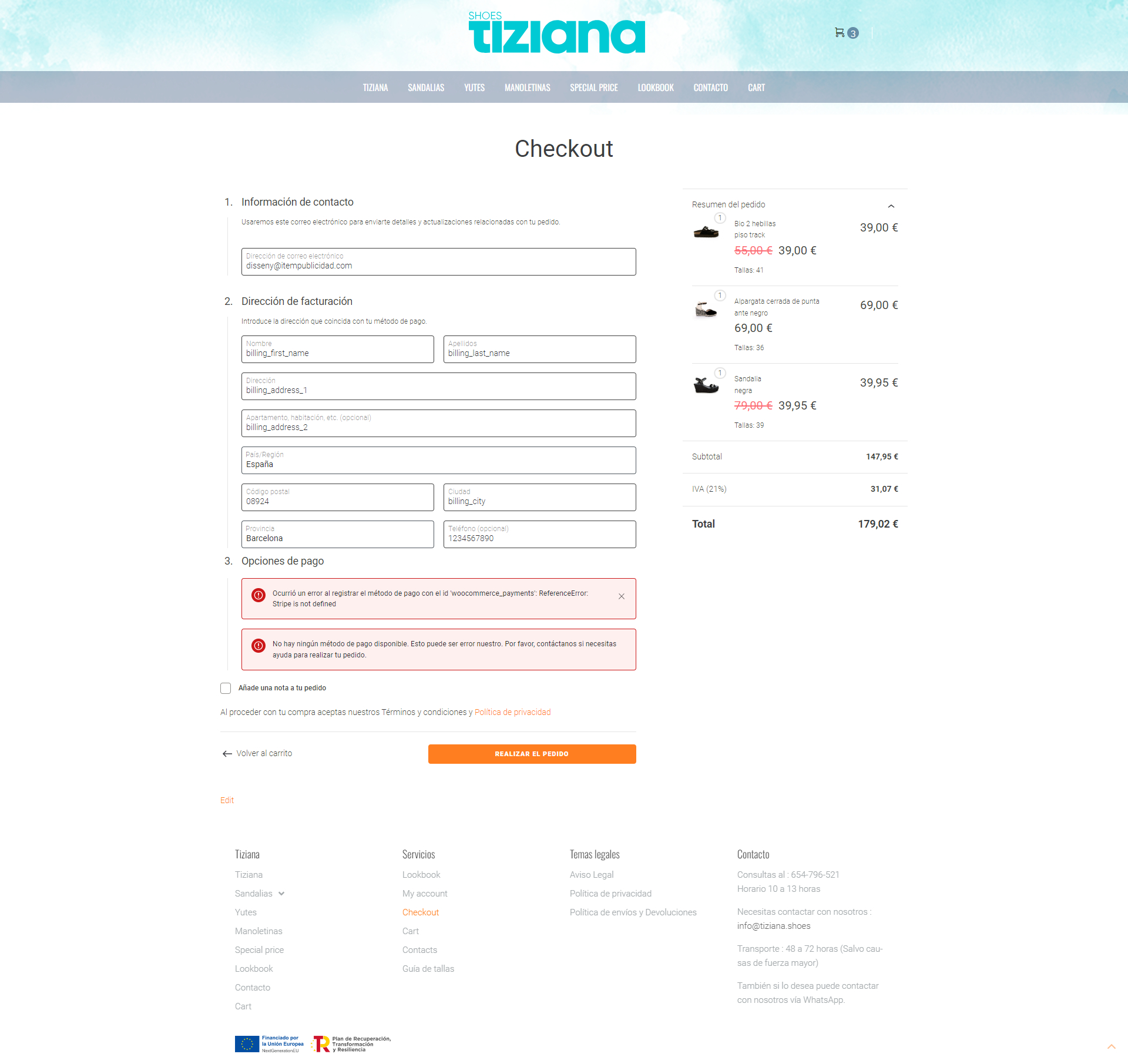
-
This reply was modified 6 months ago by
xavi74.
Hi @xavi74,
I have managed to fix the design by changing the theme
That’s great to hear! Thanks for letting us know.
Ocurrió un error al registrar el método de pago con el id ‘woocommerce_payments”: ReferenceError:
Stripe is not definedAre you using the WooPayments or WooCommerce Stripe Payment Gateway? The error message you’re seeing suggests that Stripe is not defined, which means it is not yet configured or the account has not been approved yet.
For better assistance, could you share a copy of your site’s System Status Report with us? You’ll find it at the top of the page under WooCommerce > Status > Select Get System Report and then Download for Support.
No hay ningún método de pago disponible. Esto puede ser error nuestro. Por favor, contáctanos si necesitas
ayuda para realizar tu pedido.This suggests there are no payment methods available. You can enable a payment method like bank transfer or cash on delivery to resolve it.
I hope this clarifies your concern. Looking forward to hearing from you!
https://tiziana-shoes.com/SystemStatusReport_tiziana-shoes.com_2024-03-19T08-18-32.txt
The client does not want any other type of payment other than by credit card. That’s why I’m forced to do it like this.
I don’t understand why it says “No payment method is available” when the image clearly shows that it is available.
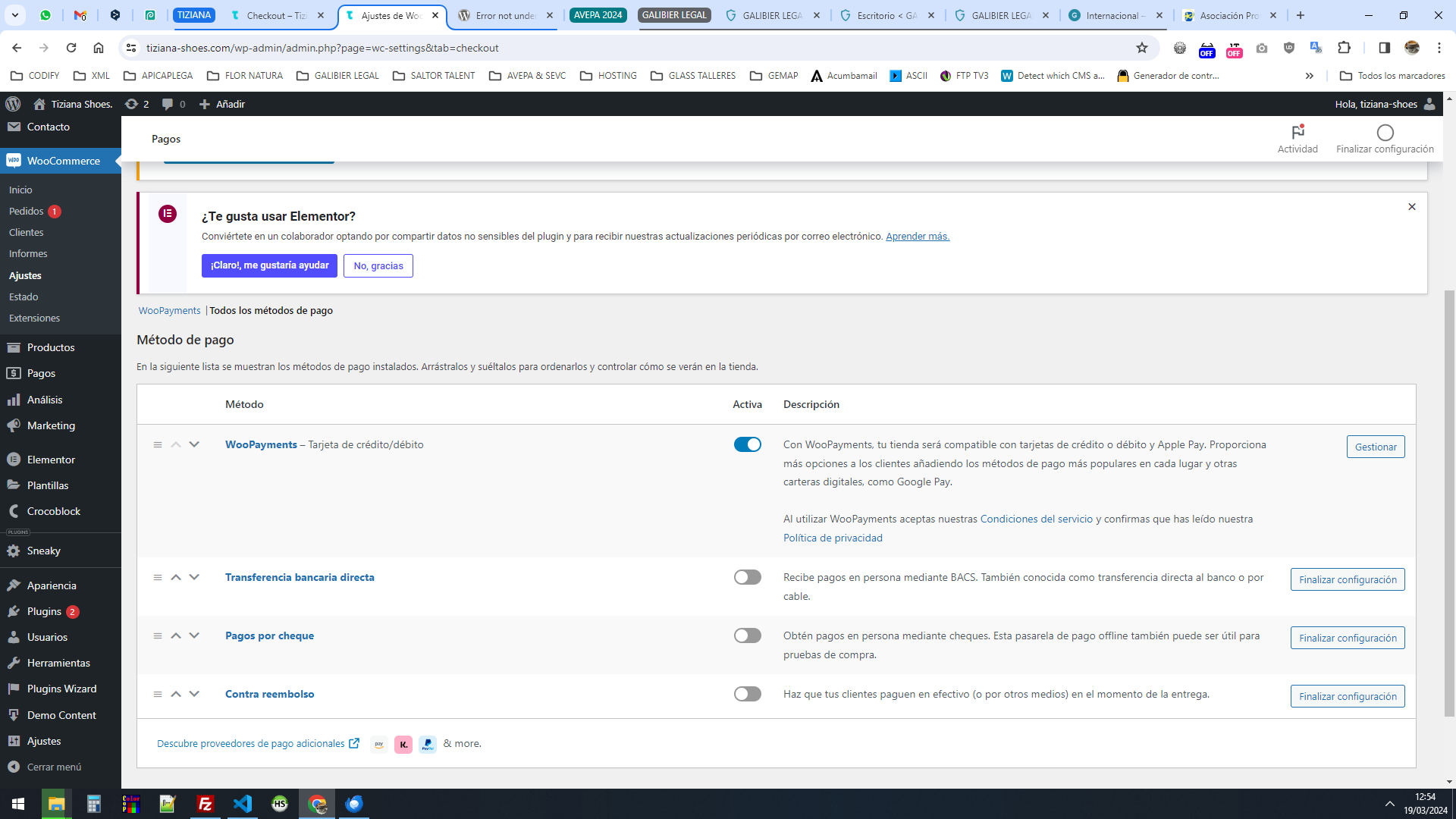
-
This reply was modified 6 months, 1 week ago by
- You must be logged in to reply to this topic.
